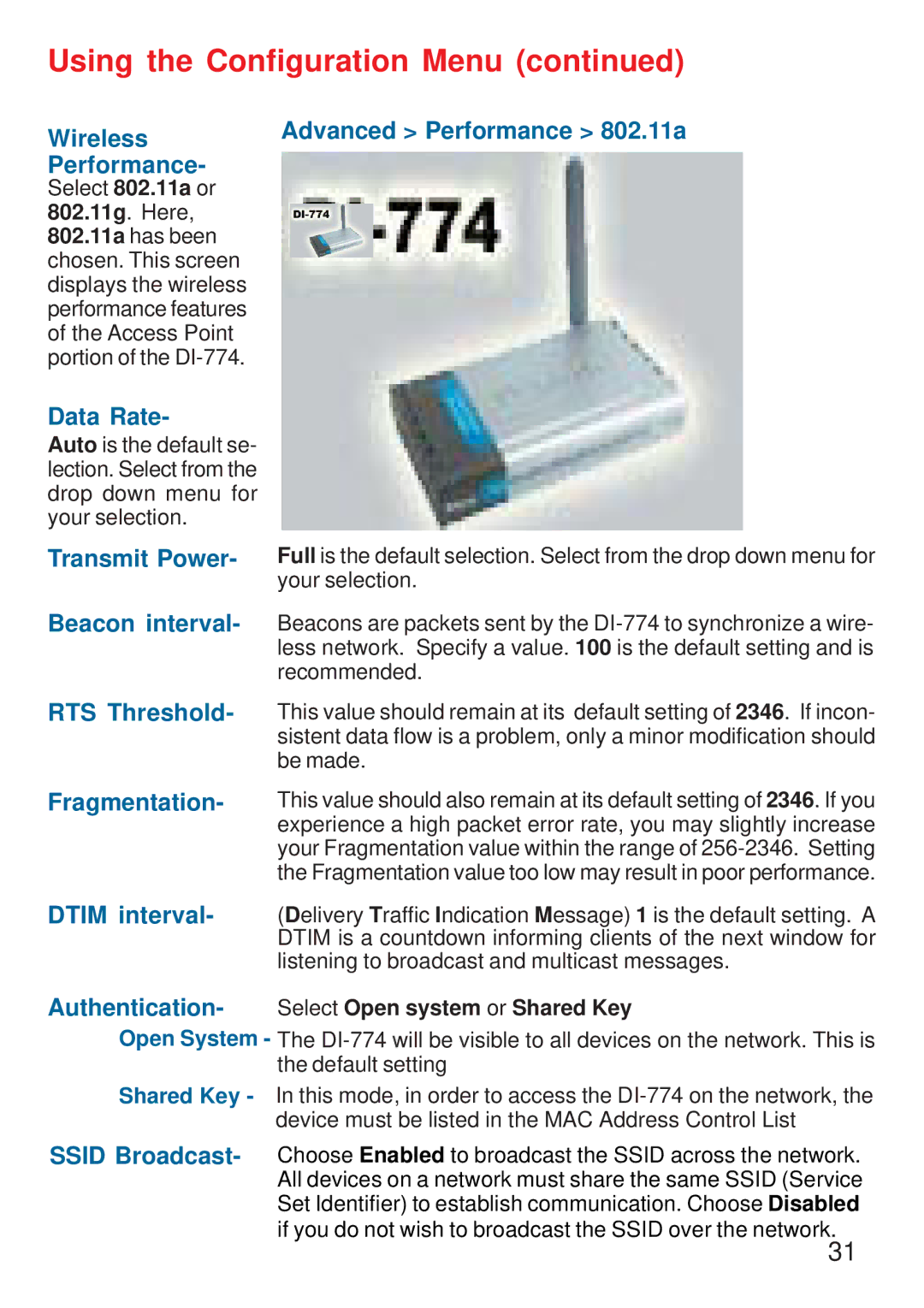Using the Configuration Menu (continued)
Wireless | Advanced > Performance > 802.11a |
Performance- |
|
Select 802.11a or 802.11g. Here, 802.11a has been chosen. This screen displays the wireless performance features of the Access Point portion of the
Data Rate-
Auto is the default se- lection. Select from the drop down menu for your selection.
Transmit Power-
Beacon interval-
Full is the default selection. Select from the drop down menu for your selection.
Beacons are packets sent by the
RTS Threshold- | This value should remain at its default setting of 2346. If incon- |
| sistent data flow is a problem, only a minor modification should |
| be made. |
Fragmentation- | This value should also remain at its default setting of 2346. If you |
| experience a high packet error rate, you may slightly increase |
| your Fragmentation value within the range of |
| the Fragmentation value too low may result in poor performance. |
DTIM interval- | (Delivery Traffic Indication Message) 1 is the default setting. A |
| DTIM is a countdown informing clients of the next window for |
| listening to broadcast and multicast messages. |
Authentication- Select Open system or Shared Key
Open System - The
Shared Key - In this mode, in order to access the
SSID Broadcast- Choose Enabled to broadcast the SSID across the network. All devices on a network must share the same SSID (Service Set Identifier) to establish communication. Choose Disabled if you do not wish to broadcast the SSID over the network.
31