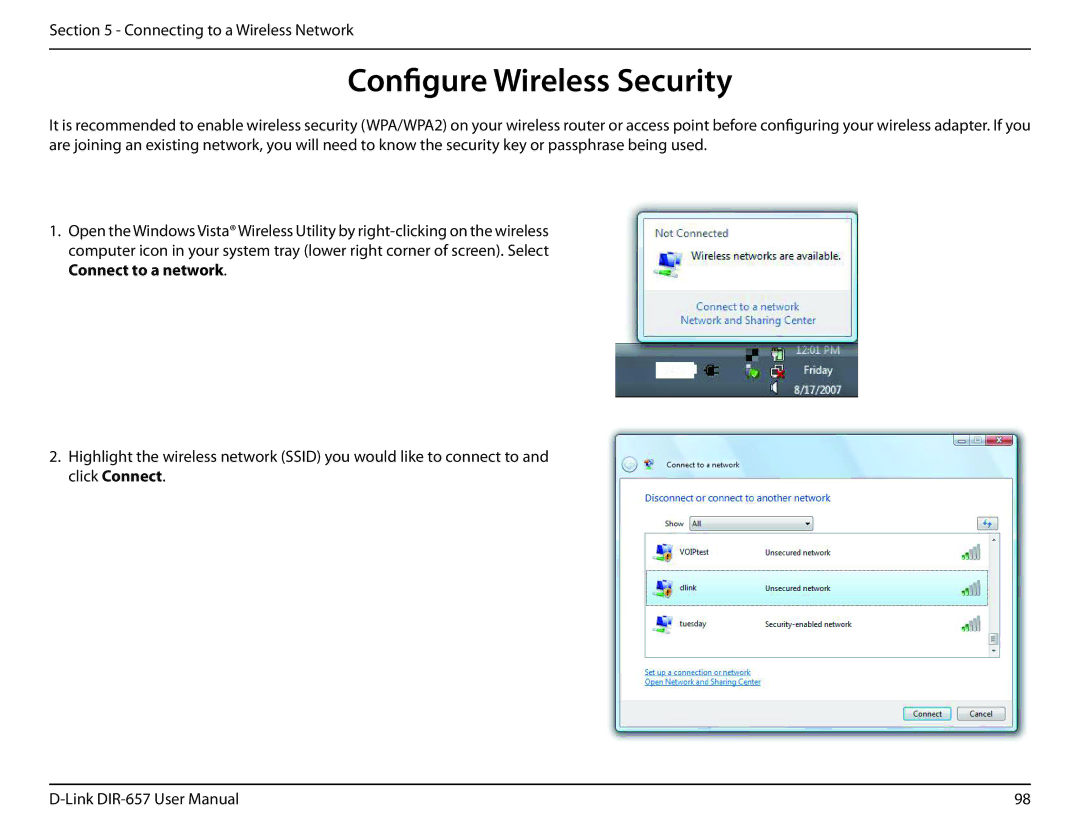Section 5 - Connecting to a Wireless Network
Configure Wireless Security
It is recommended to enable wireless security (WPA/WPA2) on your wireless router or access point before configuring your wireless adapter. If you are joining an existing network, you will need to know the security key or passphrase being used.
1.Open the Windows Vista® Wireless Utility by
2.Highlight the wireless network (SSID) you would like to connect to and click Connect.
98 |