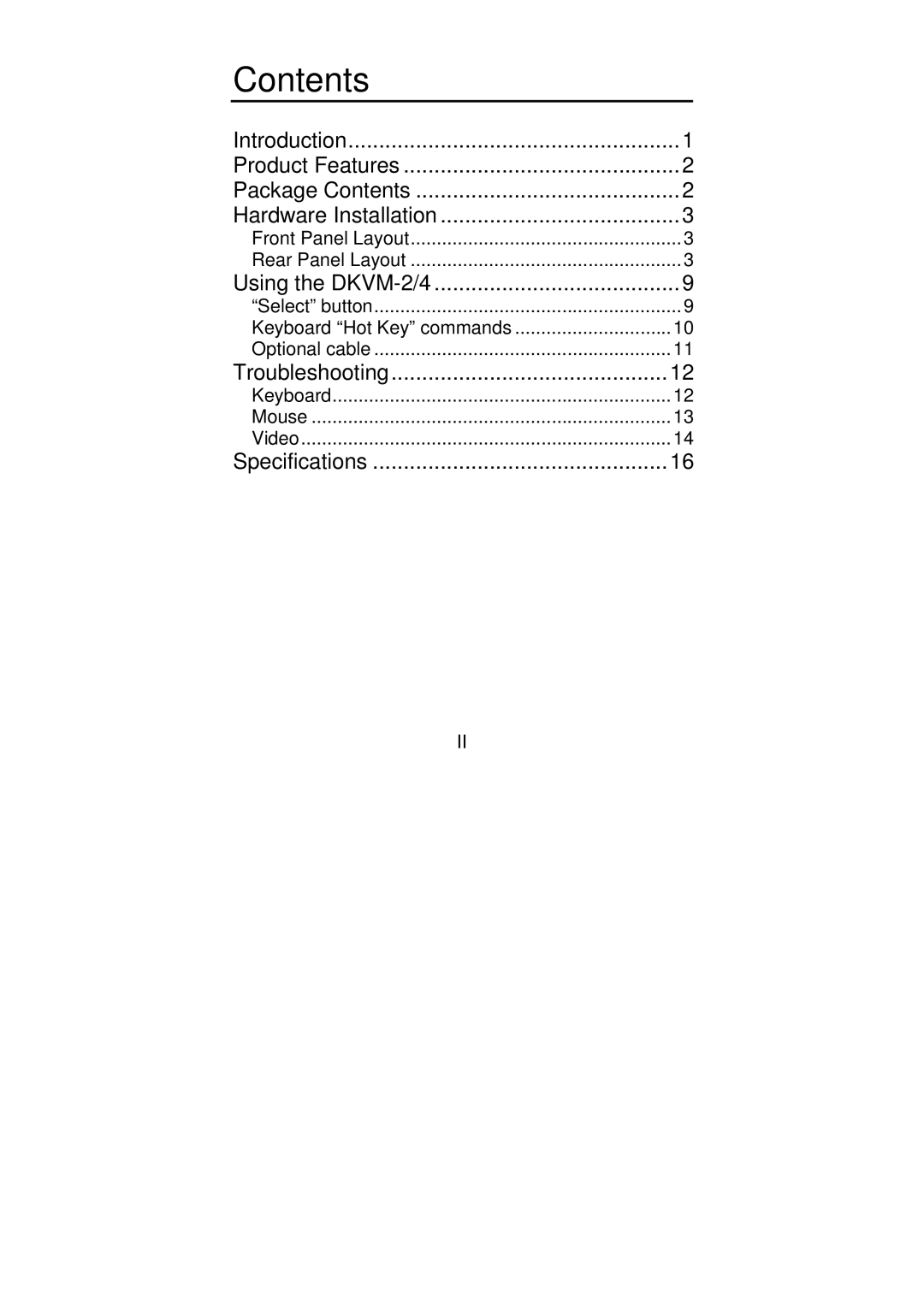Contents |
|
Introduction | 1 |
Product Features | 2 |
Package Contents | 2 |
Hardware Installation | 3 |
Front Panel Layout | 3 |
Rear Panel Layout | 3 |
Using the | 9 |
“Select” button | 9 |
Keyboard “Hot Key” commands | 10 |
Optional cable | 11 |
Troubleshooting | 12 |
Keyboard | 12 |
Mouse | 13 |
Video | 14 |
Specifications | 16 |
II