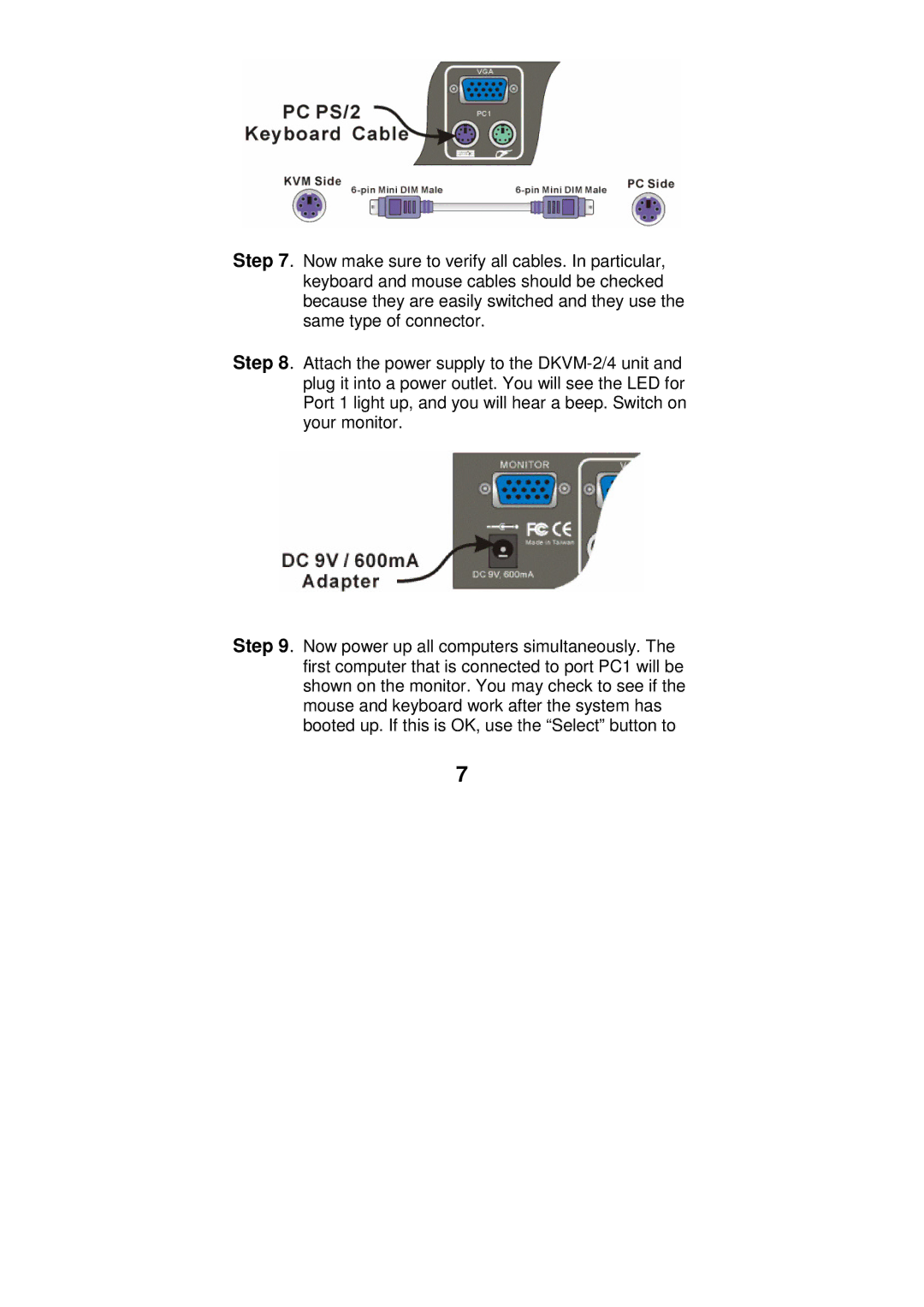Step 7. Now make sure to verify all cables. In particular, keyboard and mouse cables should be checked because they are easily switched and they use the same type of connector.
Step 8. Attach the power supply to the
Step 9. Now power up all computers simultaneously. The first computer that is connected to port PC1 will be shown on the monitor. You may check to see if the mouse and keyboard work after the system has booted up. If this is OK, use the “Select” button to
7