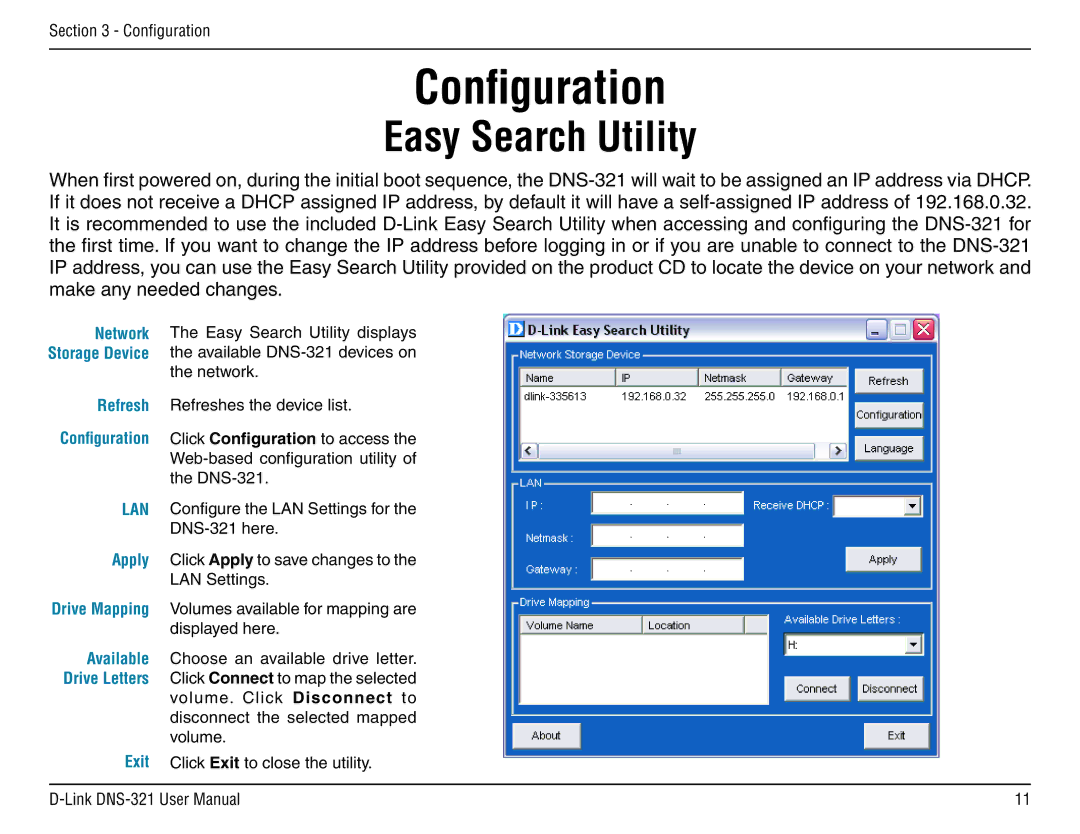Section 3 - Configuration
Configuration
Easy Search Utility
When first powered on, during the initial boot sequence, the
Network The Easy Search Utility displays
Storage Device the available
the network.
Refresh Refreshes the device list.
Configuration Click Configuration to access the
LAN Configure the LAN Settings for the
Apply Click Apply to save changes to the LAN Settings.
Drive Mapping Volumes available for mapping are displayed here.
Available Choose an available drive letter. Drive Letters Click Connect to map the selected volume. Click Disconnect to disconnect the selected mapped
volume.
Exit Click Exit to close the utility.
11 |