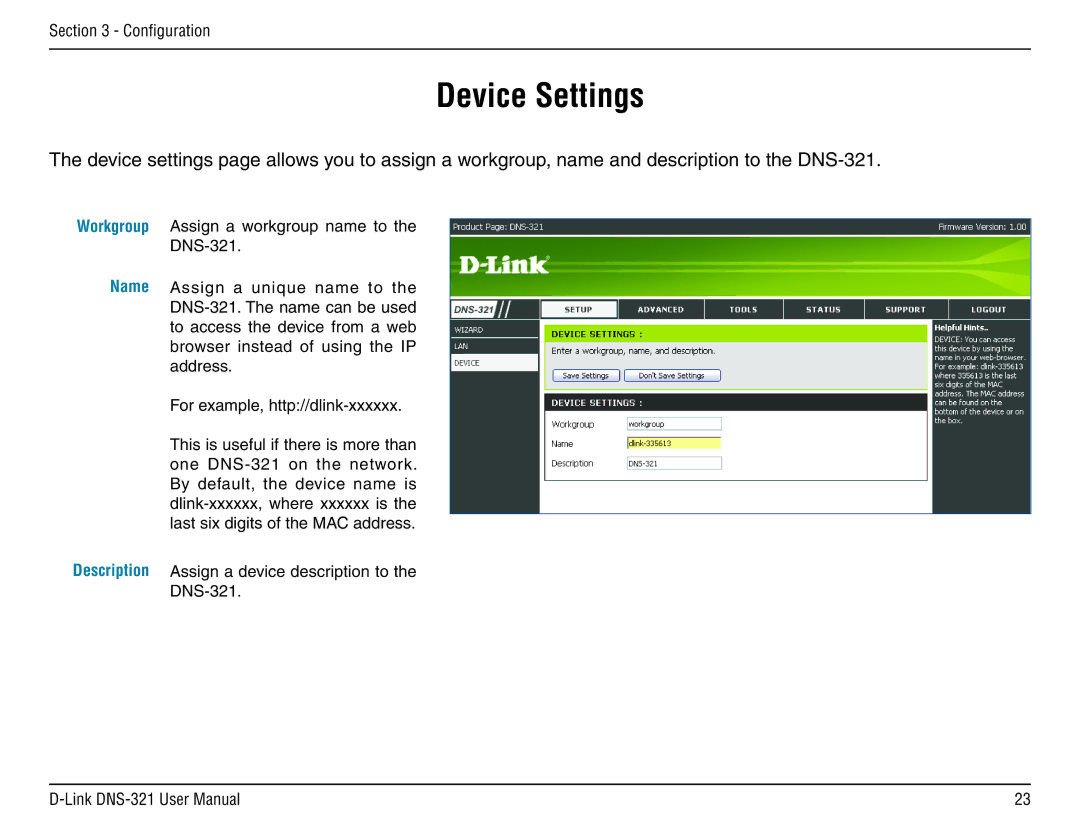Section 3 - Configuration
Device Settings
The device settings page allows you to assign a workgroup, name and description to the
Workgroup Assign a workgroup name to the
Name Assign a unique name to the
For example,
This is useful if there is more than one
Description Assign a device description to the
23 |