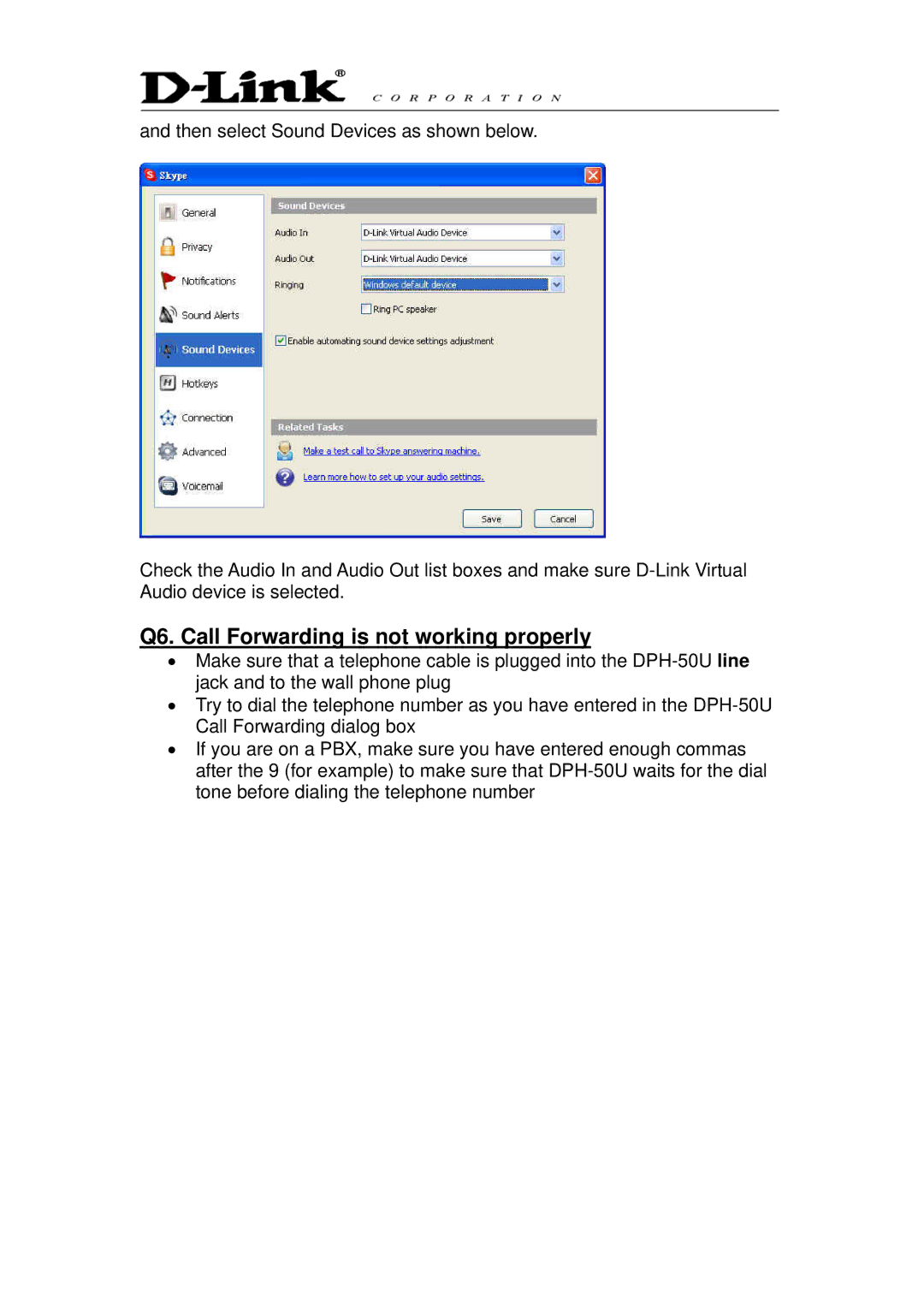and then select Sound Devices as shown below.
Check the Audio In and Audio Out list boxes and make sure
Q6. Call Forwarding is not working properly
•Make sure that a telephone cable is plugged into the
•Try to dial the telephone number as you have entered in the
•If you are on a PBX, make sure you have entered enough commas after the 9 (for example) to make sure that