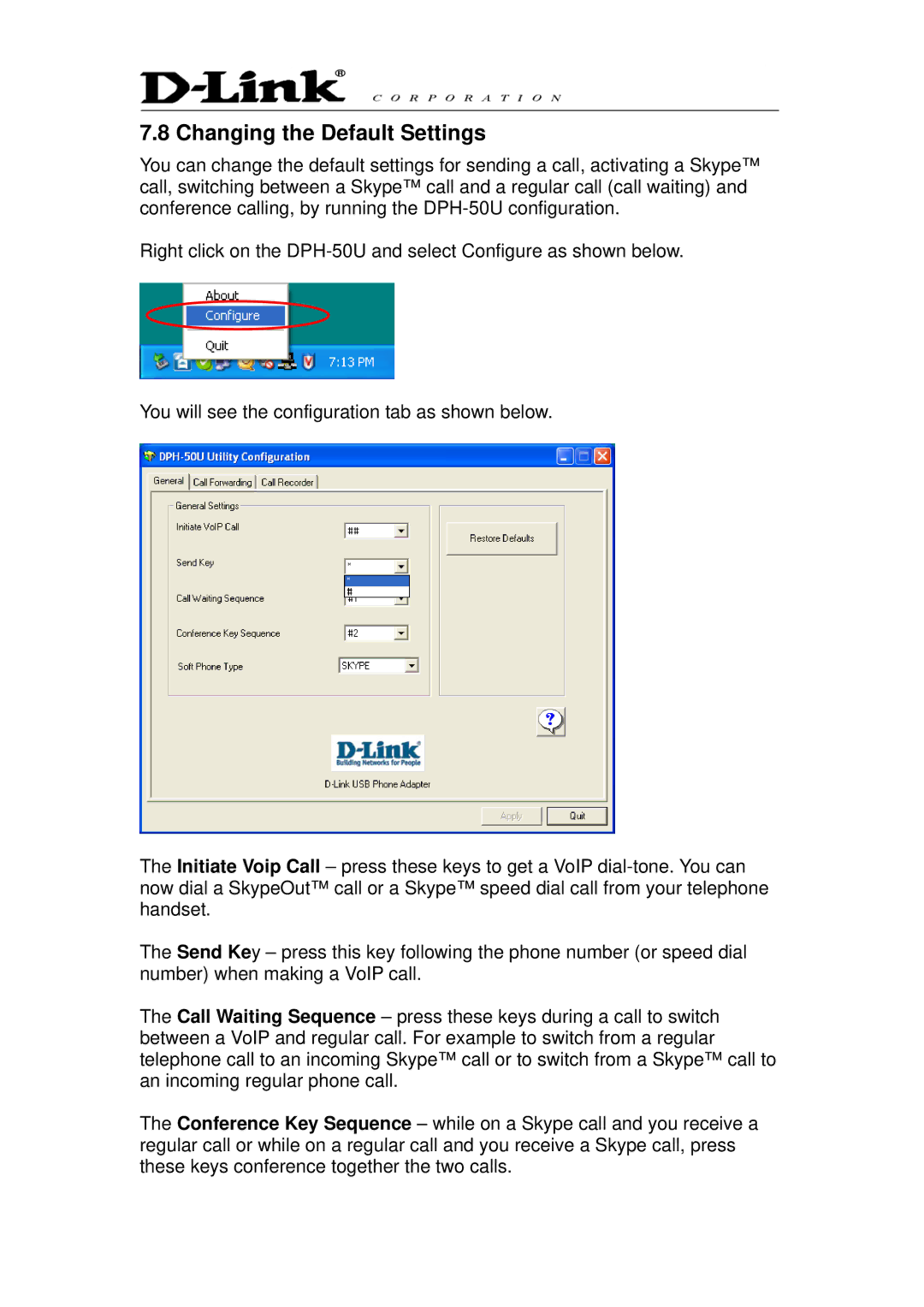7.8 Changing the Default Settings
You can change the default settings for sending a call, activating a Skype™ call, switching between a Skype™ call and a regular call (call waiting) and conference calling, by running the
Right click on the
You will see the configuration tab as shown below.
The Initiate Voip Call – press these keys to get a VoIP
The Send Key – press this key following the phone number (or speed dial number) when making a VoIP call.
The Call Waiting Sequence – press these keys during a call to switch between a VoIP and regular call. For example to switch from a regular telephone call to an incoming Skype™ call or to switch from a Skype™ call to an incoming regular phone call.
The Conference Key Sequence – while on a Skype call and you receive a regular call or while on a regular call and you receive a Skype call, press these keys conference together the two calls.