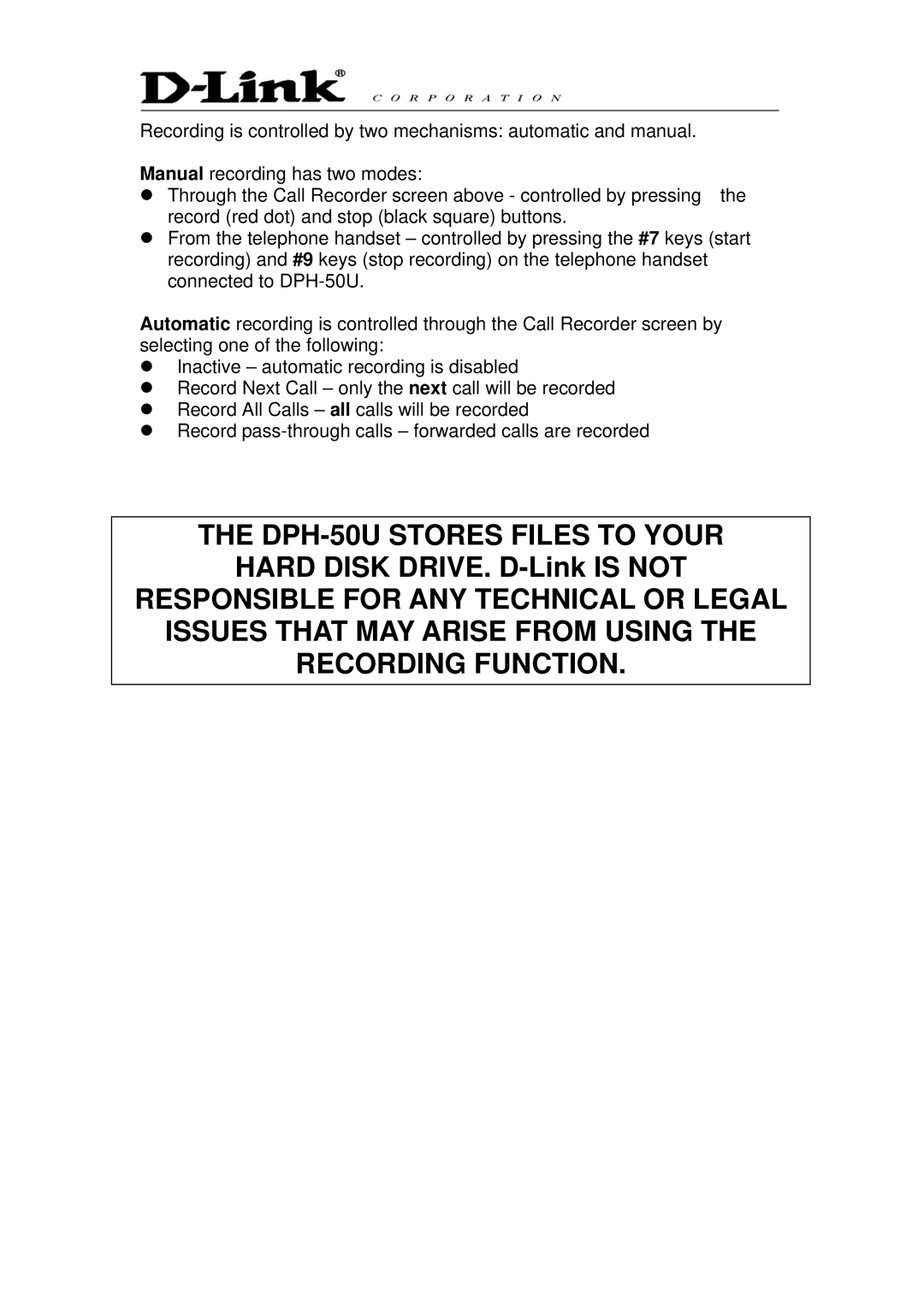Recording is controlled by two mechanisms: automatic and manual.
Manual recording has two modes:
Through the Call Recorder screen above - controlled by pressing the record (red dot) and stop (black square) buttons.
From the telephone handset – controlled by pressing the #7 keys (start recording) and #9 keys (stop recording) on the telephone handset connected to
Automatic recording is controlled through the Call Recorder screen by selecting one of the following:
Inactive – automatic recording is disabled
Record Next Call – only the next call will be recorded
Record All Calls – all calls will be recorded
Record
THE DPH-50U STORES FILES TO YOUR
HARD DISK DRIVE.
RESPONSIBLE FOR ANY TECHNICAL OR LEGAL ISSUES THAT MAY ARISE FROM USING THE RECORDING FUNCTION.