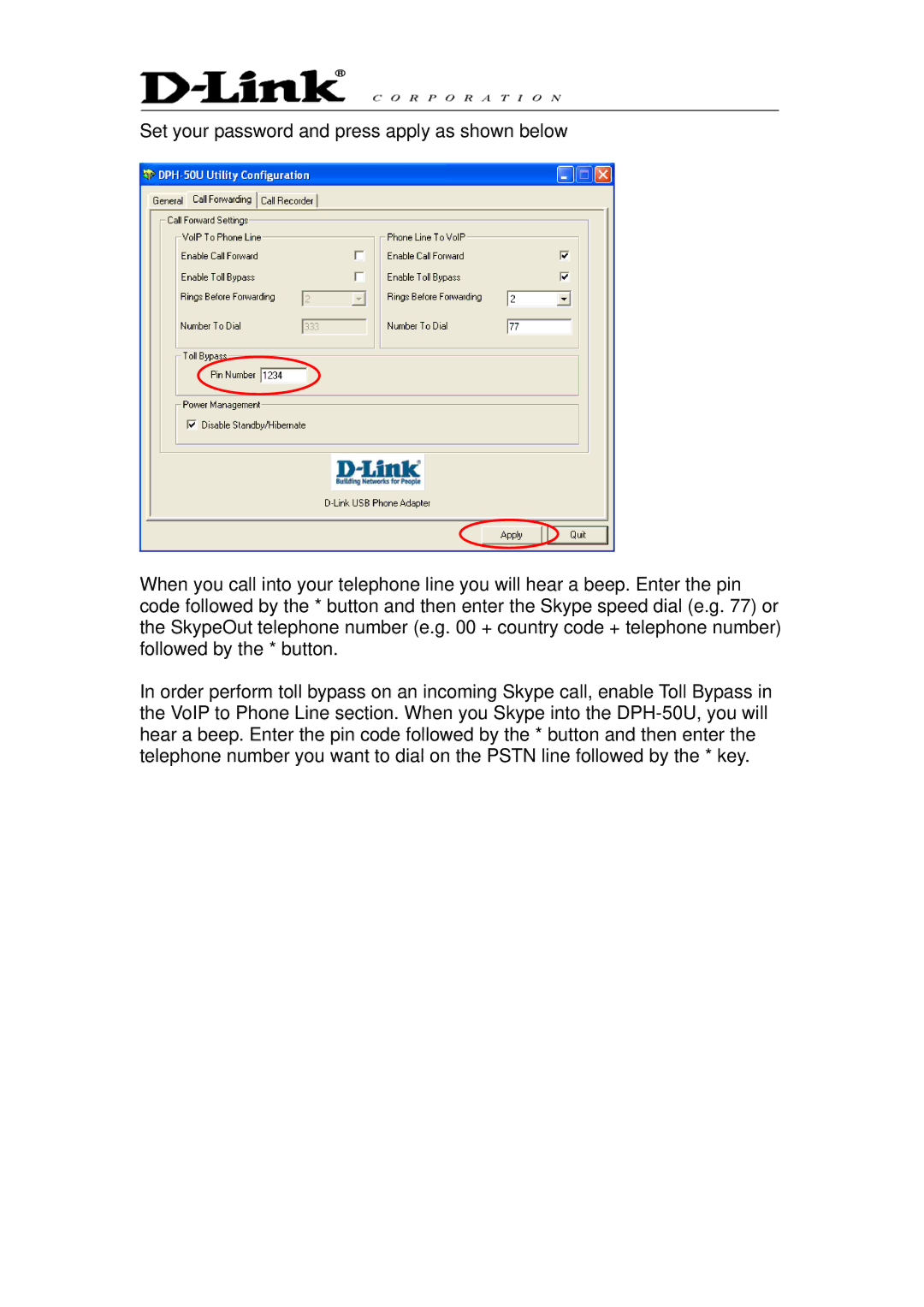Set your password and press apply as shown below
When you call into your telephone line you will hear a beep. Enter the pin code followed by the * button and then enter the Skype speed dial (e.g. 77) or the SkypeOut telephone number (e.g. 00 + country code + telephone number) followed by the * button.
In order perform toll bypass on an incoming Skype call, enable Toll Bypass in the VoIP to Phone Line section. When you Skype into the