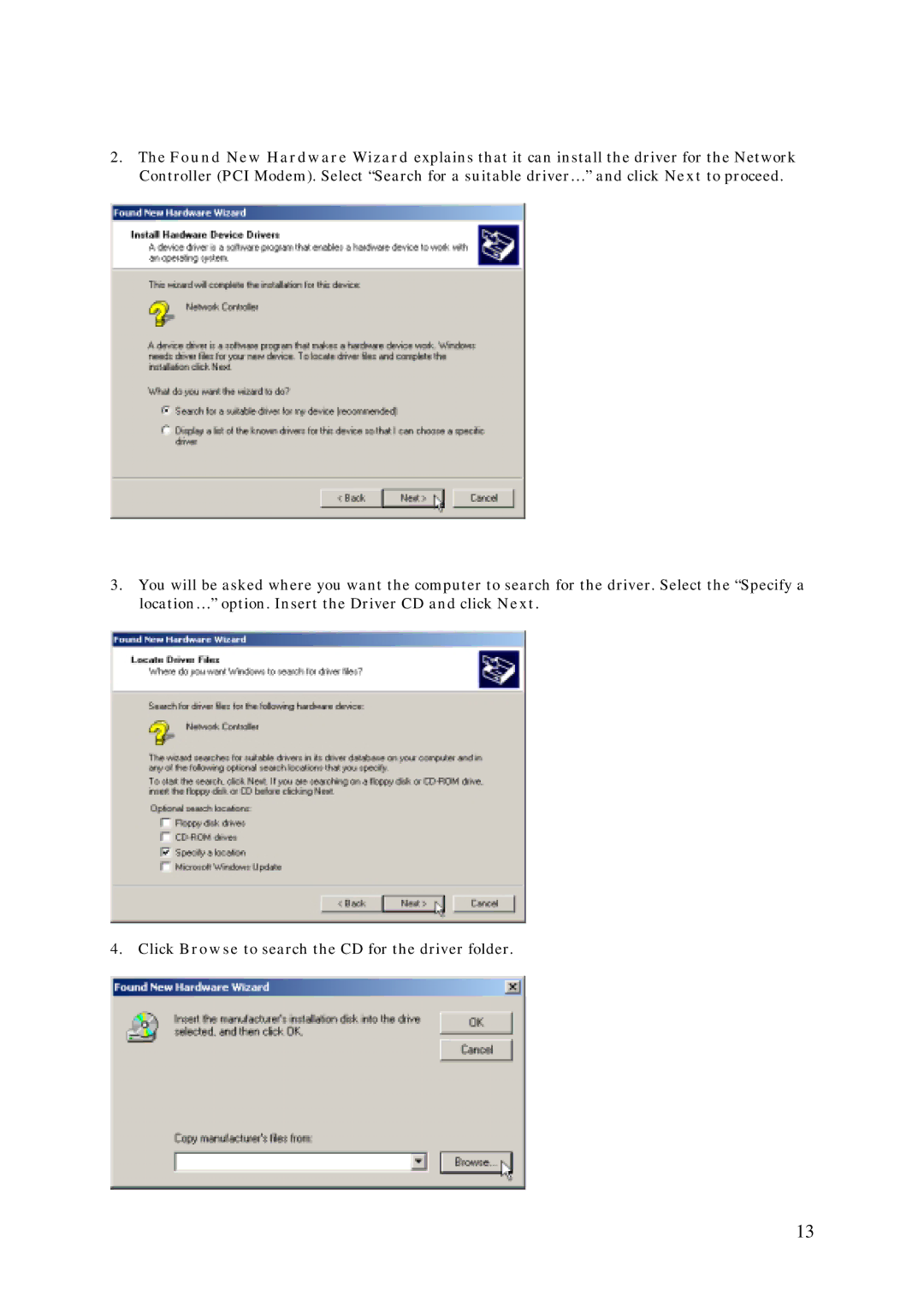2.The Found New Hardware Wizard explains that it can install the driver for the Network Controller (PCI Modem). Select “Search for a suitable driver…” and click Next to proceed.
3.You will be asked where you want the computer to search for the driver. Select the “Specify a location…” option. Insert the Driver CD and click Next.
4. Click Browse to search the CD for the driver folder.
13