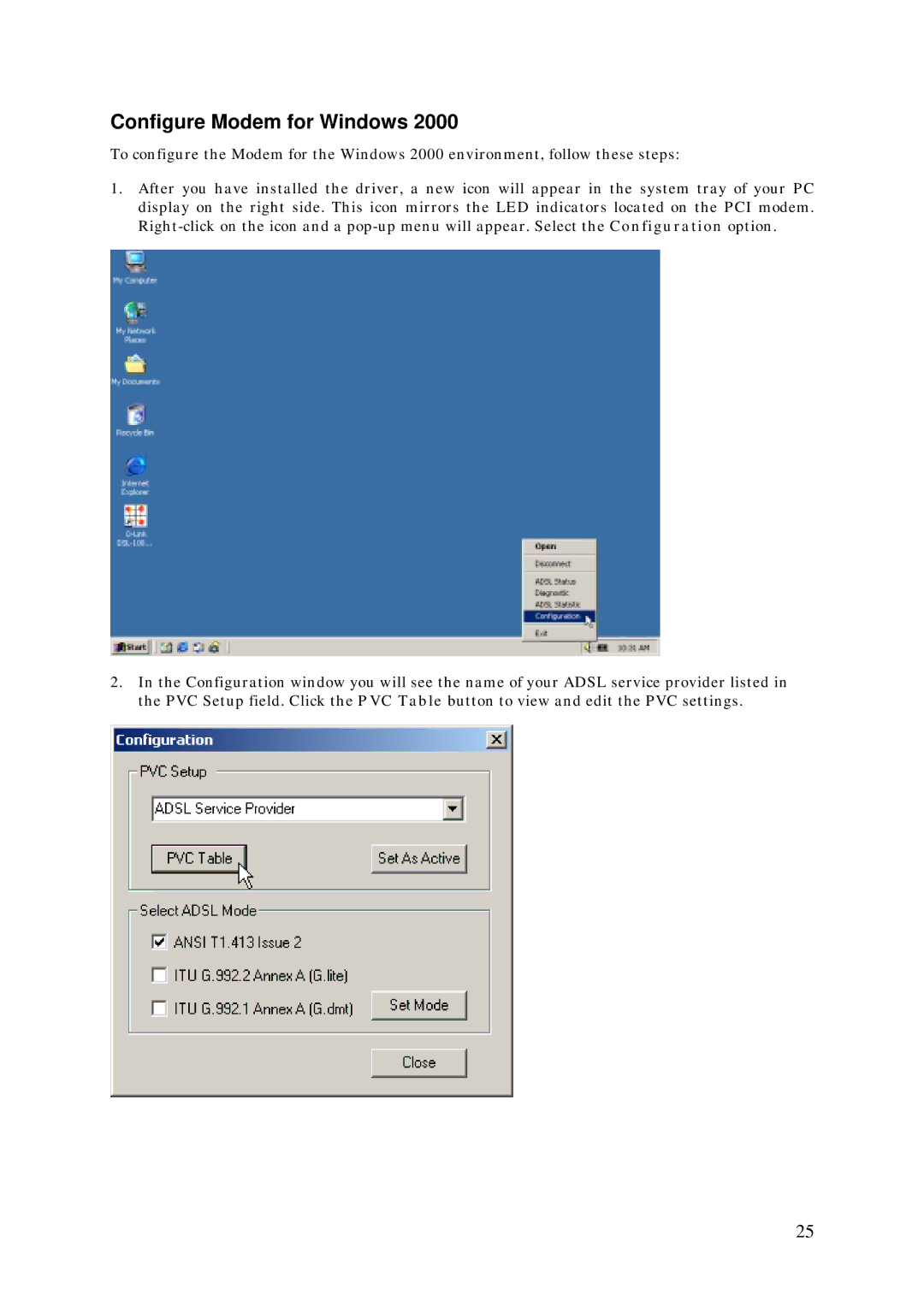Configure Modem for Windows 2000
To configure the Modem for the Windows 2000 environment, follow these steps:
1.After you have installed the driver, a new icon will appear in the system tray of your PC display on the right side. This icon mirrors the LED indicators located on the PCI modem.
2.In the Configuration window you will see the name of your ADSL service provider listed in the PVC Setup field. Click the PVC Table button to view and edit the PVC settings.
25