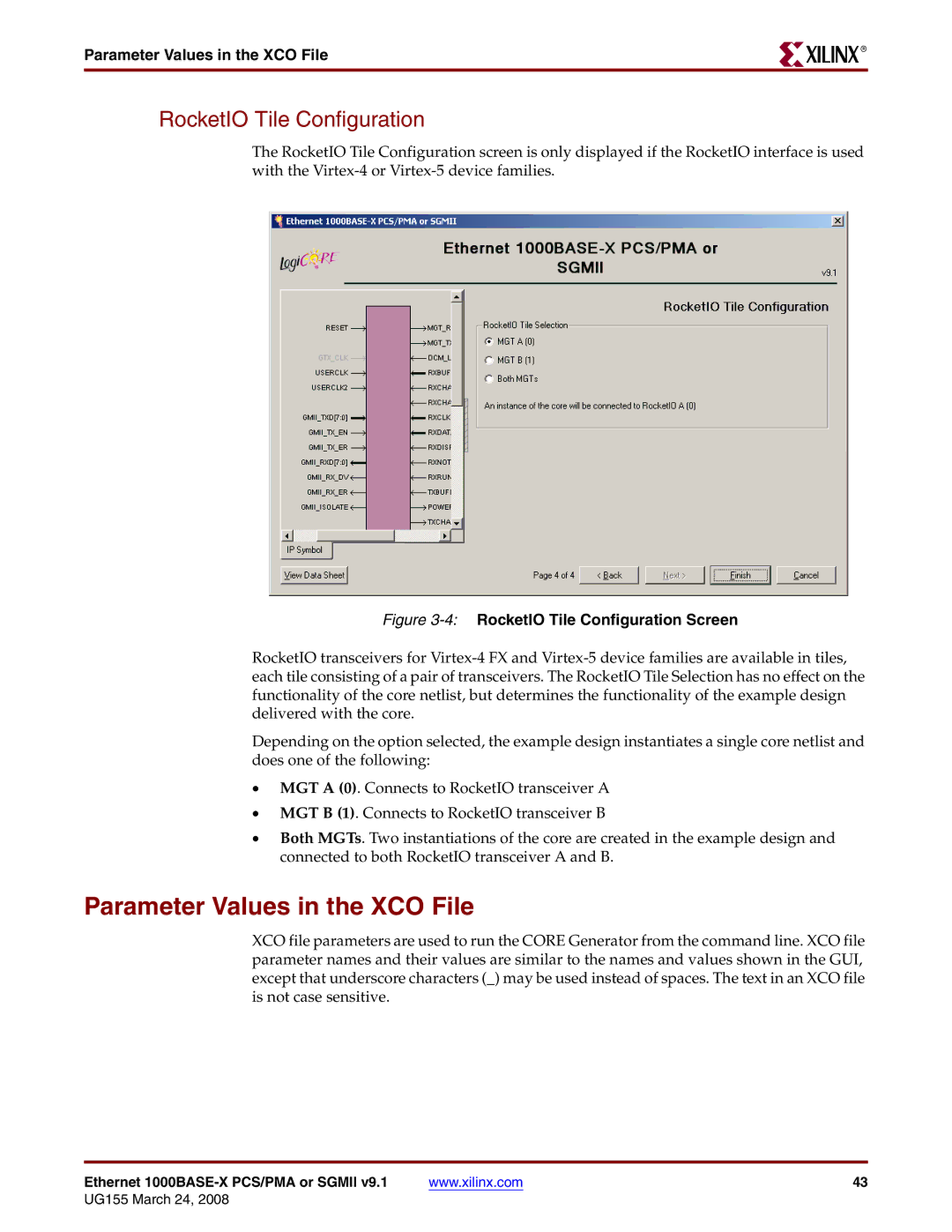Parameter Values in the XCO File
R
RocketIO Tile Configuration
The RocketIO Tile Configuration screen is only displayed if the RocketIO interface is used with the
Figure 3-4: RocketIO Tile Configuration Screen
RocketIO transceivers for
Depending on the option selected, the example design instantiates a single core netlist and does one of the following:
•MGT A (0). Connects to RocketIO transceiver A
•MGT B (1). Connects to RocketIO transceiver B
•Both MGTs. Two instantiations of the core are created in the example design and connected to both RocketIO transceiver A and B.
Parameter Values in the XCO File
XCO file parameters are used to run the CORE Generator from the command line. XCO file parameter names and their values are similar to the names and values shown in the GUI, except that underscore characters (_) may be used instead of spaces. The text in an XCO file is not case sensitive.
Ethernet | www.xilinx.com | 43 |