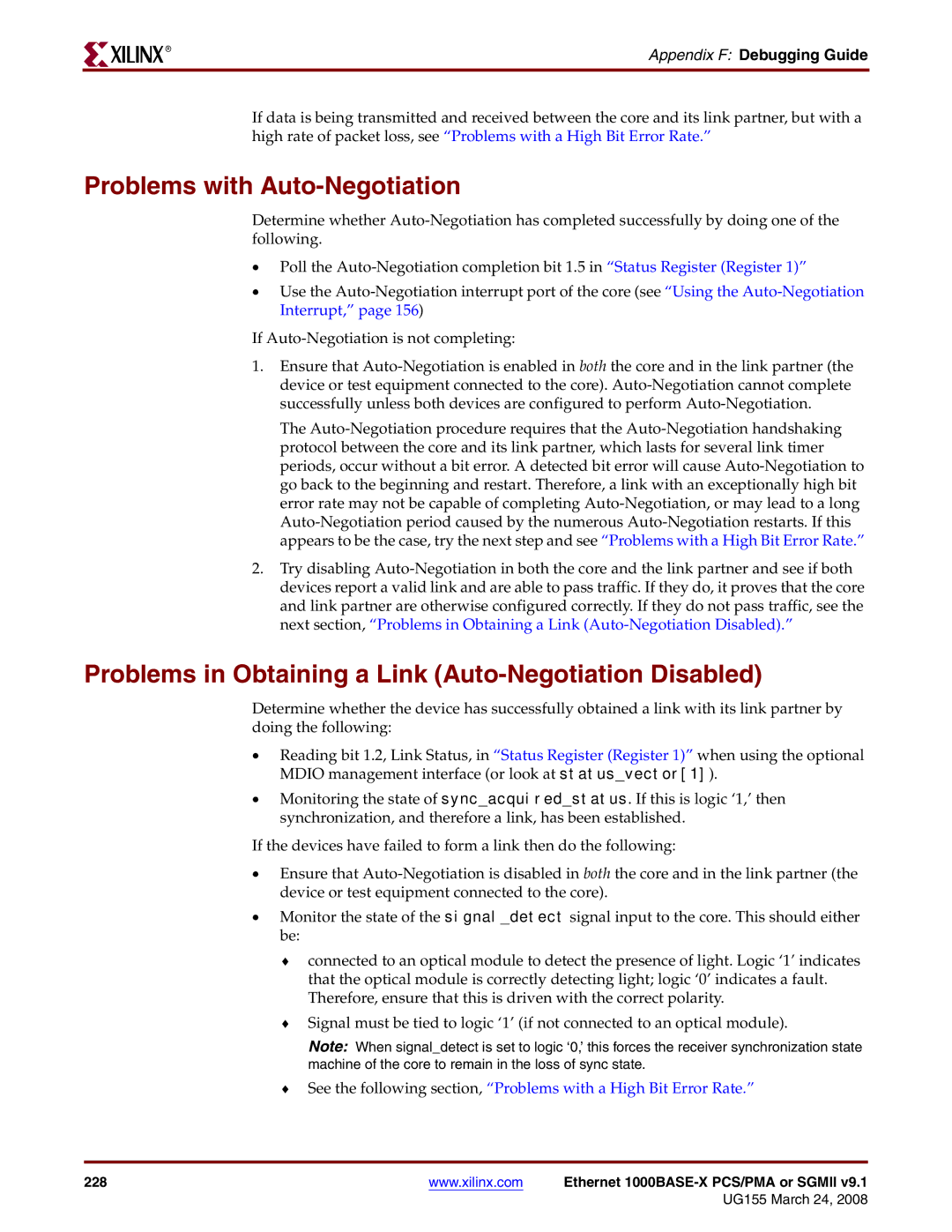R
Appendix F: Debugging Guide
If data is being transmitted and received between the core and its link partner, but with a high rate of packet loss, see “Problems with a High Bit Error Rate.”
Problems with Auto-Negotiation
Determine whether
•Poll the
•Use the
If
1.Ensure that
The
2.Try disabling
Problems in Obtaining a Link (Auto-Negotiation Disabled)
Determine whether the device has successfully obtained a link with its link partner by doing the following:
•Reading bit 1.2, Link Status, in “Status Register (Register 1)” when using the optional MDIO management interface (or look at status_vector[1]).
•Monitoring the state of sync_acquired_status. If this is logic ‘1,’ then synchronization, and therefore a link, has been established.
If the devices have failed to form a link then do the following:
•Ensure that
•Monitor the state of the signal_detect signal input to the core. This should either be:
♦connected to an optical module to detect the presence of light. Logic ‘1’ indicates that the optical module is correctly detecting light; logic ‘0’ indicates a fault. Therefore, ensure that this is driven with the correct polarity.
♦Signal must be tied to logic ‘1’ (if not connected to an optical module).
Note: When signal_detect is set to logic ‘0,’ this forces the receiver synchronization state machine of the core to remain in the loss of sync state.
♦See the following section, “Problems with a High Bit Error Rate.”
228 | www.xilinx.com | Ethernet |
|
| UG155 March 24, 2008 |