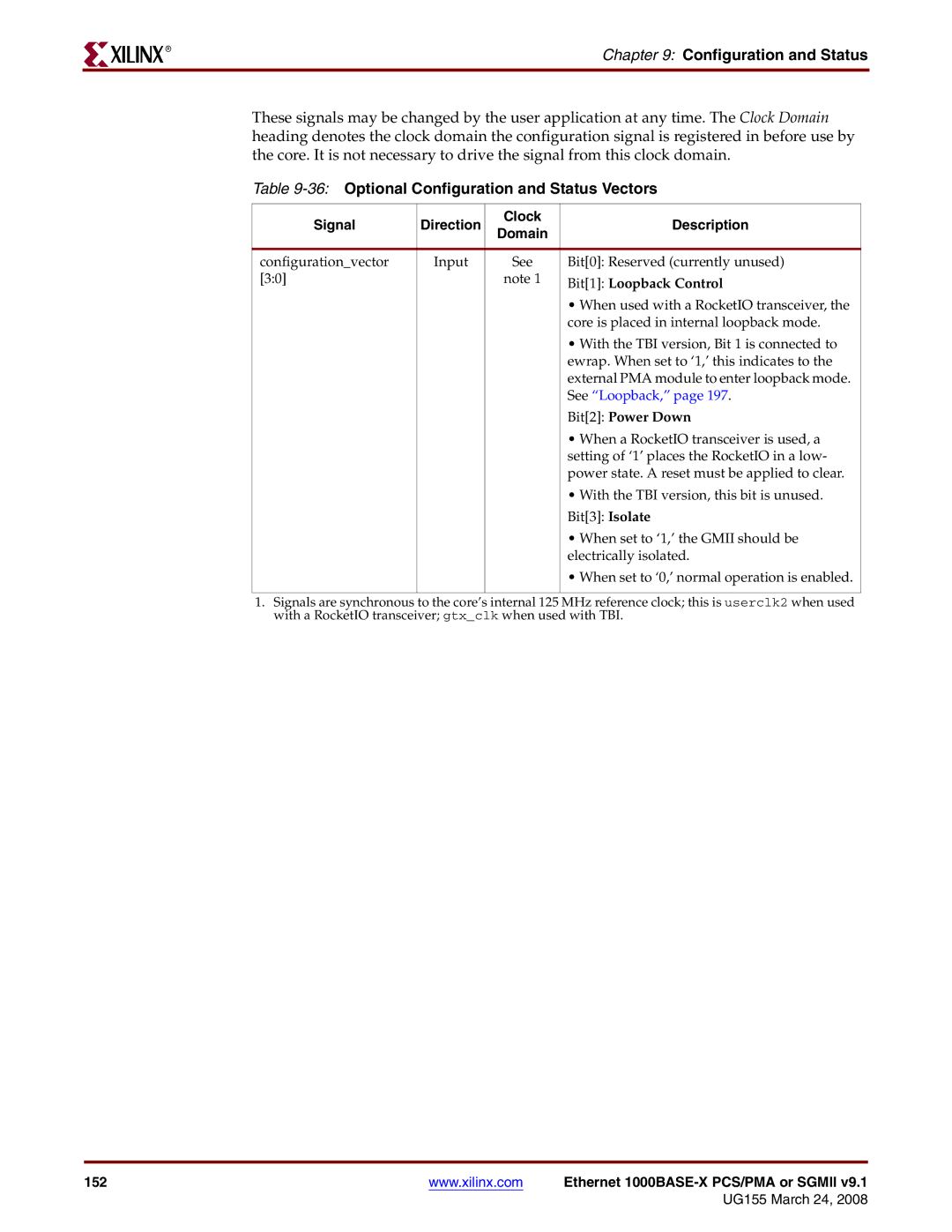R
Chapter 9: Configuration and Status
These signals may be changed by the user application at any time. The Clock Domain heading denotes the clock domain the configuration signal is registered in before use by the core. It is not necessary to drive the signal from this clock domain.
Table 9-36: Optional Configuration and Status Vectors
Signal | Direction | Clock | Description |
Domain | |||
|
|
|
|
configuration_vector | Input | See | Bit[0]: Reserved (currently unused) |
[3:0] |
| note 1 | Bit[1]: Loopback Control |
|
|
| |
|
|
| • When used with a RocketIO transceiver, the |
|
|
| core is placed in internal loopback mode. |
|
|
| • With the TBI version, Bit 1 is connected to |
|
|
| ewrap. When set to ‘1,’ this indicates to the |
|
|
| external PMA module to enter loopback mode. |
|
|
| See “Loopback,” page 197. |
|
|
| Bit[2]: Power Down |
|
|
| • When a RocketIO transceiver is used, a |
|
|
| setting of ‘1’ places the RocketIO in a low- |
|
|
| power state. A reset must be applied to clear. |
|
|
| • With the TBI version, this bit is unused. |
|
|
| Bit[3]: Isolate |
|
|
| • When set to ‘1,’ the GMII should be |
|
|
| electrically isolated. |
|
|
| • When set to ‘0,’ normal operation is enabled. |
|
|
|
|
1.Signals are synchronous to the core’s internal 125 MHz reference clock; this is userclk2 when used with a RocketIO transceiver; gtx_clk when used with TBI.
152 | www.xilinx.com | Ethernet |
|
| UG155 March 24, 2008 |