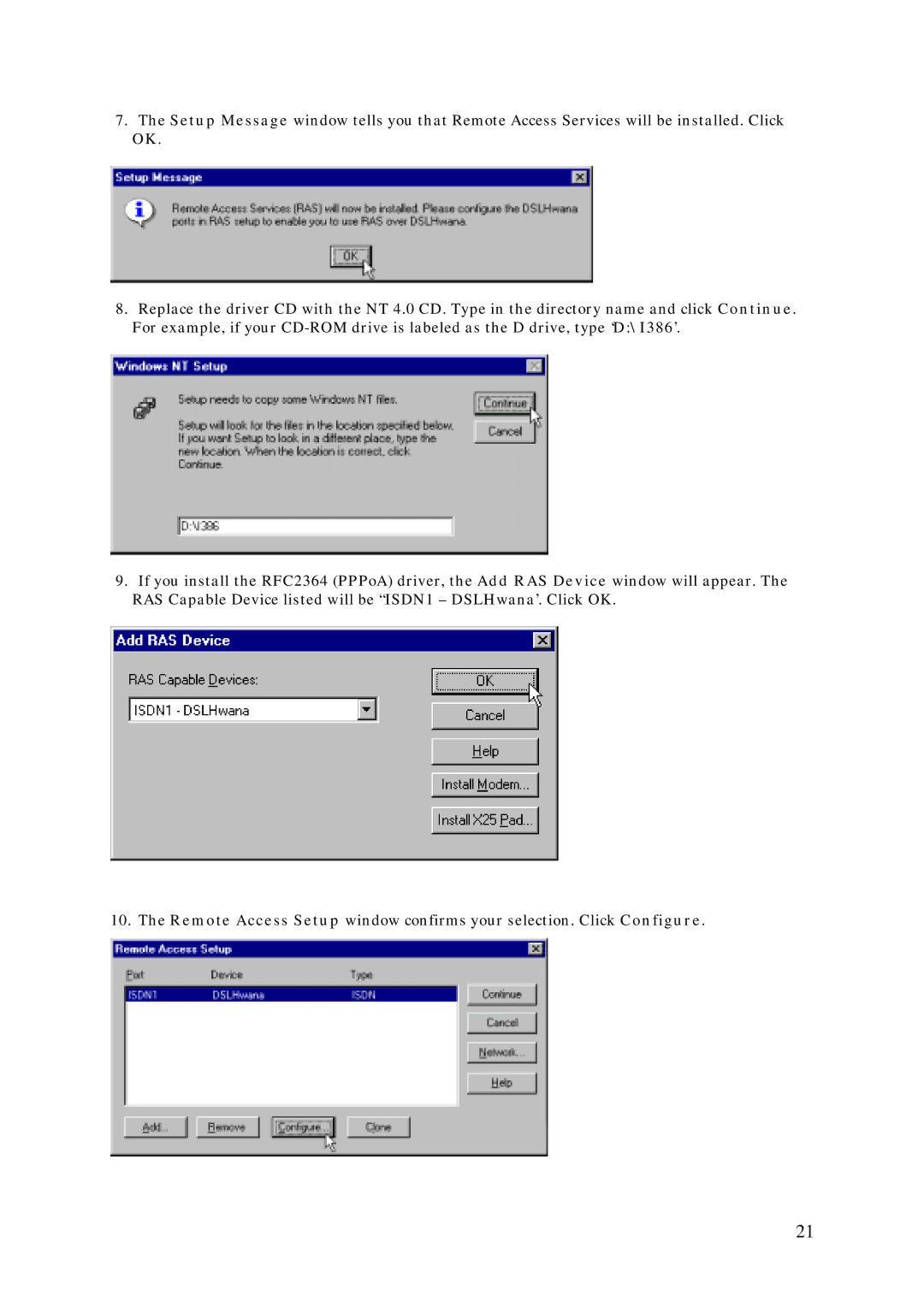7.The Setup Message window tells you that Remote Access Services will be installed. Click OK.
8.Replace the driver CD with the NT 4.0 CD. Type in the directory name and click Continue. For example, if your
9.If you install the RFC2364 (PPPoA) driver, the Add RAS Device window will appear. The RAS Capable Device listed will be “ISDN1 – DSLHwana’. Click OK.
10. The Remote Access Setup window confirms your selection. Click Configure.
21