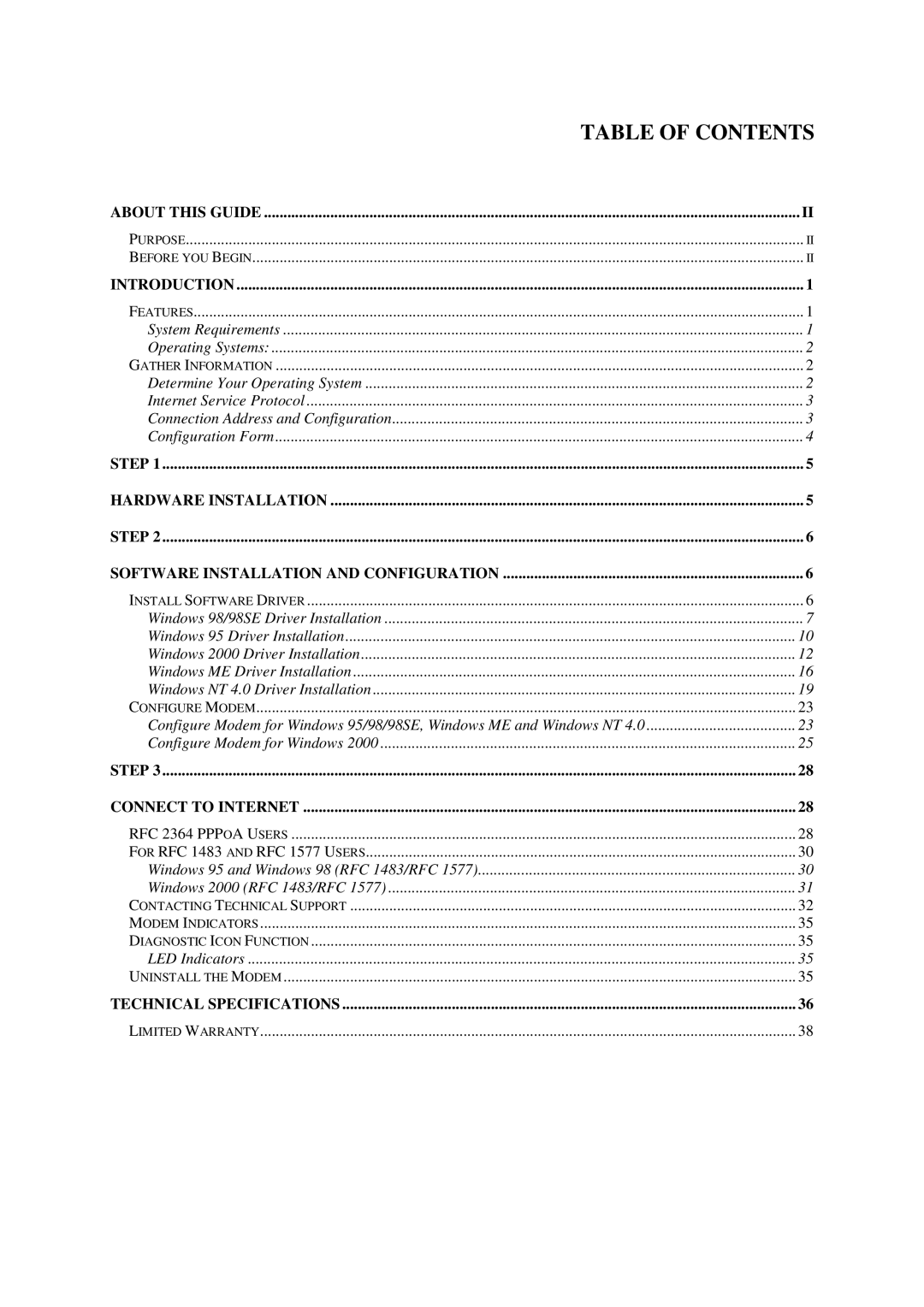TABLE OF CONTENTS
ABOUT THIS GUIDE | II |
PURPOSE | II |
BEFORE YOU BEGIN | II |
INTRODUCTION | 1 |
FEATURES | 1 |
System Requirements | 1 |
Operating Systems: | 2 |
GATHER INFORMATION | 2 |
Determine Your Operating System | 2 |
Internet Service Protocol | 3 |
Connection Address and Configuration | 3 |
Configuration Form | 4 |
STEP 1 | 5 |
HARDWARE INSTALLATION | 5 |
STEP 2 | 6 |
SOFTWARE INSTALLATION AND CONFIGURATION | 6 |
INSTALL SOFTWARE DRIVER | 6 |
Windows 98/98SE Driver Installation | 7 |
Windows 95 Driver Installation | 10 |
Windows 2000 Driver Installation | 12 |
Windows ME Driver Installation | 16 |
Windows NT 4.0 Driver Installation | 19 |
CONFIGURE MODEM | 23 |
Configure Modem for Windows 95/98/98SE, Windows ME and Windows NT 4.0 | 23 |
Configure Modem for Windows 2000 | 25 |
STEP 3 | 28 |
CONNECT TO INTERNET | 28 |
RFC 2364 PPPOA USERS | 28 |
FOR RFC 1483 AND RFC 1577 USERS | 30 |
Windows 95 and Windows 98 (RFC 1483/RFC 1577) | 30 |
Windows 2000 (RFC 1483/RFC 1577) | 31 |
CONTACTING TECHNICAL SUPPORT | 32 |
MODEM INDICATORS | 35 |
DIAGNOSTIC ICON FUNCTION | 35 |
LED Indicators | 35 |
UNINSTALL THE MODEM | 35 |
TECHNICAL SPECIFICATIONS | 36 |
LIMITED WARRANTY | 38 |