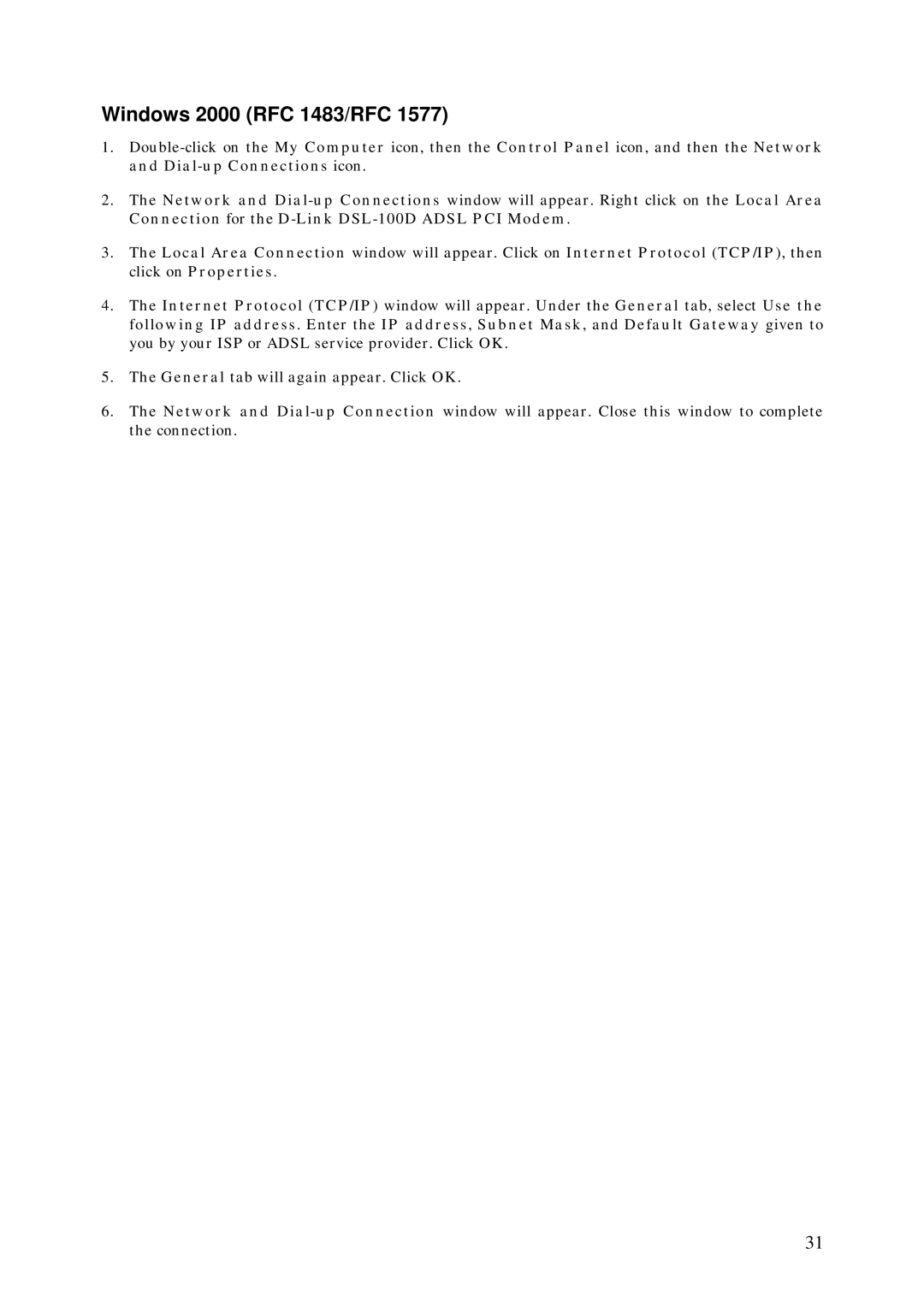Windows 2000 (RFC 1483/RFC 1577)
1.
2.The Network and
3.The Local Area Connection window will appear. Click on Internet Protocol (TCP/IP), then click on Properties.
4.The Internet Protocol (TCP/IP) window will appear. Under the General tab, select Use the following IP address. Enter the IP address, Subnet Mask, and Default Gateway given to you by your ISP or ADSL service provider. Click OK.
5.The General tab will again appear. Click OK.
6.The Network and
31