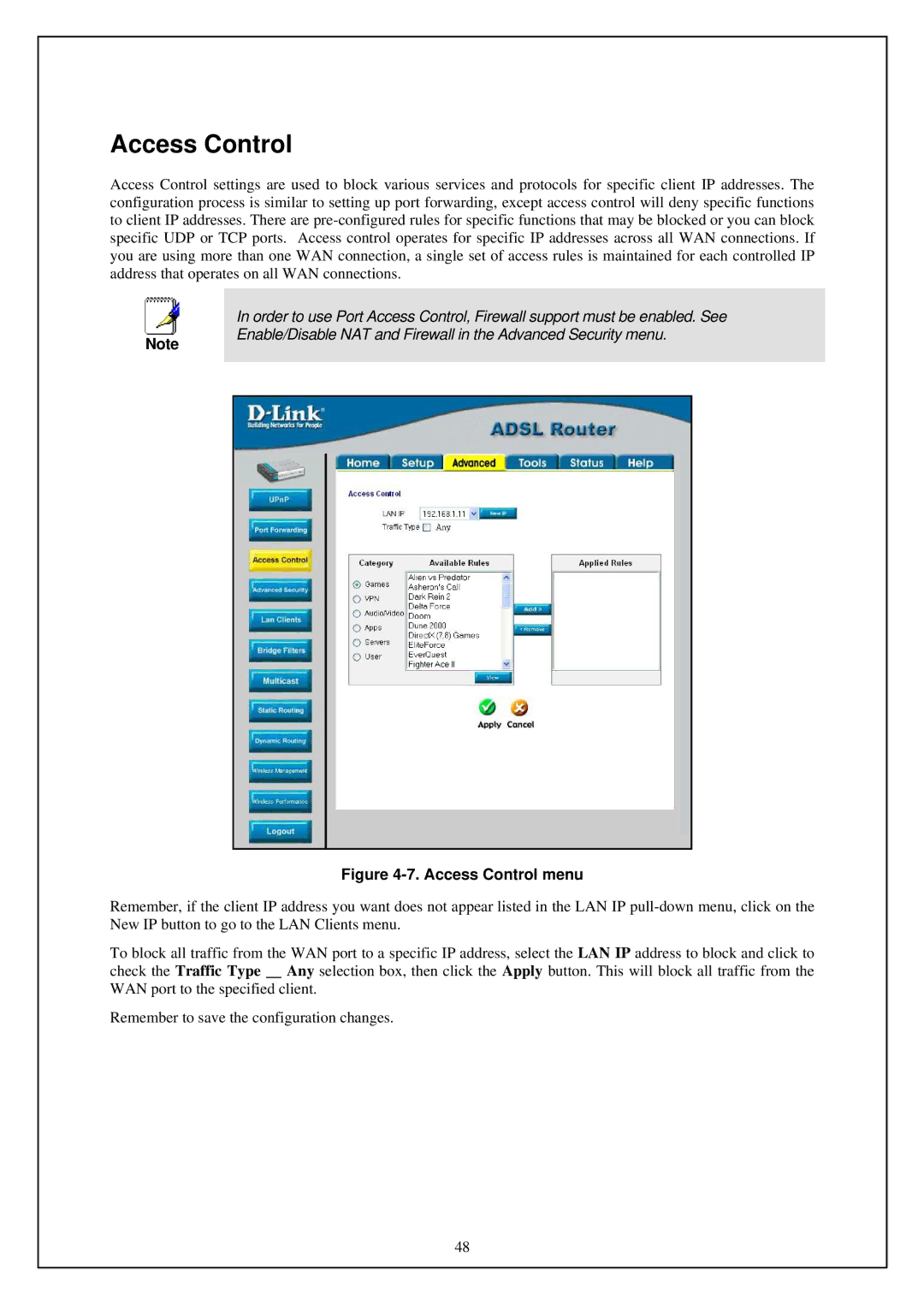Access Control
Access Control settings are used to block various services and protocols for specific client IP addresses. The configuration process is similar to setting up port forwarding, except access control will deny specific functions to client IP addresses. There are
|
|
|
| In order to use Port Access Control, Firewall support must be enabled. See |
| |
|
|
|
| Enable/Disable NAT and Firewall in the Advanced Security menu. |
| |
Note |
|
|
| |||
|
|
|
|
| ||
|
|
|
|
|
|
|
|
|
|
|
|
|
|
|
|
|
|
|
|
|
Figure 4-7. Access Control menu
Remember, if the client IP address you want does not appear listed in the LAN IP
To block all traffic from the WAN port to a specific IP address, select the LAN IP address to block and click to check the Traffic Type __ Any selection box, then click the Apply button. This will block all traffic from the WAN port to the specified client.
Remember to save the configuration changes.
48