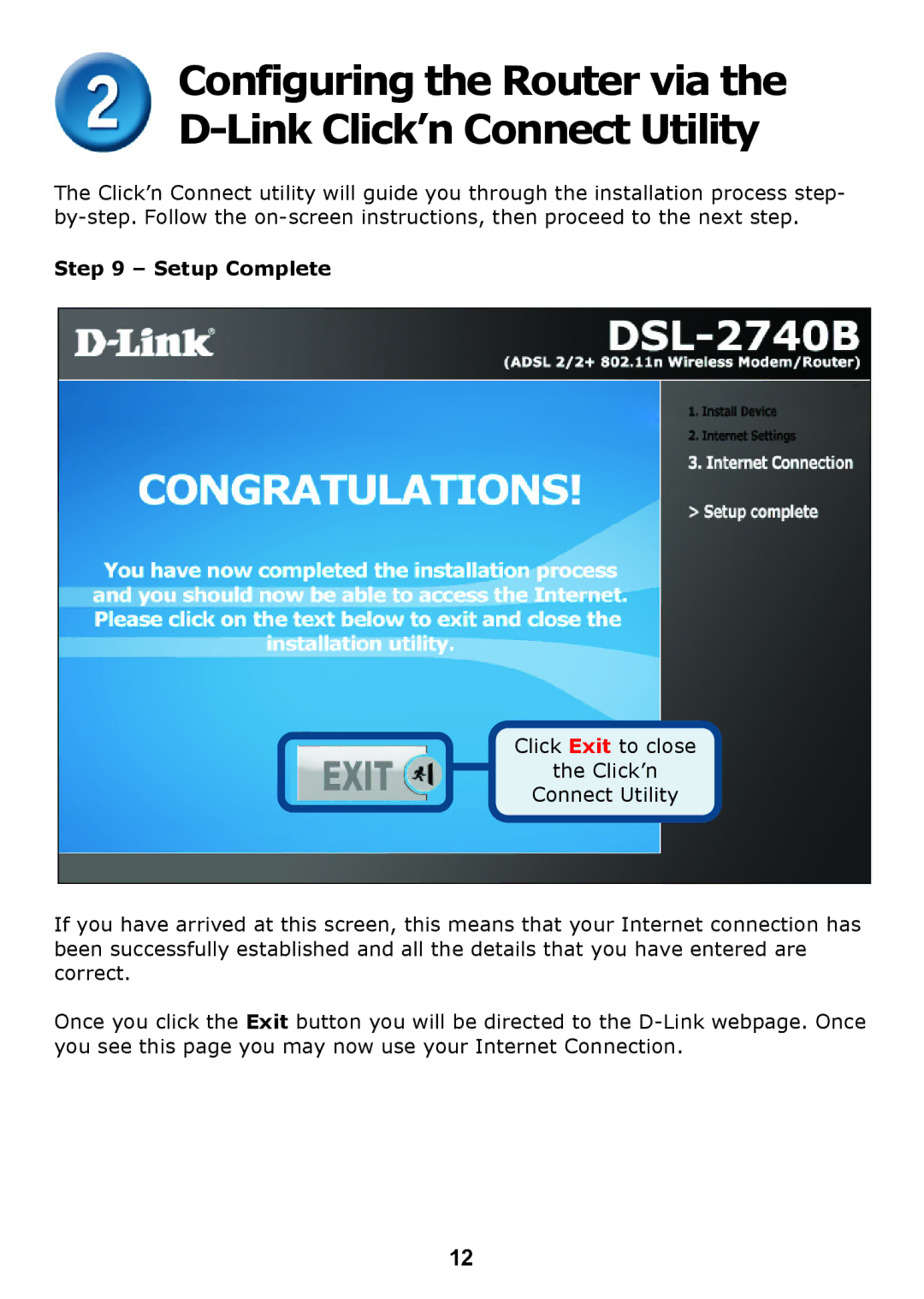Configuring the Router via the
The Click’n Connect utility will guide you through the installation process step-
Step 9 – Setup Complete
Click Exit to close
the Click’n
Connect Utility
If you have arrived at this screen, this means that your Internet connection has been successfully established and all the details that you have entered are correct.
Once you click the Exit button you will be directed to the
12