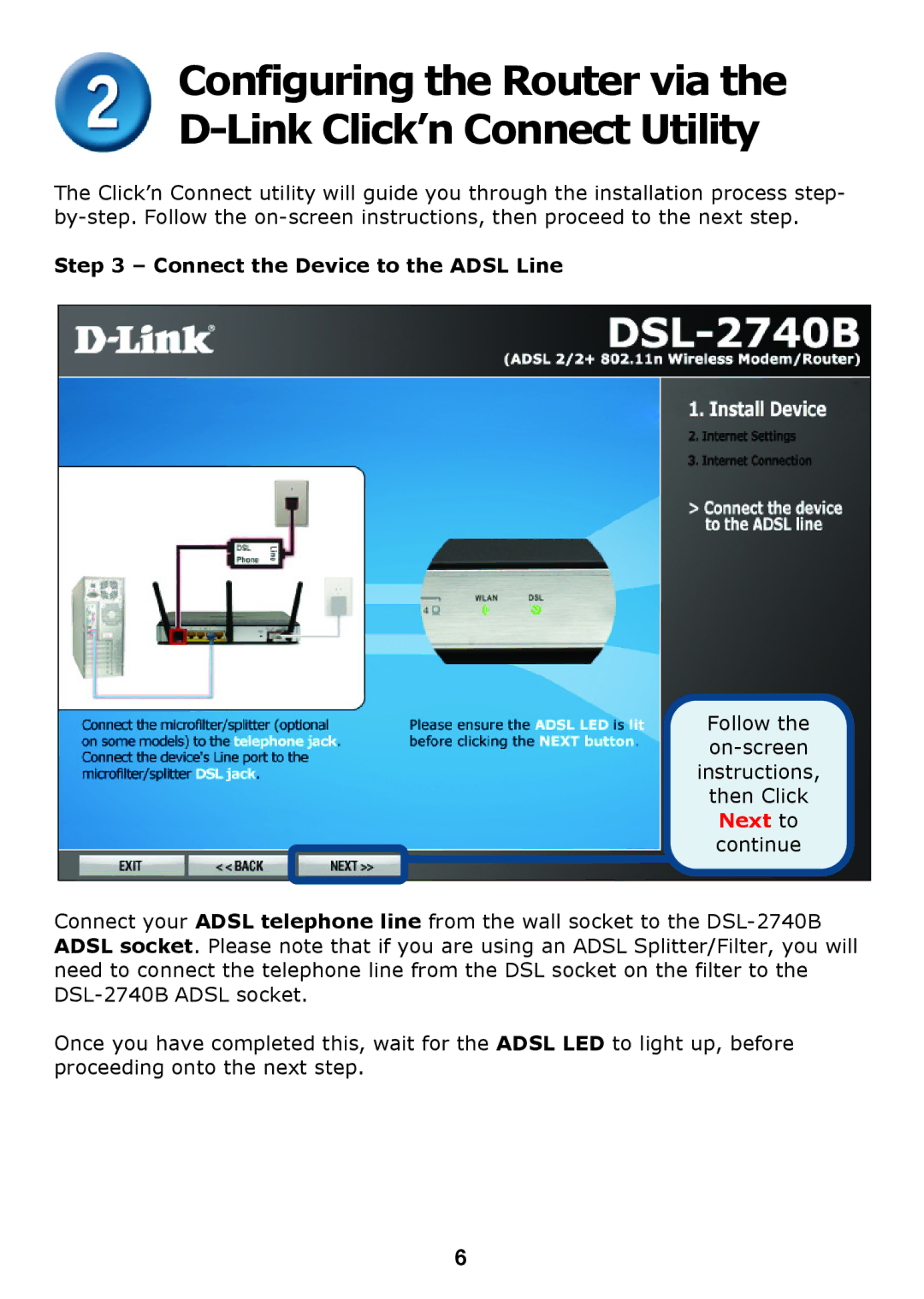Configuring the Router via the
The Click’n Connect utility will guide you through the installation process step-
Step 3 – Connect the Device to the ADSL Line
Follow the
Connect your ADSL telephone line from the wall socket to the
Once you have completed this, wait for the ADSL LED to light up, before proceeding onto the next step.
6