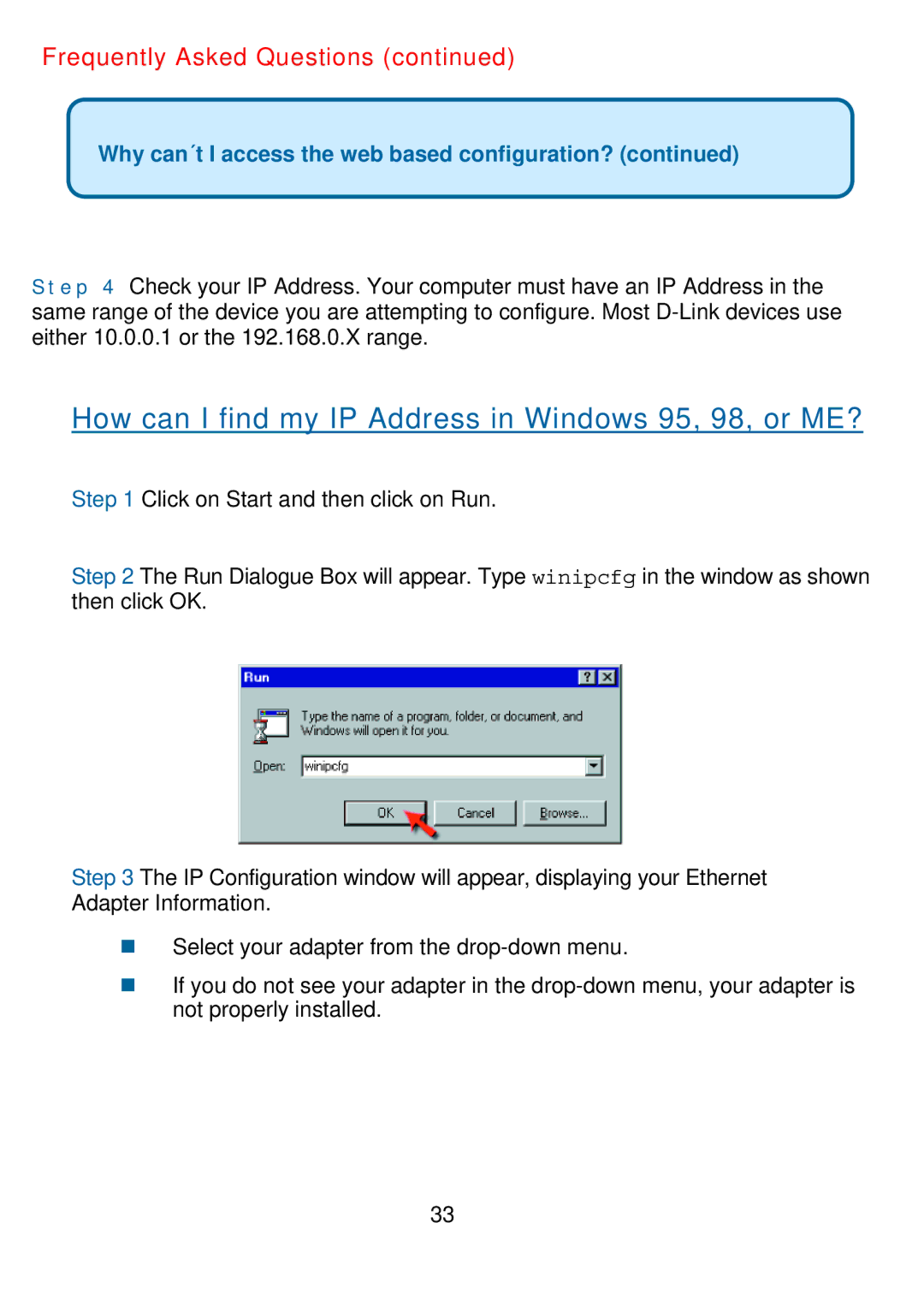Frequently Asked Questions (continued)
Why can´t I access the web based configuration? (continued)
S t e p 4 Check your IP Address. Your computer must have an IP Address in the same range of the device you are attempting to configure. Most
How can I find my IP Address in Windows 95, 98, or ME?
Step 1 Click on Start and then click on Run.
Step 2 The Run Dialogue Box will appear. Type winipcfg in the window as shown then click OK.
Step 3 The IP Configuration window will appear, displaying your Ethernet Adapter Information.
Select your adapter from the
If you do not see your adapter in the
33