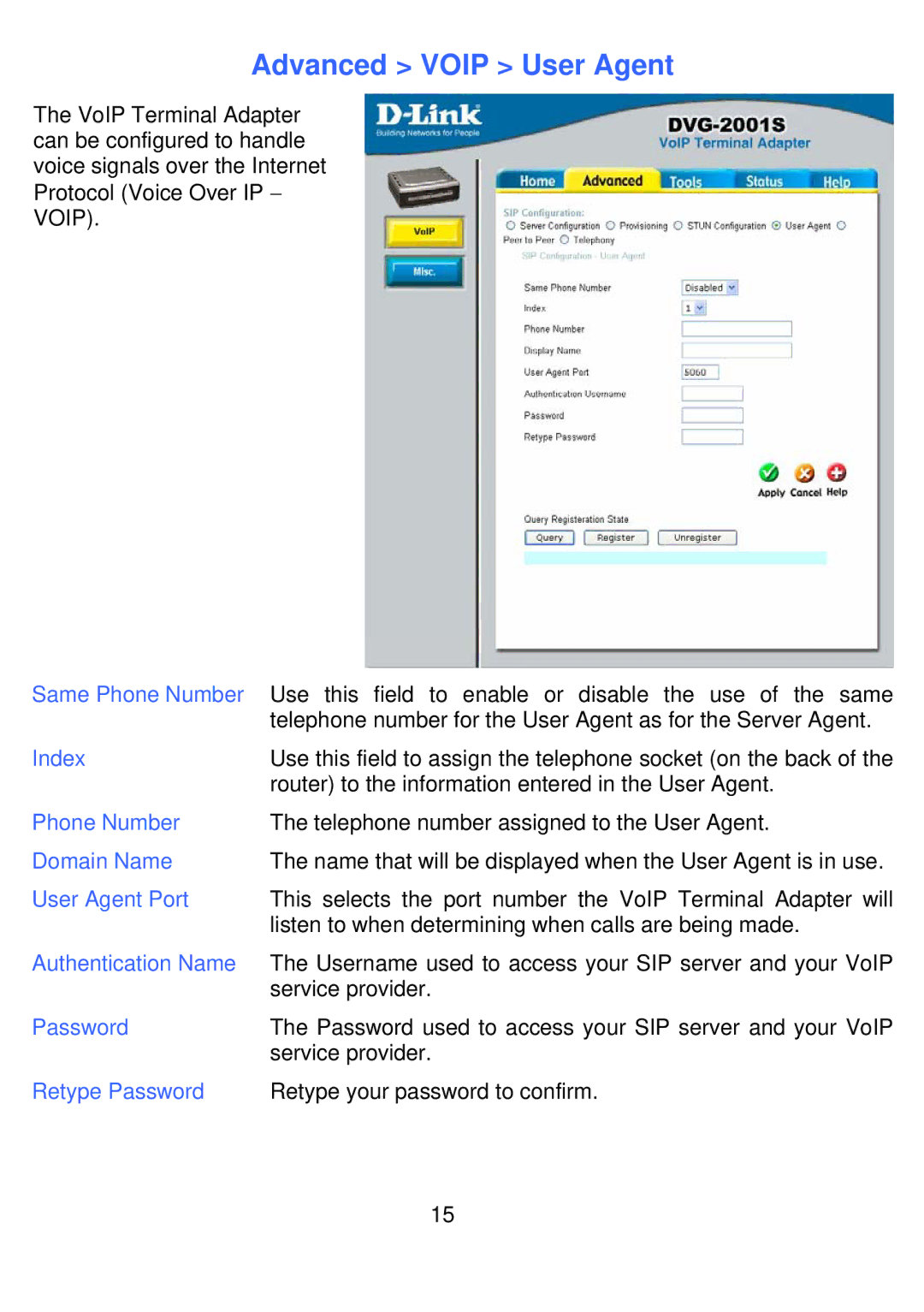Advanced > VOIP > User Agent
The VoIP Terminal Adapter can be configured to handle voice signals over the Internet Protocol (Voice Over IP − VOIP).
Same Phone Number | Use this field to enable or disable the use of the same |
| telephone number for the User Agent as for the Server Agent. |
Index | Use this field to assign the telephone socket (on the back of the |
| router) to the information entered in the User Agent. |
Phone Number | The telephone number assigned to the User Agent. |
Domain Name | The name that will be displayed when the User Agent is in use. |
User Agent Port | This selects the port number the VoIP Terminal Adapter will |
| listen to when determining when calls are being made. |
Authentication Name | The Username used to access your SIP server and your VoIP |
| service provider. |
Password | The Password used to access your SIP server and your VoIP |
| service provider. |
Retype Password | Retype your password to confirm. |
15