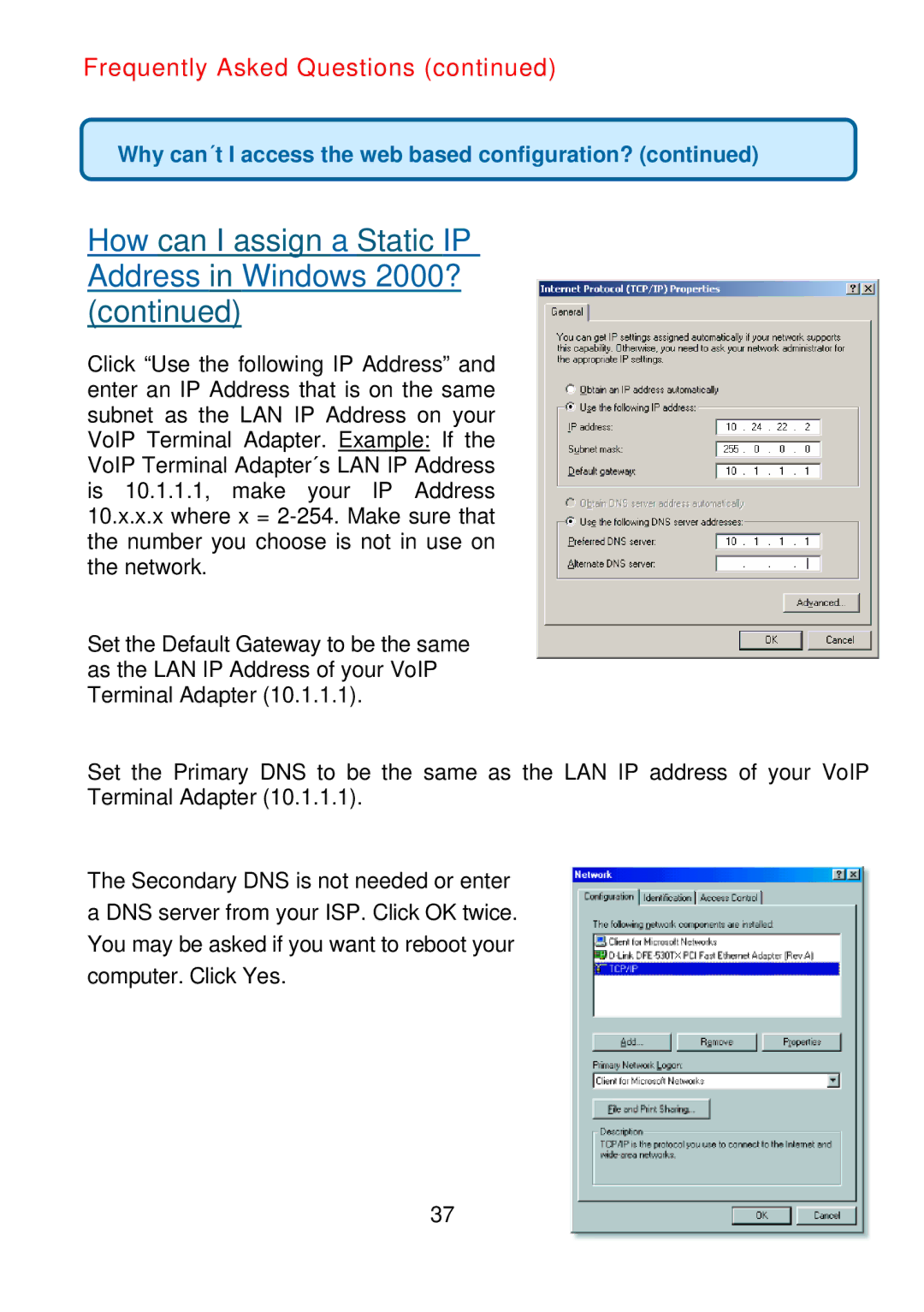Frequently Asked Questions (continued)
Why can´t I access the web based configuration? (continued)
How can I assign a Static IP Address in Windows 2000? (continued)
Click “Use the following IP Address” and enter an IP Address that is on the same subnet as the LAN IP Address on your VoIP Terminal Adapter. Example: If the VoIP Terminal Adapter´s LAN IP Address is 10.1.1.1, make your IP Address 10.x.x.x where x =
Set the Default Gateway to be the same as the LAN IP Address of your VoIP Terminal Adapter (10.1.1.1).
Set the Primary DNS to be the same as the LAN IP address of your VoIP Terminal Adapter (10.1.1.1).
The Secondary DNS is not needed or enter a DNS server from your ISP. Click OK twice. You may be asked if you want to reboot your computer. Click Yes.
37