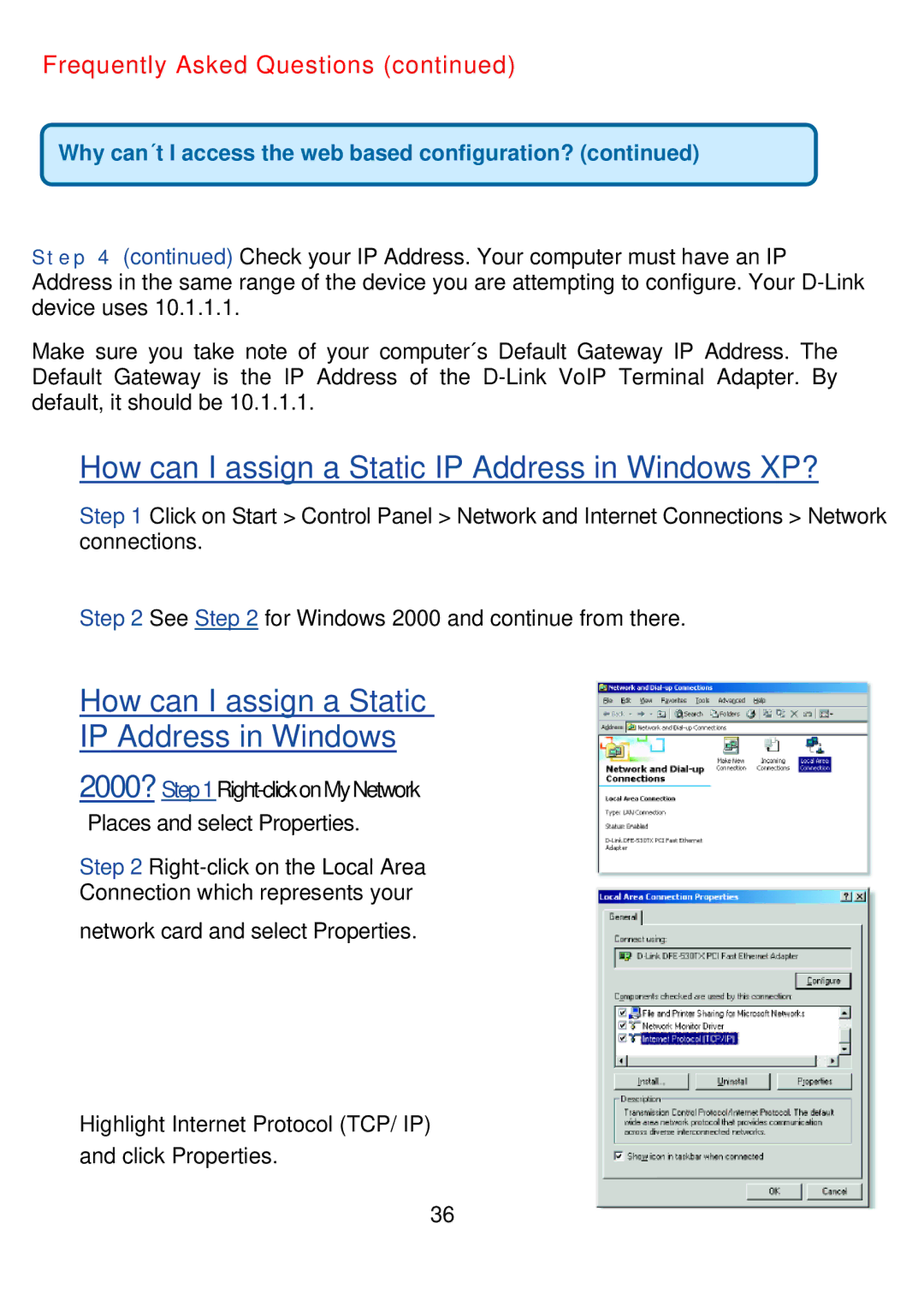Frequently Asked Questions (continued)
Why can´t I access the web based configuration? (continued)
S t e p 4 (continued) Check your IP Address. Your computer must have an IP Address in the same range of the device you are attempting to configure. Your
Make sure you take note of your computer´s Default Gateway IP Address. The Default Gateway is the IP Address of the
How can I assign a Static IP Address in Windows XP?
Step 1 Click on Start > Control Panel > Network and Internet Connections > Network connections.
Step 2 See Step 2 for Windows 2000 and continue from there.
How can I assign a Static
IP Address in Windows
2000?
Step 2
network card and select Properties.
Highlight Internet Protocol (TCP/ IP) and click Properties.
36