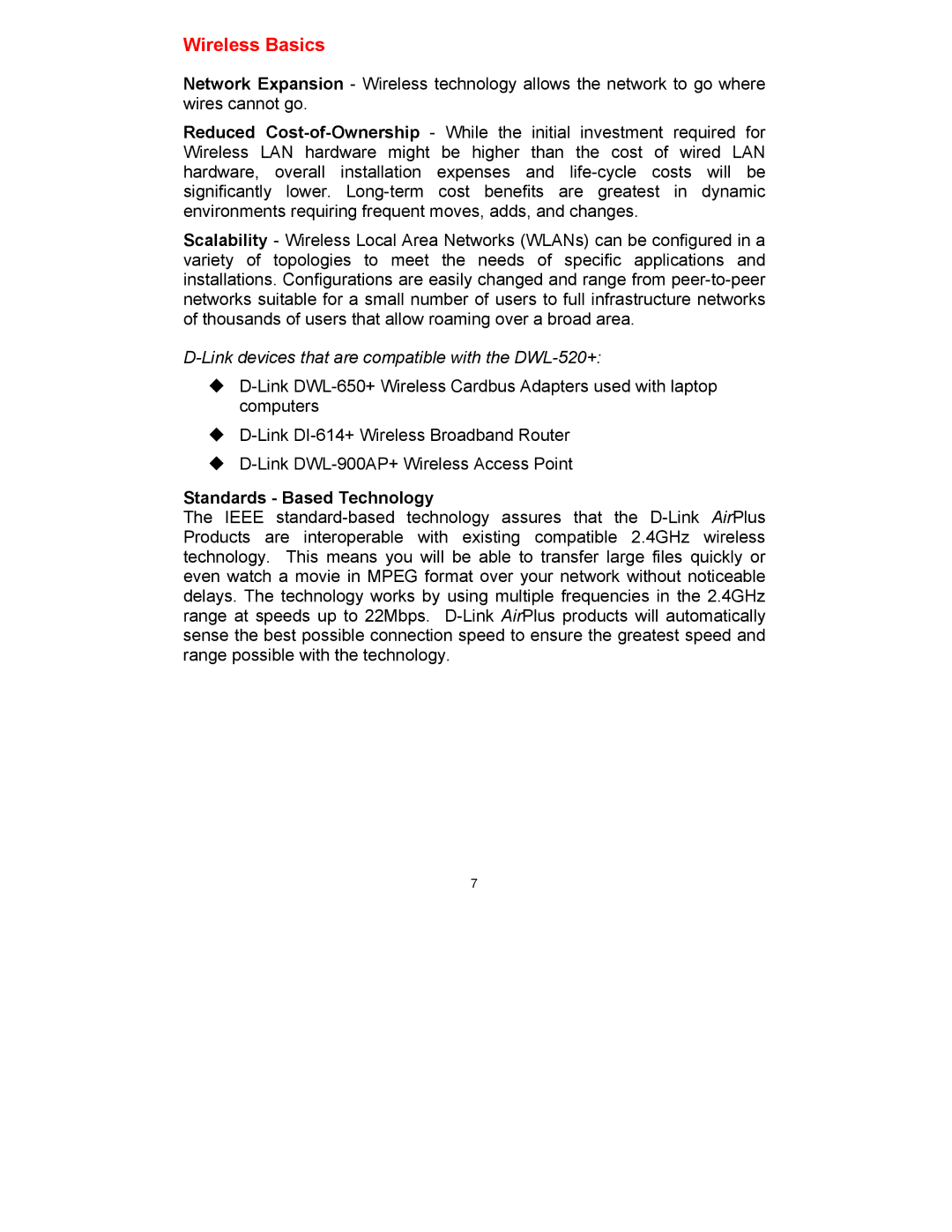Wireless Basics
Network Expansion - Wireless technology allows the network to go where wires cannot go.
Reduced Cost-of-Ownership- While the initial investment required for Wireless LAN hardware might be higher than the cost of wired LAN hardware, overall installation expenses and life-cycle costs will be significantly lower. Long-term cost benefits are greatest in dynamic environments requiring frequent moves, adds, and changes.
Scalability - Wireless Local Area Networks (WLANs) can be configured in a variety of topologies to meet the needs of specific applications and installations. Configurations are easily changed and range from peer-to-peer networks suitable for a small number of users to full infrastructure networks of thousands of users that allow roaming over a broad area.
D-Link devices that are compatible with the DWL-520+:
D-Link DWL-650+ Wireless Cardbus Adapters used with laptop computers
D-Link DI-614+ Wireless Broadband Router
D-Link DWL-900AP+ Wireless Access Point
Standards - Based Technology
The IEEE standard-based technology assures that the D-Link AirPlus Products are interoperable with existing compatible 2.4GHz wireless technology. This means you will be able to transfer large files quickly or even watch a movie in MPEG format over your network without noticeable delays. The technology works by using multiple frequencies in the 2.4GHz range at speeds up to 22Mbps. D-Link AirPlus products will automatically sense the best possible connection speed to ensure the greatest speed and range possible with the technology.