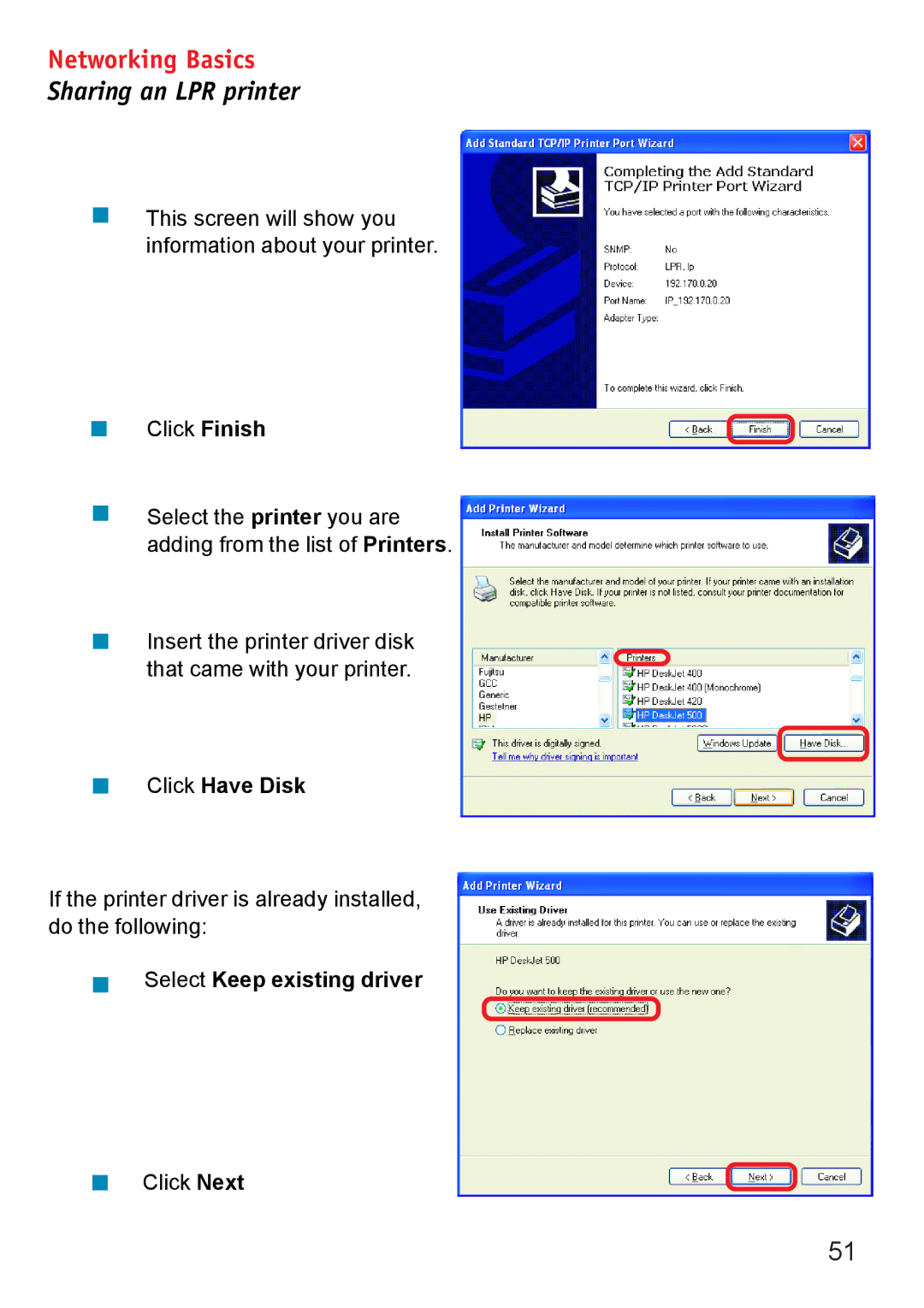Networking Basics
Sharing an LPR printer
This screen will show you information about your printer.
Click Finish
Select the printer you are adding from the list of Printers.
Insert the printer driver disk that came with your printer.
Click Have Disk
If the printer driver is already installed, do the following:
Select Keep existing driver
Click Next
51