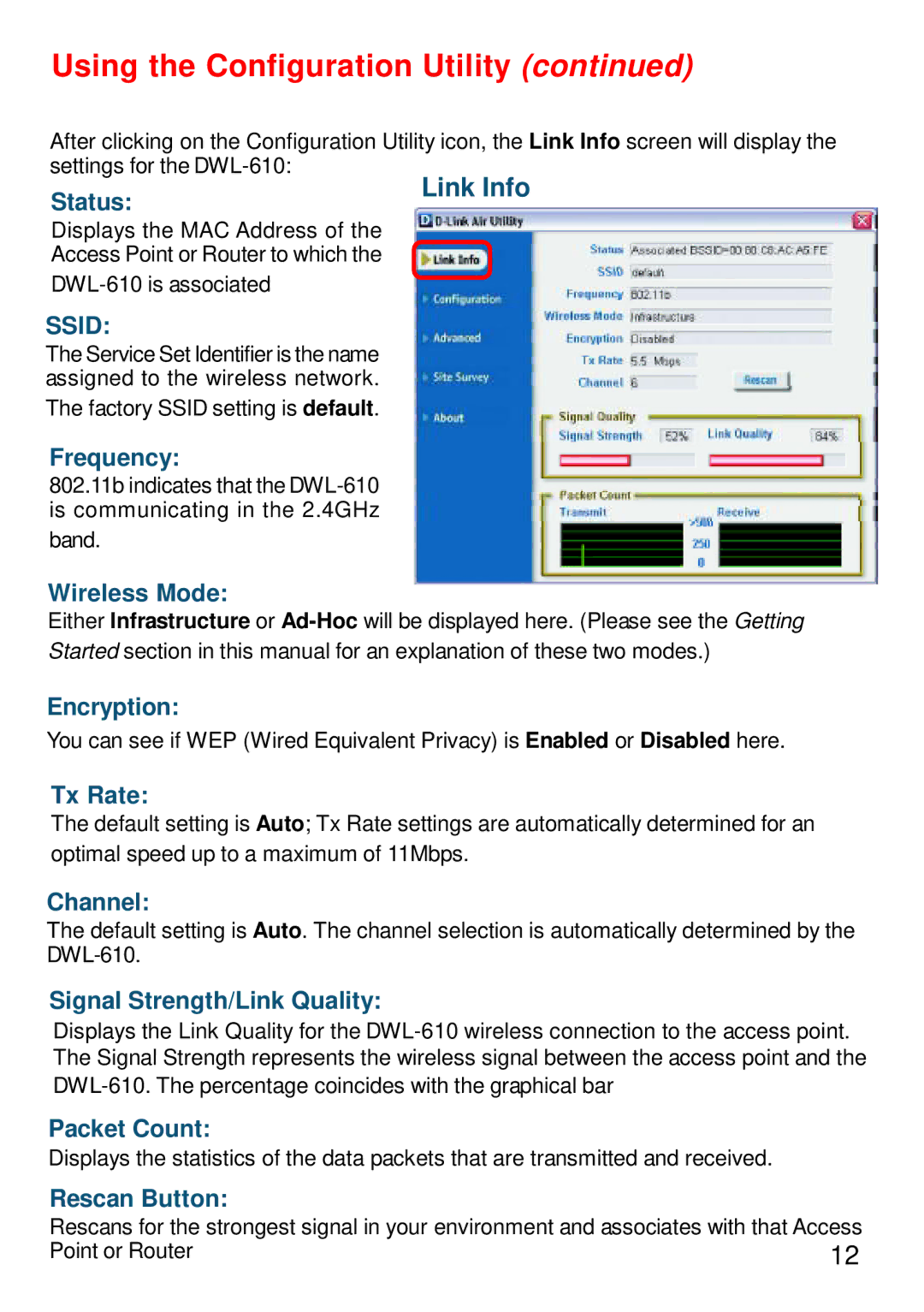Using the Configuration Utility (continued)
After clicking on the Configuration Utility icon, the Link Info screen will display the settings for the
Status:
Displays the MAC Address of the
Access Point or Router to which the
SSID:
The Service Set Identifier is the name assigned to the wireless network.
The factory SSID setting is default.
Frequency:
802.11b indicates that the
band.
Wireless Mode:
Either Infrastructure or
Encryption:
You can see if WEP (Wired Equivalent Privacy) is Enabled or Disabled here.
Tx Rate:
The default setting is Auto; Tx Rate settings are automatically determined for an optimal speed up to a maximum of 11Mbps.
Channel:
The default setting is Auto. The channel selection is automatically determined by the
Signal Strength/Link Quality:
Displays the Link Quality for the
Packet Count:
Displays the statistics of the data packets that are transmitted and received.
Rescan Button:
Rescans for the strongest signal in your environment and associates with that Access
Point or Router | 12 |