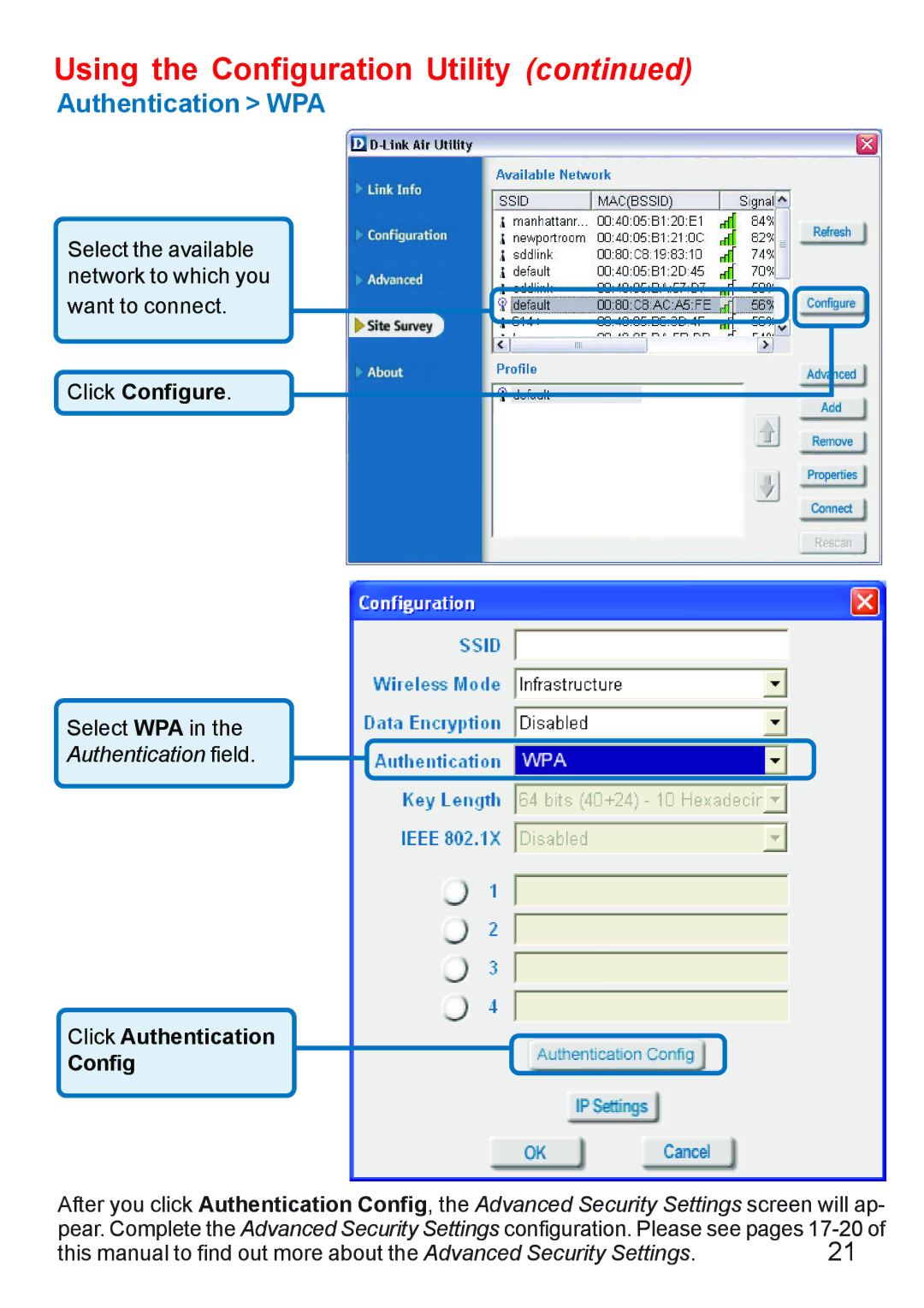Using the Configuration Utility (continued)
Authentication > WPA
Select the available network to which you
want to connect.
Click Configure.
Select WPA in the
Authentication field.
Click Authentication
Config
After you click Authentication Config, the Advanced Security Settings screen will ap- pear. Complete the Advanced Security Settings configuration. Please see pages
this manual to find out more about the Advanced Security Settings. | 21 |