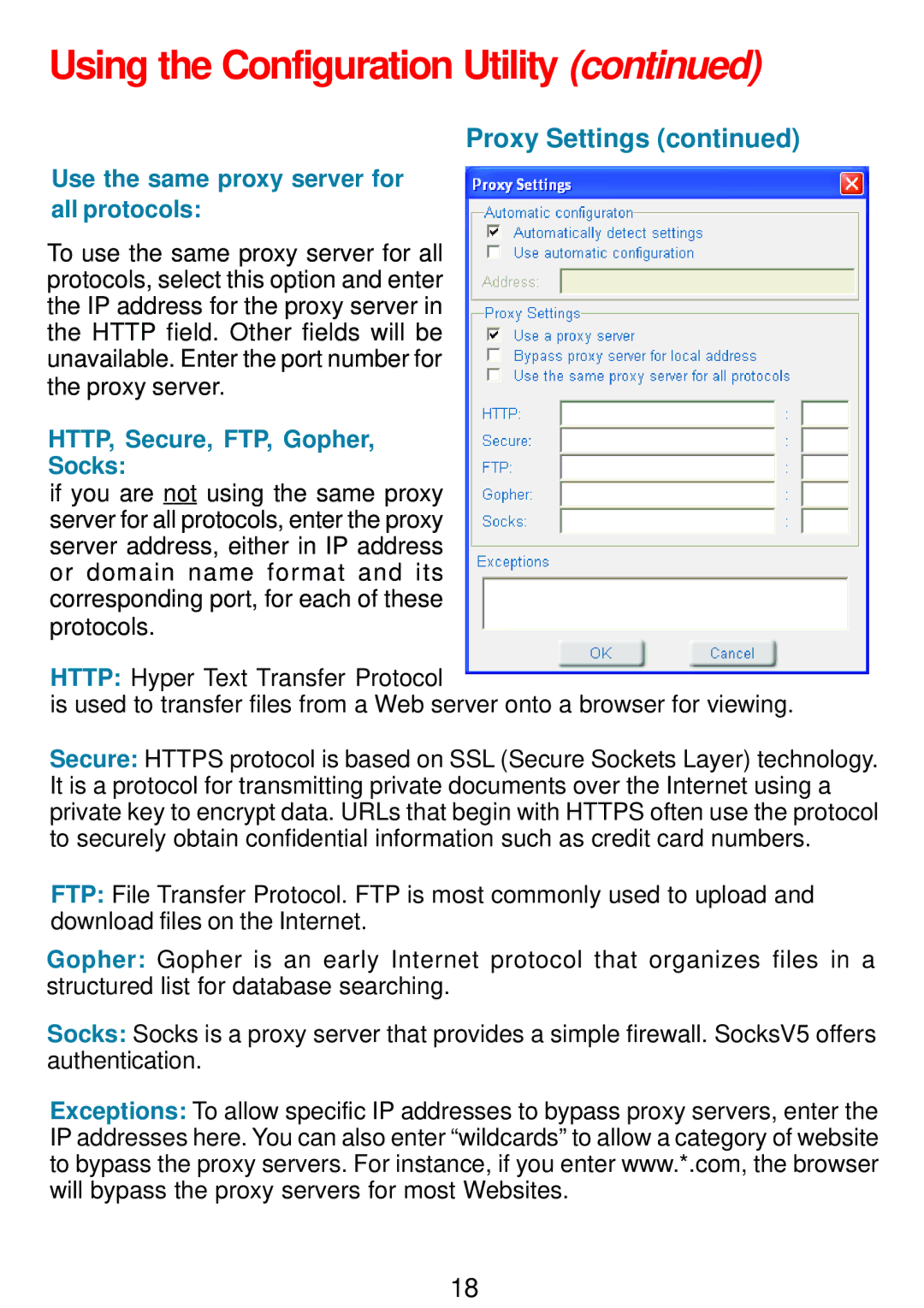Using the Configuration Utility (continued)
Proxy Settings (continued)
Use the same proxy server for all protocols:
To use the same proxy server for all protocols, select this option and enter the IP address for the proxy server in the HTTP field. Other fields will be unavailable. Enter the port number for the proxy server.
HTTP, Secure, FTP, Gopher,
Socks:
if you are not using the same proxy server for all protocols, enter the proxy server address, either in IP address or domain name format and its corresponding port, for each of these protocols.
HTTP: Hyper Text Transfer Protocol
is used to transfer files from a Web server onto a browser for viewing.
Secure: HTTPS protocol is based on SSL (Secure Sockets Layer) technology. It is a protocol for transmitting private documents over the Internet using a private key to encrypt data. URLs that begin with HTTPS often use the protocol to securely obtain confidential information such as credit card numbers.
FTP: File Transfer Protocol. FTP is most commonly used to upload and download files on the Internet.
Gopher: Gopher is an early Internet protocol that organizes files in a structured list for database searching.
Socks: Socks is a proxy server that provides a simple firewall. SocksV5 offers authentication.
Exceptions: To allow specific IP addresses to bypass proxy servers, enter the IP addresses here. You can also enter “wildcards” to allow a category of website to bypass the proxy servers. For instance, if you enter www.*.com, the browser will bypass the proxy servers for most Websites.
18