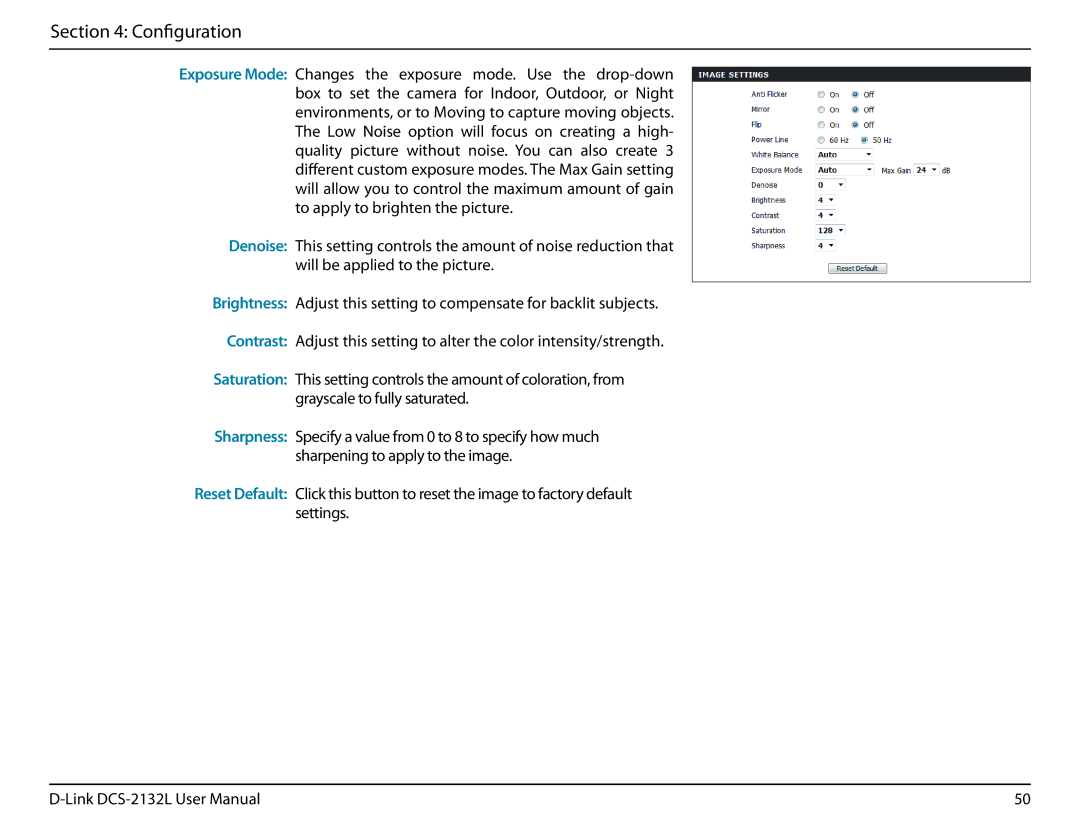Section 4: Configuration
Exposure Mode: Changes the exposure mode. Use the
Denoise: This setting controls the amount of noise reduction that will be applied to the picture.
Brightness: Adjust this setting to compensate for backlit subjects.
Contrast: Adjust this setting to alter the color intensity/strength.
Saturation: This setting controls the amount of coloration, from grayscale to fully saturated.
Sharpness: Specify a value from 0 to 8 to specify how much sharpening to apply to the image.
Reset Default: Click this button to reset the image to factory default settings.
50 |