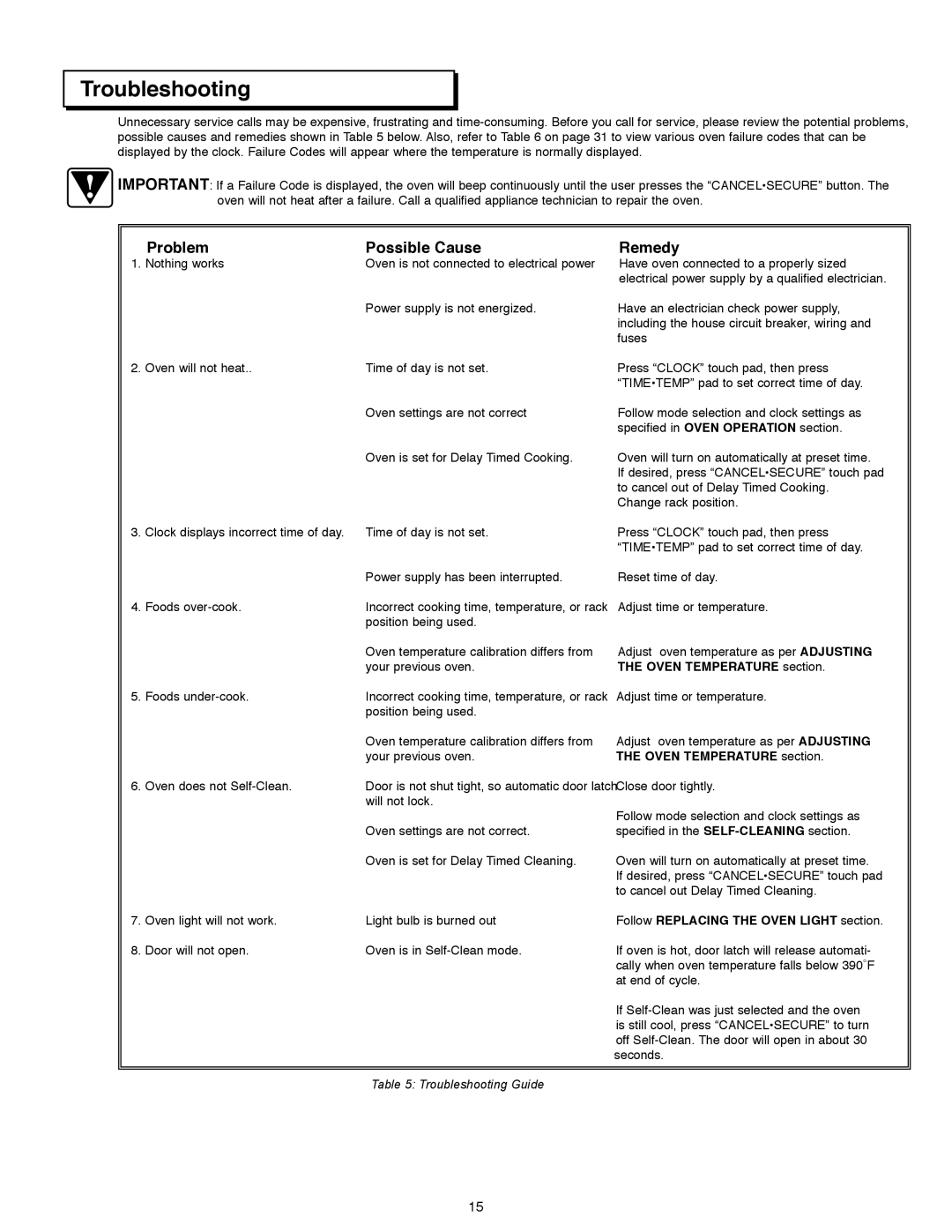ACS363, ACS273, ACS303 specifications
Dacor, a brand synonymous with luxury kitchen appliances, has made significant strides in the market with its advanced cooking technologies. Among their impressive lineup are three standout models: the ACS303, ACS273, and ACS363, each offering a unique blend of design, functionality, and innovation tailored to modern culinary enthusiasts.The Dacor ACS303 is a 30-inch double oven that exemplifies precision cooking. One of its main features is the True Convection system, which utilizes a fan and third heating element to ensure uniform heat distribution, perfect for baking multiple dishes simultaneously. Its sleek design is complemented by a modern touchscreen interface, making it easy to adjust settings and access cooking options. The ACS303 is also equipped with Dacor's innovative Wi-Fi connectivity, allowing users to monitor and control their oven from a smartphone, adding an element of convenience to multitasking in the kitchen.
Moving on to the ACS273, this 27-inch model maintains the brand's commitment to quality and performance. It features the same True Convection technology, promoting even cooking results. The ACS273 is designed for those with limited kitchen space while still seeking high-end performance. Its compact size does not compromise on capabilities; it includes multiple cooking modes and a built-in self-cleaning system that makes maintenance effortless. The elegant design, paired with user-friendly controls, makes this oven a fitting choice for both amateur cooks and seasoned chefs.
Finally, the Dacor ACS363, a 36-inch oven, is designed for the more ambitious home cook. This larger model offers enhanced capacity for cooking larger meals and features a dual-fuel option that combines gas and electric cooking for optimum results. Its sophisticated touch interface allows users to navigate a variety of settings, including precise temperature control for baking and roasting. Like its counterparts, the ACS363 employs Dacor’s True Convection technology, ensuring perfect cooking results every time. The oven also includes advanced safety features and energy-efficient certifications, aligning with modern sustainability goals.
Overall, Dacor's ACS303, ACS273, and ACS363 models embody modern cooking technology while ensuring an exceptional culinary experience. Each model combines elegant design, advanced features, and user-friendly interfaces, making them perfectly suited for both professional chefs and home cooking enthusiasts. With Dacor, you can expect a luxurious blend of style and substance that enhances your culinary adventures.