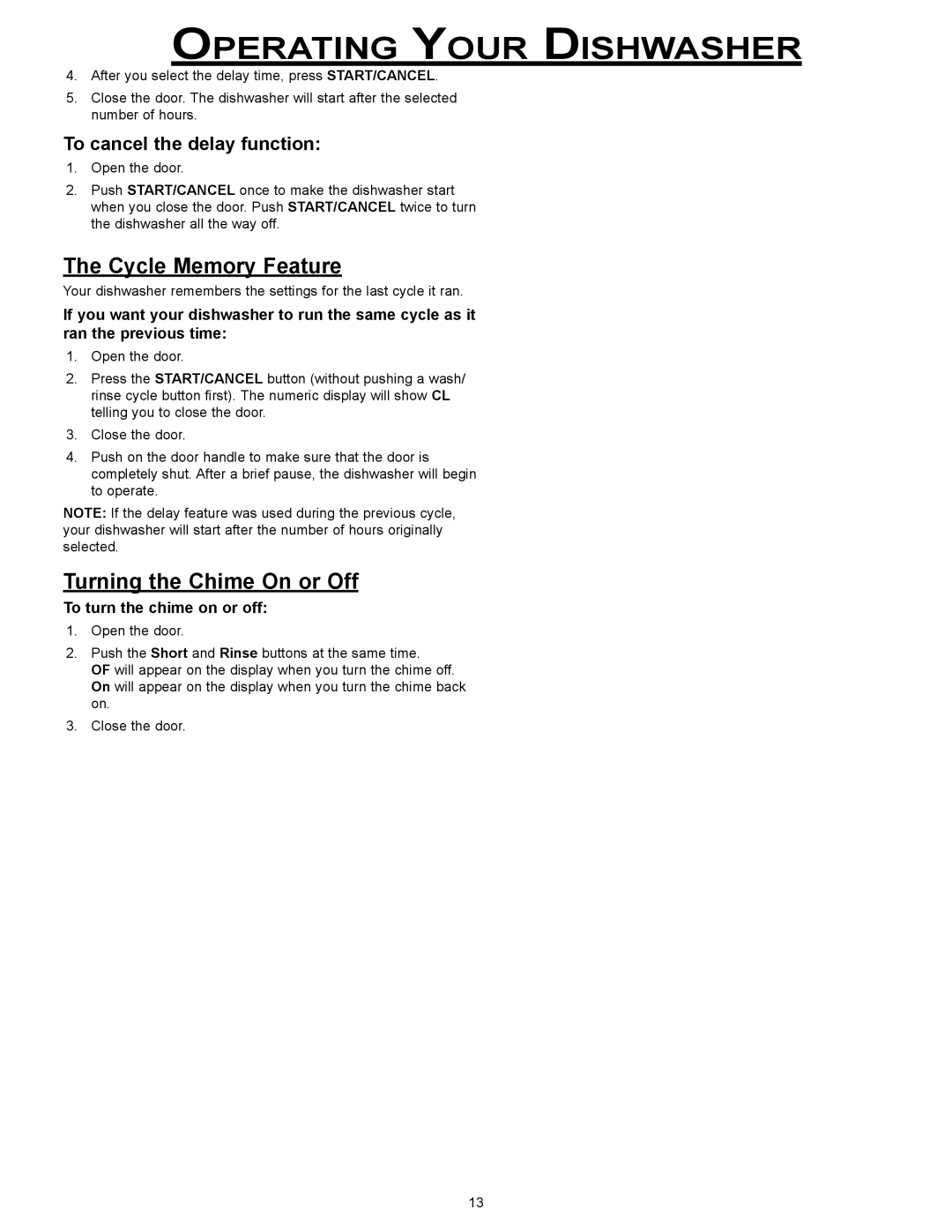MDW24S specifications
The Dacor MDW24S is a standout in the world of modern kitchen appliances, combining sophistication with cutting-edge technology to elevate the home dining experience. This 24-inch multi-drawer warming drawer is not just a typical kitchen accessory; it embodies luxury, innovation, and user-centric design, making it a compelling choice for culinary enthusiasts and home chefs alike.One of the primary features of the Dacor MDW24S is its versatile warming capabilities. It offers multiple temperature settings, allowing users to select the perfect warmth for different types of dishes. Whether you're keeping family meals warm, preparing for a special occasion, or simply savoring takeout, the MDW24S can accommodate your needs. The precise temperature control ranges from 90°F to 200°F, ensuring that every plate is served just right.
In addition to its warming functionality, the Dacor MDW24S boasts a spacious and thoughtfully designed interior. The drawer can comfortably hold multiple dishes, making it easy to prep for gatherings or busy weeknights. The innovative design allows for easy access, and the spacious format means you won't have to struggle to fit larger platters.
One of the most notable technologies integrated into this warming drawer is the Dual-Temperature selection. This means you can warm dishes at different temperatures simultaneously, preserving the integrity of various dishes without compromising on quality. Moreover, this feature is a game-changer for entertaining, allowing seamless meal service for guests.
The Dacor MDW24S also places a premium on user experience, featuring a sleek and intuitive control panel that simplifies operation. With its elegant design, this warming drawer integrates beautifully into any modern kitchen aesthetic, complementing contemporary cabinetry and other appliances. The stainless steel finish enhances durability while making it easy to clean and maintain.
Another significant characteristic of the MDW24S is its quiet operation. Unlike many kitchen appliances that can create distracting noises, this warming drawer operates silently, allowing for a peaceful cooking environment.
In summary, the Dacor MDW24S is more than just a warming drawer; it is a blend of aesthetics, functionality, and technology. Its key features, including versatile warming settings, a spacious interior, dual-temperature selection, user-friendly controls, and stylish design, make it a must-have for anyone looking to enhance their culinary endeavors. Whether you're hosting a dinner party or simply want to keep your family meals at the perfect temperature, the Dacor MDW24S stands out as a premier choice in kitchen appliances.