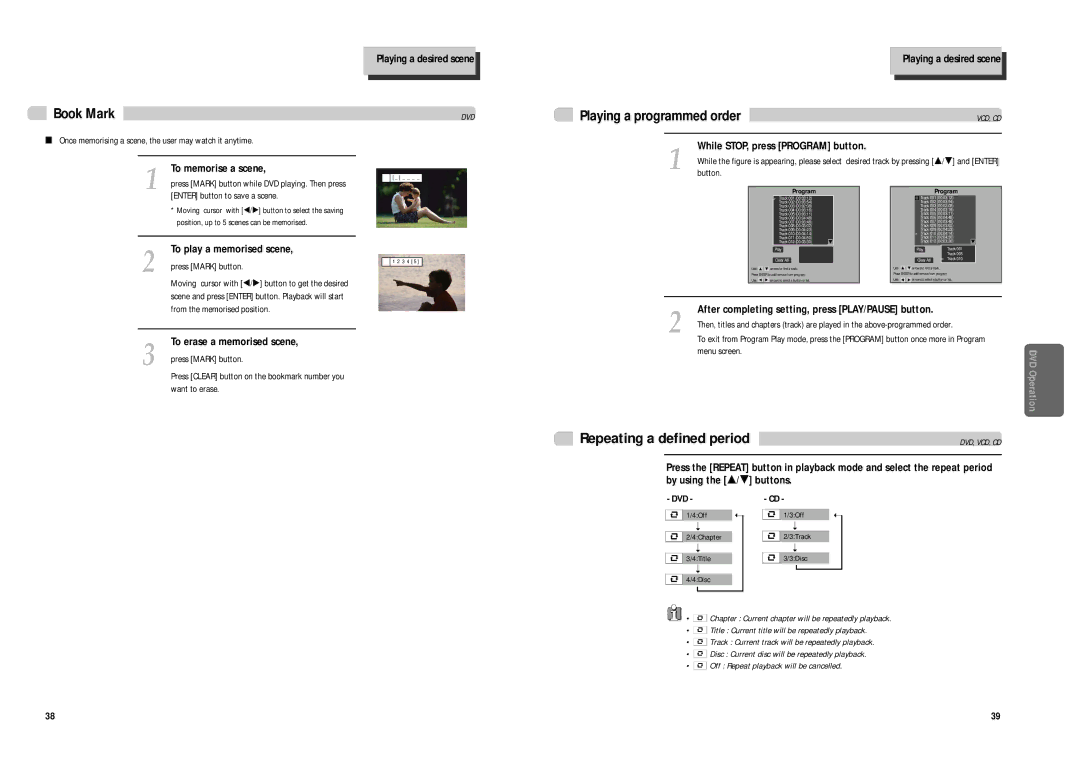DCR-9120 specifications
The Daewoo DCR-9120 is a versatile and efficient chest freezer designed to meet the needs of both households and commercial establishments. Known for its robust build quality and user-friendly features, this model has gained a reputation for reliability in food preservation.One of the standout features of the DCR-9120 is its generous storage capacity. With a volume of approximately 912 liters, it offers ample space for storing a wide variety of food items, making it an ideal choice for large families, restaurants, or retail businesses. The freezer's design emphasizes maximization of usable space, with a flat bottom and a wide opening that allows for easy access to contents.
The DCR-9120 employs advanced cooling technology to ensure effective temperature management. Its powerful compressor provides rapid cooling and maintains consistent temperature levels, ensuring that food remains frozen even in fluctuating ambient conditions. Equipped with an adjustable thermostat, users can easily set their desired temperature, reinforcing the model's adaptability to specific storage requirements.
In terms of energy efficiency, the Daewoo DCR-9120 is designed to minimize power consumption without compromising performance. It typically features an energy-saving mode, which reduces electricity use during low-demand periods. This not only helps in reducing utility bills but also contributes to a more environmentally friendly operation, appealing to eco-conscious users.
Safety and convenience are further enhanced through several integrated features. The DCR-9120 often includes an accessible drainage system, making it easier to defrost and clean. Its durable, easy-to-maintain exterior ensures that it can withstand the rigors of daily use while maintaining an aesthetically pleasing appearance.
Another significant characteristic of the DCR-9120 is its noise reduction technology, which ensures quiet operation. This is particularly advantageous in settings where noise levels need to be kept to a minimum, such as residential kitchens or open-plan commercial spaces.
Overall, the Daewoo DCR-9120 stands out with its combination of ample storage, efficient cooling capabilities, energy conservation, and user-friendly features, making it an excellent choice for anyone in need of a dependable chest freezer. Whether for home use or business purposes, this model effectively meets the challenges of long-term food storage while ensuring ease of operation.