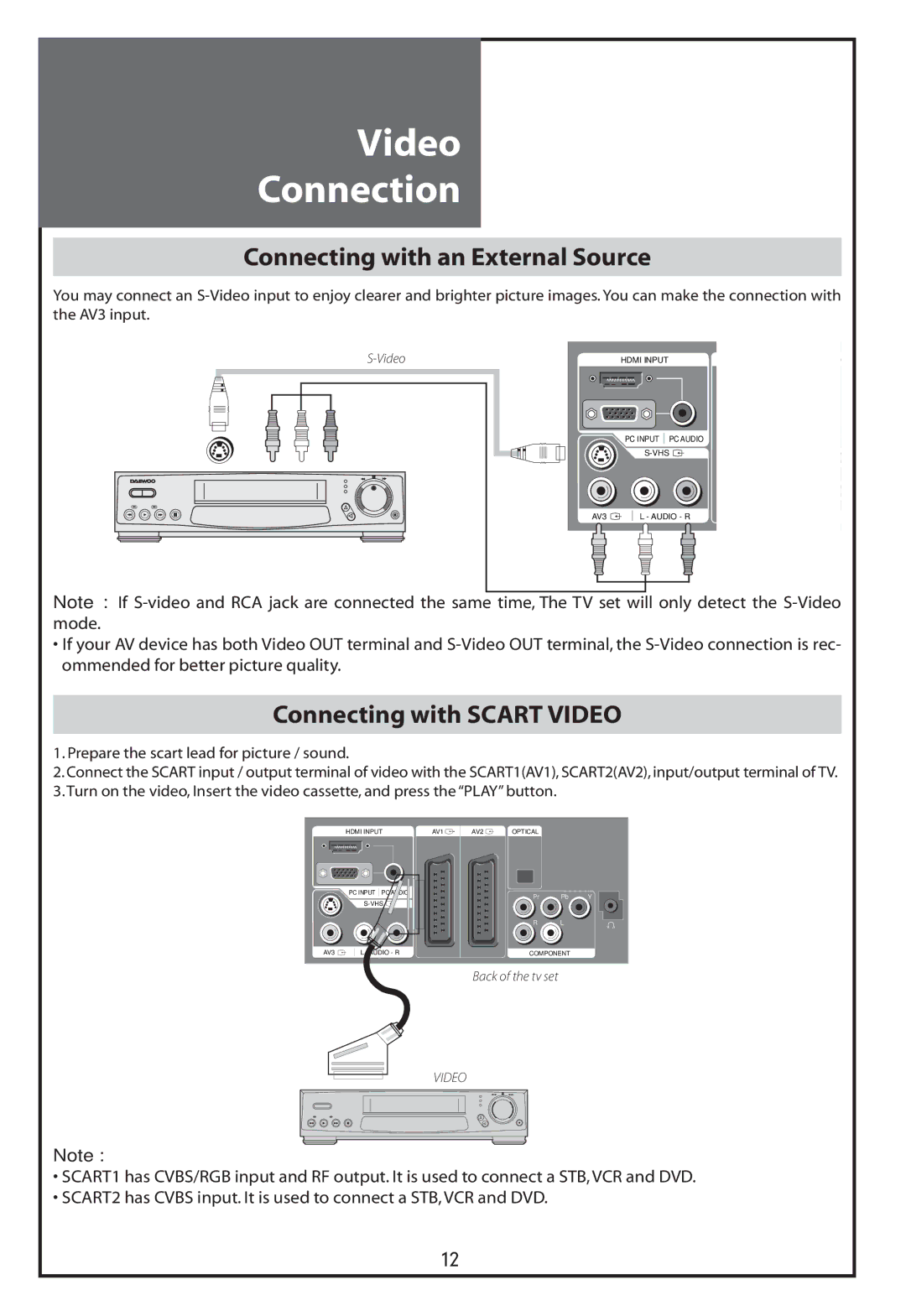Video
Connection
Connecting with an External Source
You may connect an
HDMI INPUT | AV1 | AV2 | O | |
| PC INPUT | PC AUDIO |
|
|
|
|
|
| |
AV3 | L - AUDIO - R |
|
| |
Note : If
•If your AV device has both Video OUT terminal and
Connecting with SCART VIDEO
1.Prepare the scart lead for picture / sound.
2.Connect the SCART input / output terminal of video with the SCART1(AV1), SCART2(AV2), input/output terminal of TV.
3.Turn on the video, Insert the video cassette, and press the “PLAY” button.
HDMI INPUT | AV1 | AV2 | OPTICAL |
| PC INPUT PC AUDIO |
| |
AV3 | L - AUDIO - R |
Pr Pb Y
R L
COMPONENT
Back of the tv set
VIDEO
Note :
•SCART1 has CVBS/RGB input and RF output. It is used to connect a STB, VCR and DVD.
•SCART2 has CVBS input. It is used to connect a STB, VCR and DVD.
12