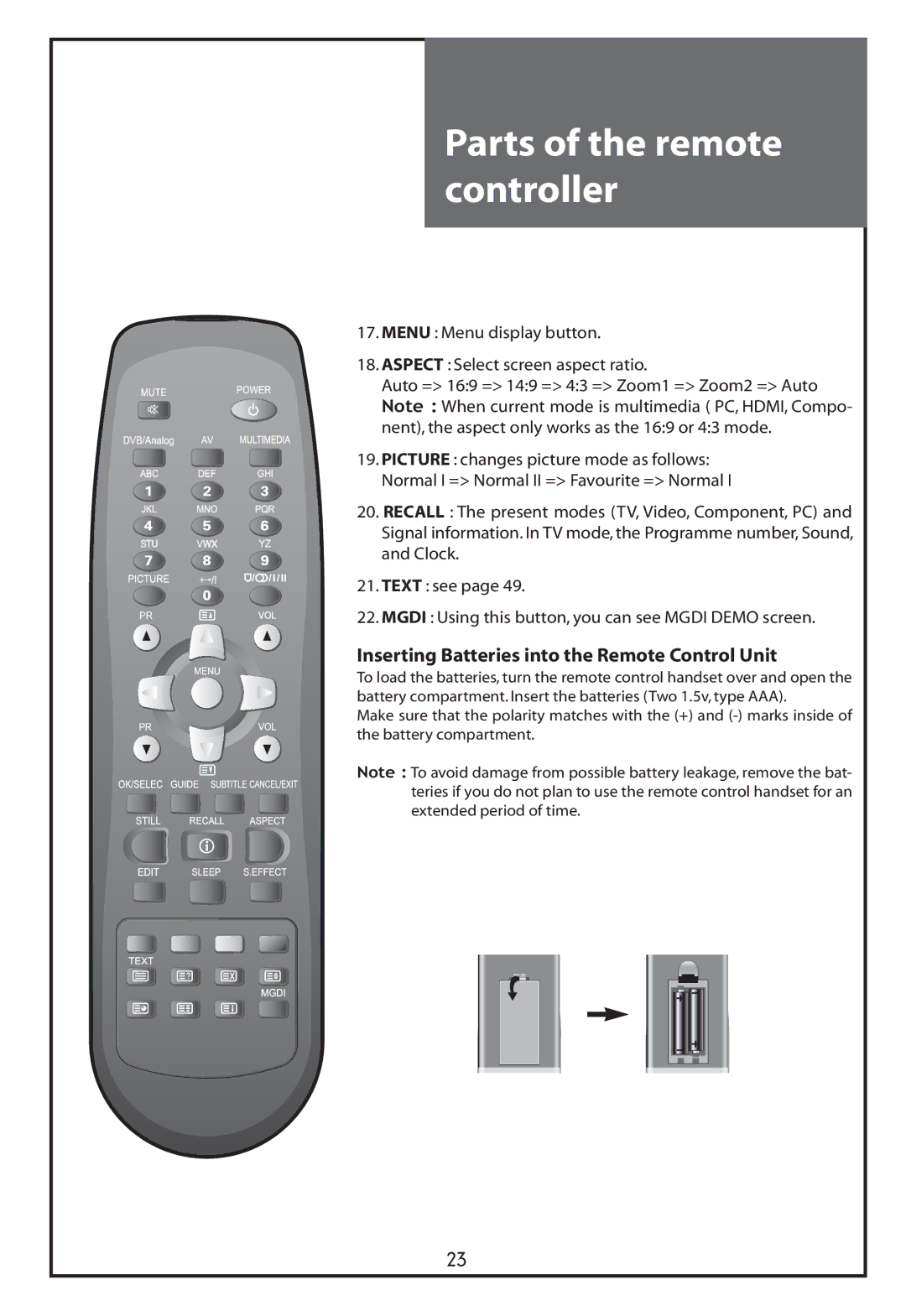PR
PR
Parts of the remote controller
17.MENU : Menu display button.
18.ASPECT : Select screen aspect ratio.
Auto => 16:9 => 14:9 => 4:3 => Zoom1 => Zoom2 => Auto Note : When current mode is multimedia ( PC, HDMI, Compo- nent), the aspect only works as the 16:9 or 4:3 mode.
19.PICTURE : changes picture mode as follows: Normal I => Normal II => Favourite => Normal I
20.RECALL : The present modes (TV, Video, Component, PC) and Signal information. In TV mode, the Programme number, Sound, and Clock.
21.TEXT : see page 49.
22.MGDI : Using this button, you can see MGDI DEMO screen.
Inserting Batteries into the Remote Control Unit
To load the batteries, turn the remote control handset over and open the battery compartment. Insert the batteries (Two 1.5v, type AAA).
Make sure that the polarity matches with the (+) and
Note : To avoid damage from possible battery leakage, remove the bat- teries if you do not plan to use the remote control handset for an extended period of time.
23