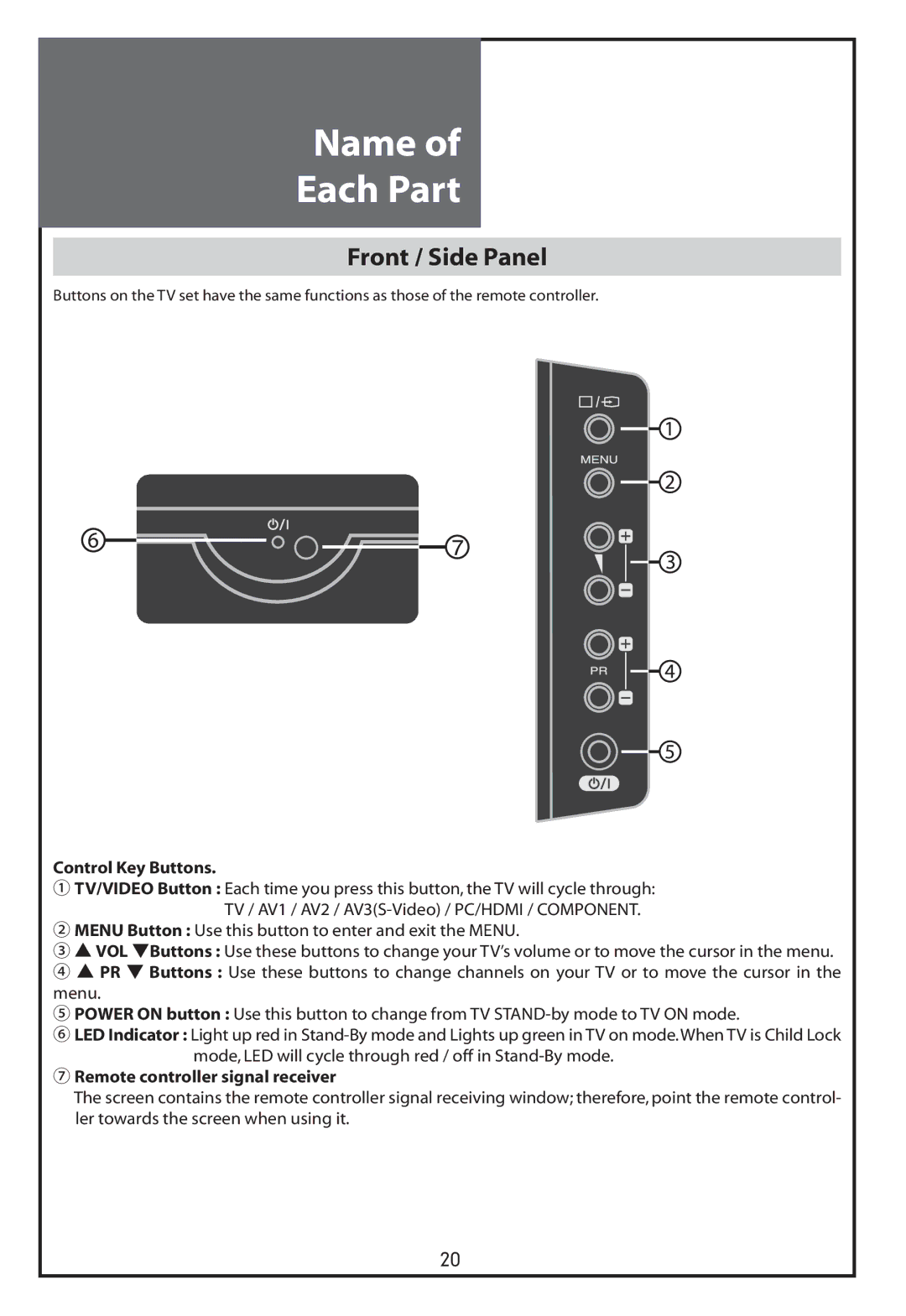Name of
Each Part
Front / Side Panel
Buttons on the TV set have the same functions as those of the remote controller.
Control Key Buttons.
①TV/VIDEO Button : Each time you press this button, the TV will cycle through: TV / AV1 / AV2 /
②MENU Button : Use this button to enter and exit the MENU.
③ ▲ VOL ▼Buttons : Use these buttons to change your TV’s volume or to move the cursor in the menu.
④ ▲ PR ▼ Buttons : Use these buttons to change channels on your TV or to move the cursor in the menu.
⑤POWER ON button : Use this button to change from TV
⑥LED Indicator : Light up red in
mode, LED will cycle through red / off in
⑦Remote controller signal receiver
The screen contains the remote controller signal receiving window; therefore, point the remote control- ler towards the screen when using it.
20