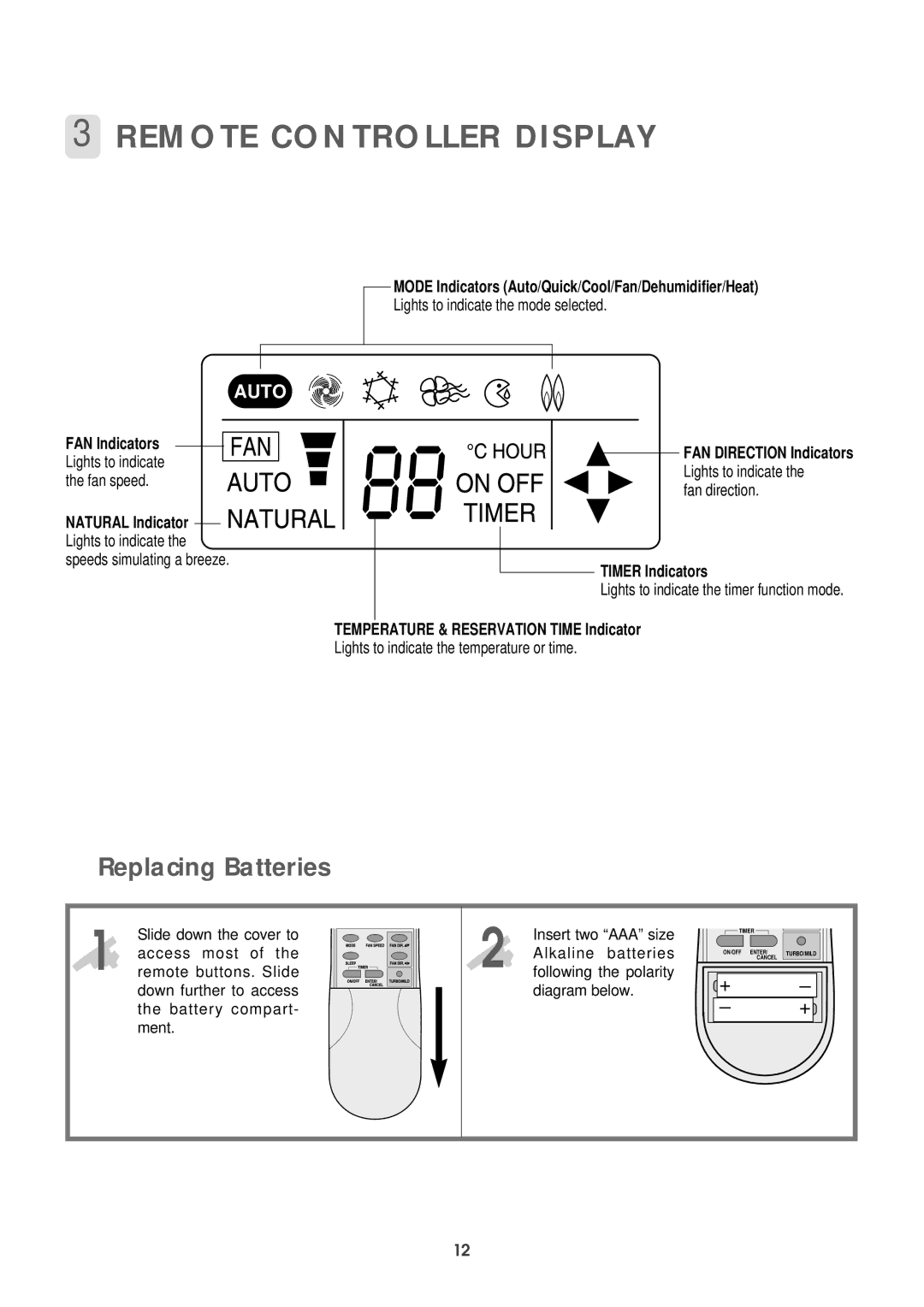DPB-280LH specifications
The Daewoo DPB-280LH is a standout in the realm of compact yet powerful pressure washers, engineered to meet the needs of both homeowners and professionals seeking effective cleaning solutions. Its blend of performance, portability, and user-friendly design makes it an essential tool for a variety of tasks.One of the most notable features of the DPB-280LH is its robust motor. With a powerful 2800 PSI pressure output, it is capable of tackling tough grime, dirt, and stains across multiple surfaces including vehicles, patios, and decks. This level of power ensures that users can achieve impressive cleaning results without the need for strenuous scrubbing.
The technology behind the DPB-280LH includes an efficient pump system, which is designed to maximize water flow while minimizing water consumption. This not only enhances cleaning efficiency but also promotes environmental sustainability—a feature increasingly valued by users today. In addition, the unit boasts an impressive flow rate, further contributing to its effectiveness in achieving rapid cleaning results.
Durability is another hallmark of the Daewoo DPB-280LH. Constructed with high-quality materials, this pressure washer is built to withstand rigorous use, making it a reliable companion for regular cleaning tasks. The design includes reinforced components that ensure longevity, even in demanding environments.
Portability is key to the DPB-280LH's appeal. It features an ergonomic handle and a lightweight frame, making it easy to maneuver around different cleaning areas. The integrated wheels enhance mobility, allowing users to transport it effortlessly from one job site to another. This is particularly beneficial for those who may need to clean large outdoor spaces or tackle multiple projects in various locations.
The DPB-280LH also incorporates user-friendly features, such as an easy-to-use trigger gun and adjustable spray settings. This versatility allows users to customize the pressure according to the specific cleaning task, whether rinsing off a car or removing grime from a driveway.
Additionally, the unit supports various cleaning attachments, including different nozzles and brushes, thereby enhancing its versatility. Such adaptability ensures that it is equipped to handle a wide variety of cleaning challenges.
In summary, the Daewoo DPB-280LH combines power, portability, and user-centric features to deliver an exceptional pressure washing experience. With its durable construction, potent motor, and versatile capabilities, it stands out as an essential tool for anyone looking to achieve thorough cleaning results efficiently and effectively. Whether for home use or professional tasks, the DPB-280LH is a reliable choice that promises to meet and exceed expectations.