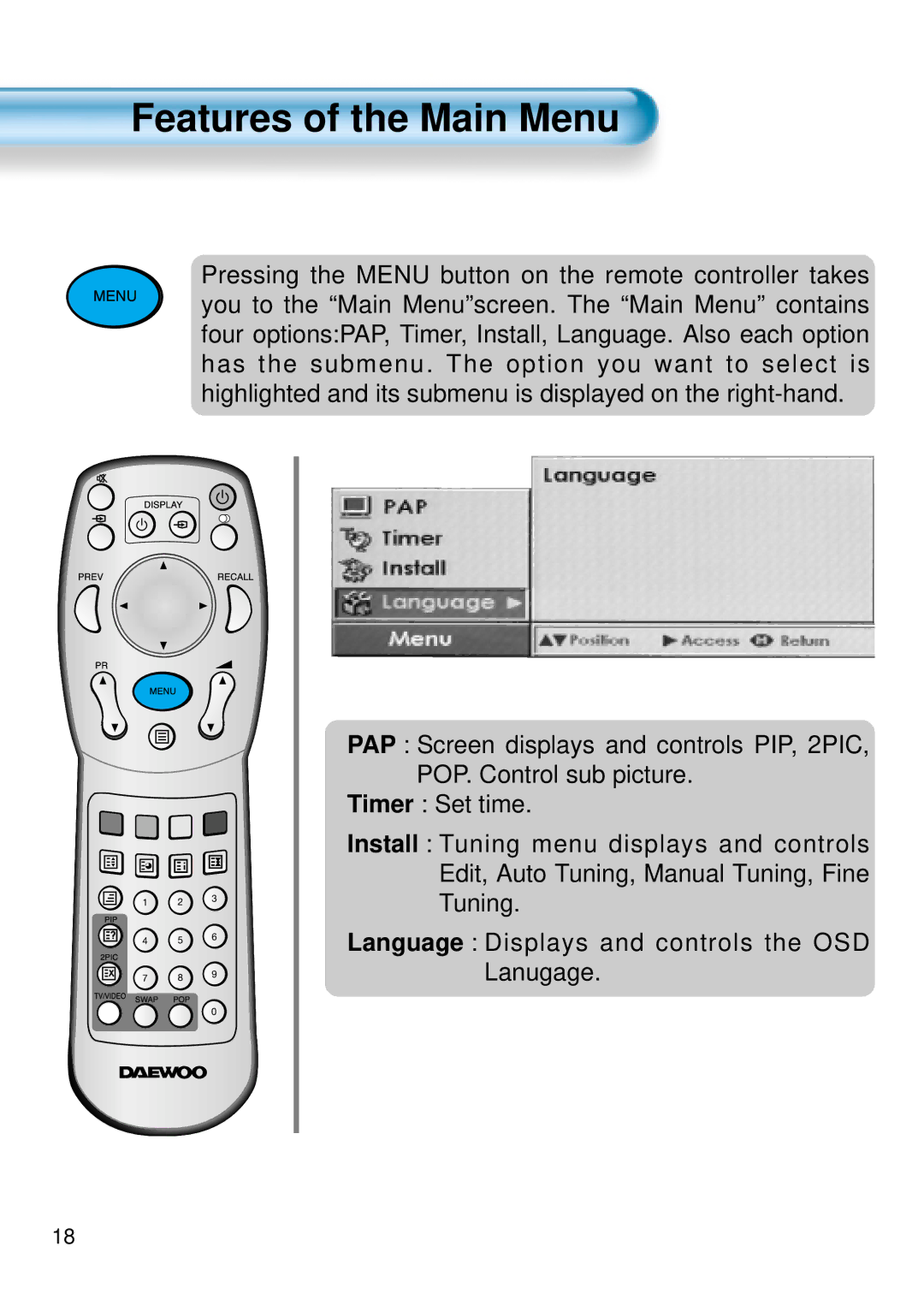Features of the Main Menu
Pressing the MENU button on the remote controller takes you to the “Main Menu”screen. The “Main Menu” contains four options:PAP, Timer, Install, Language. Also each option has the submenu. The option you want to select is highlighted and its submenu is displayed on the
PAP : Screen displays and controls PIP, 2PIC,
POP. Control sub picture.
Timer : Set time.
Install : Tuning menu displays and controls
Edit, Auto Tuning, Manual Tuning, Fine
Tuning.
Language : Displays and controls the OSD
Lanugage.
18