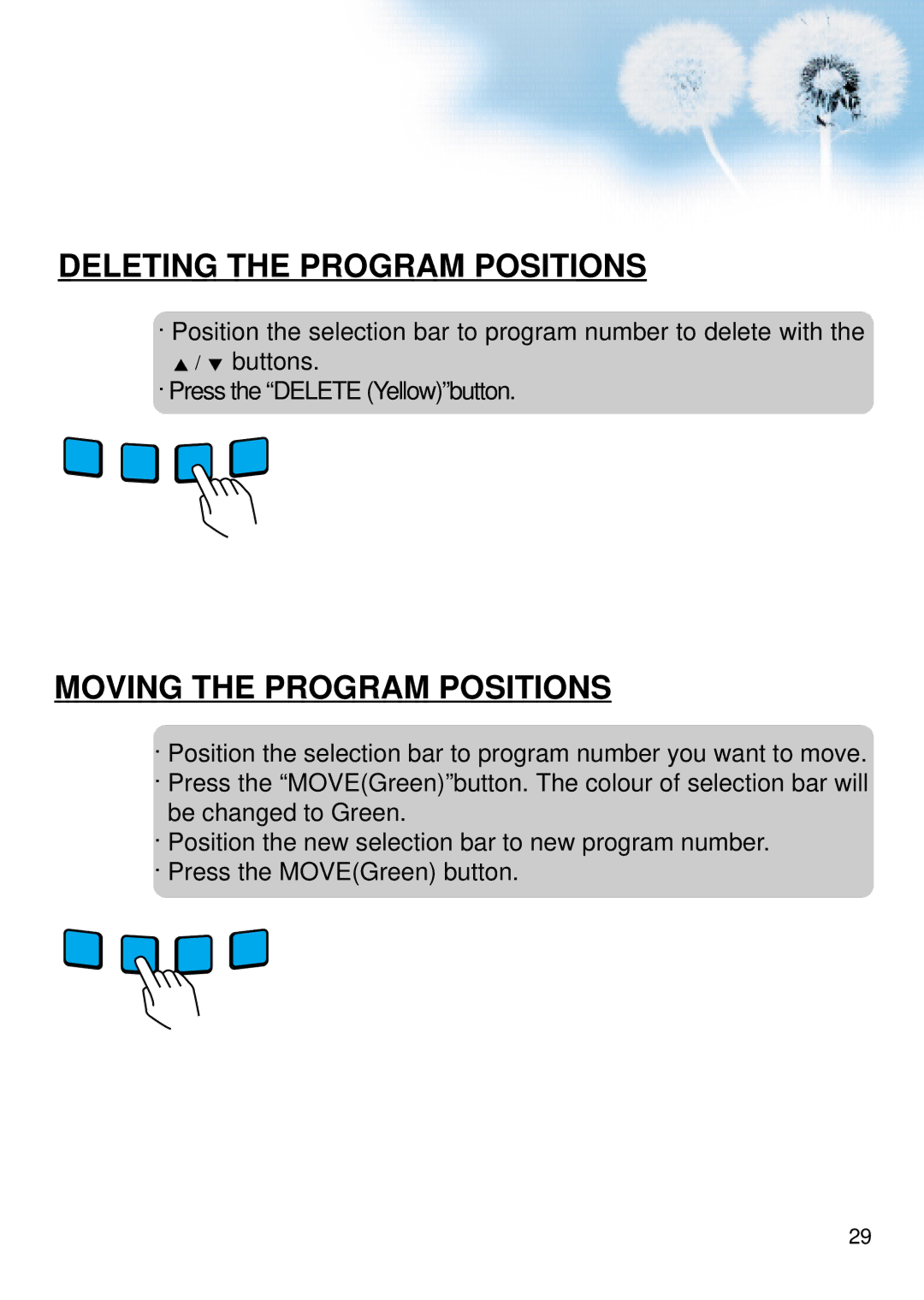DELETING THE PROGRAM POSITIONS
. Position the selection bar to program number to delete with the V / W buttons.
. Press the “DELETE (Yellow)”button.
MOVING THE PROGRAM POSITIONS
. Position the selection bar to program number you want to move.
. Press the “MOVE(Green)”button. The colour of selection bar will be changed to Green.
. Position the new selection bar to new program number.
. Press the MOVE(Green) button.
29