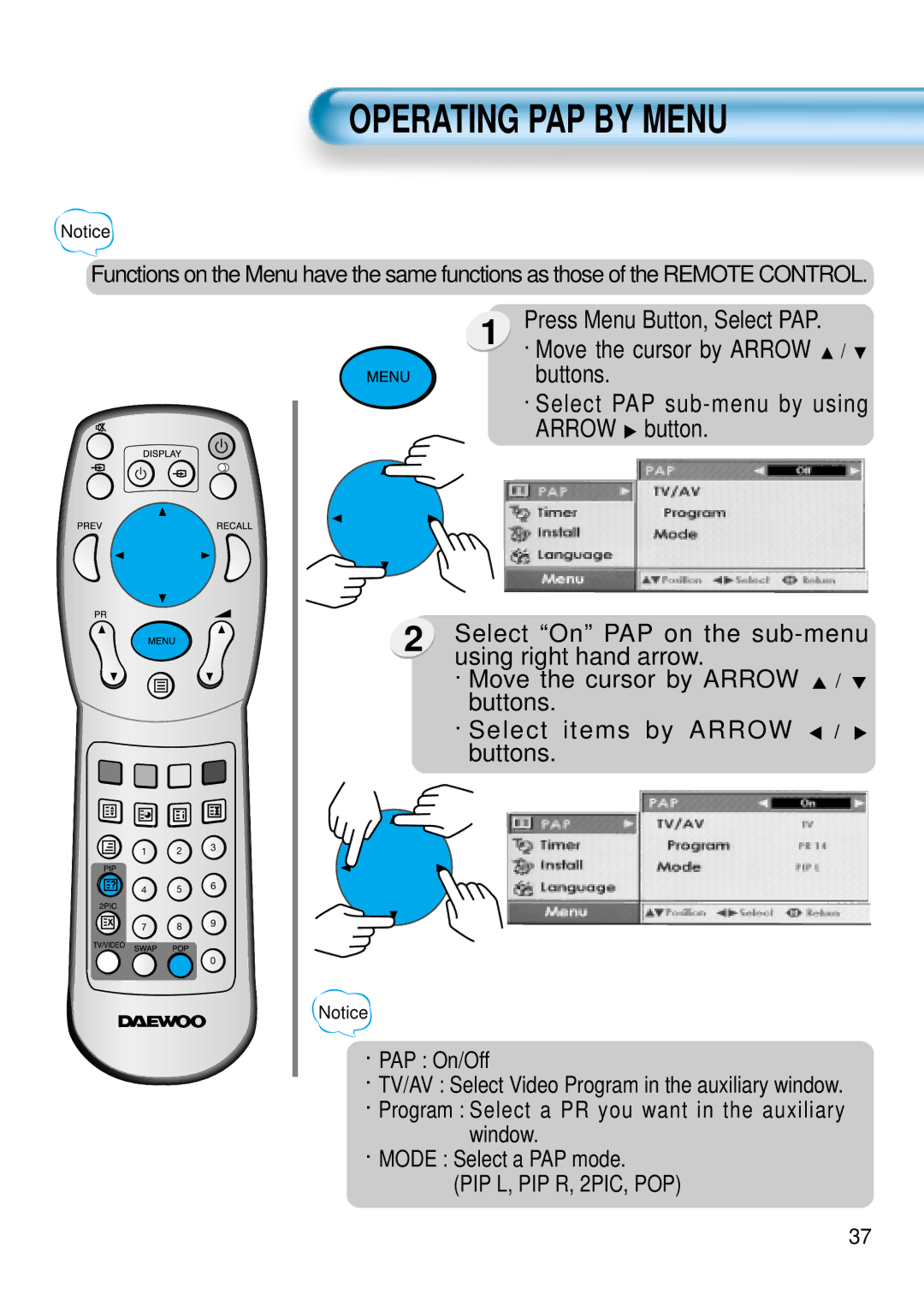OPERATING PAP BY MENU
Notice
Functions on the Menu have the same functions as those of the REMOTE CONTROL.
1 Press Menu Button, Select PAP.
. Move the cursor by ARROW V / W buttons.
. Select PAP
2 | Select “On” PAP on the |
using right hand arrow. | |
| . Move the cursor by ARROW V / W |
buttons.
. Select items by ARROW C / B buttons.
Notice
. PAP : On/Off
. TV/AV : Select Video Program in the auxiliary window.
. Program : Select a PR you want in the auxiliary window.
. MODE : Select a PAP mode.
(PIP L, PIP R, 2PIC, POP)
37