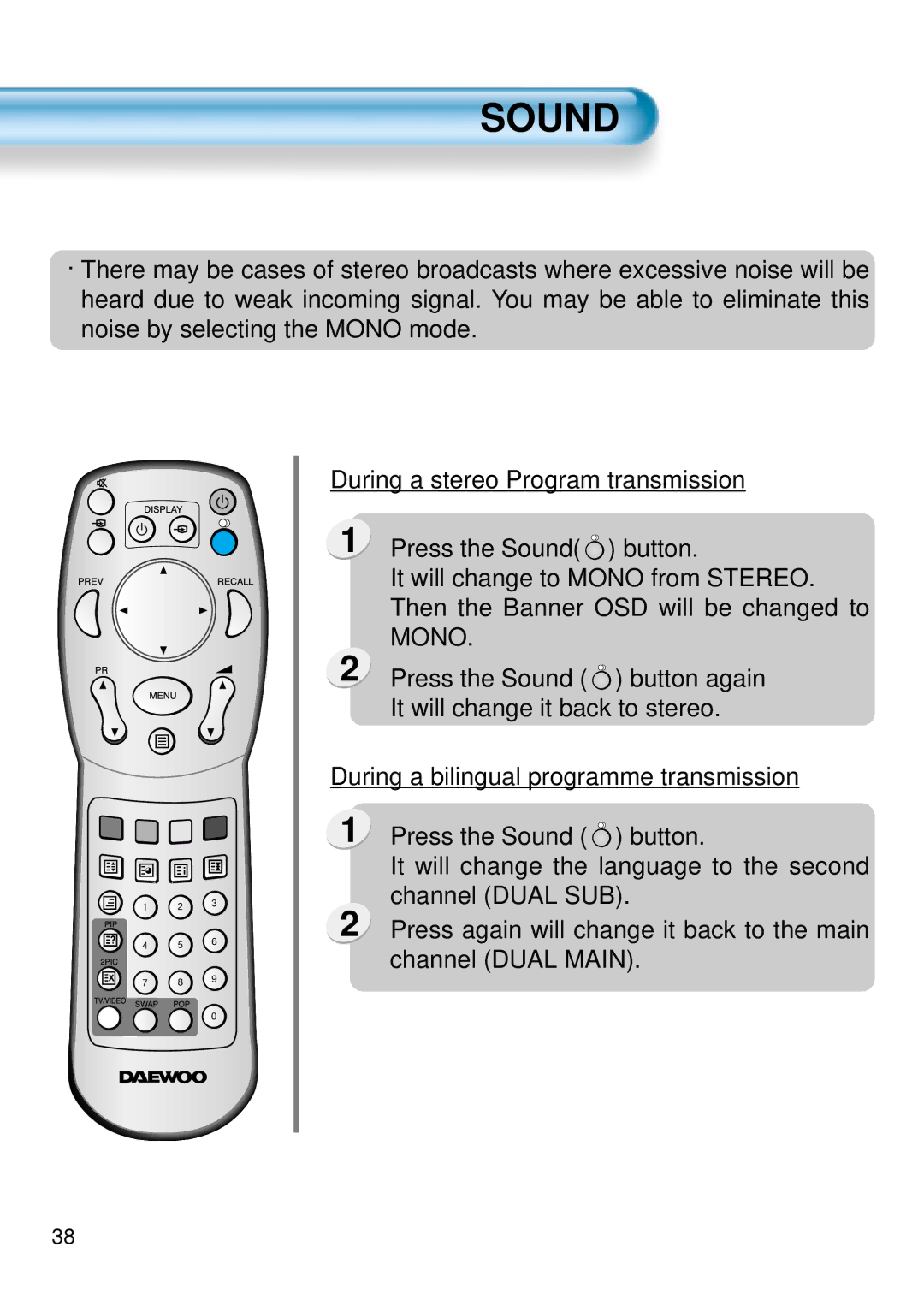SOUND
. There may be cases of stereo broadcasts where excessive noise will be heard due to weak incoming signal. You may be able to eliminate this noise by selecting the MONO mode.
During a stereo Program transmission
1 | Press the Sound( | ) button. |
| It will change to MONO from STEREO. | |
| Then the Banner OSD will be changed to | |
2 | MONO. |
|
Press the Sound ( | ) button again | |
| It will change it back to stereo. | |
During a bilingual programme transmission | ||
1 | Press the Sound ( | ) button. |
| It will change the language to the second | |
2 | channel (DUAL SUB). | |
Press again will change it back to the main | ||
channel (DUAL MAIN).
38