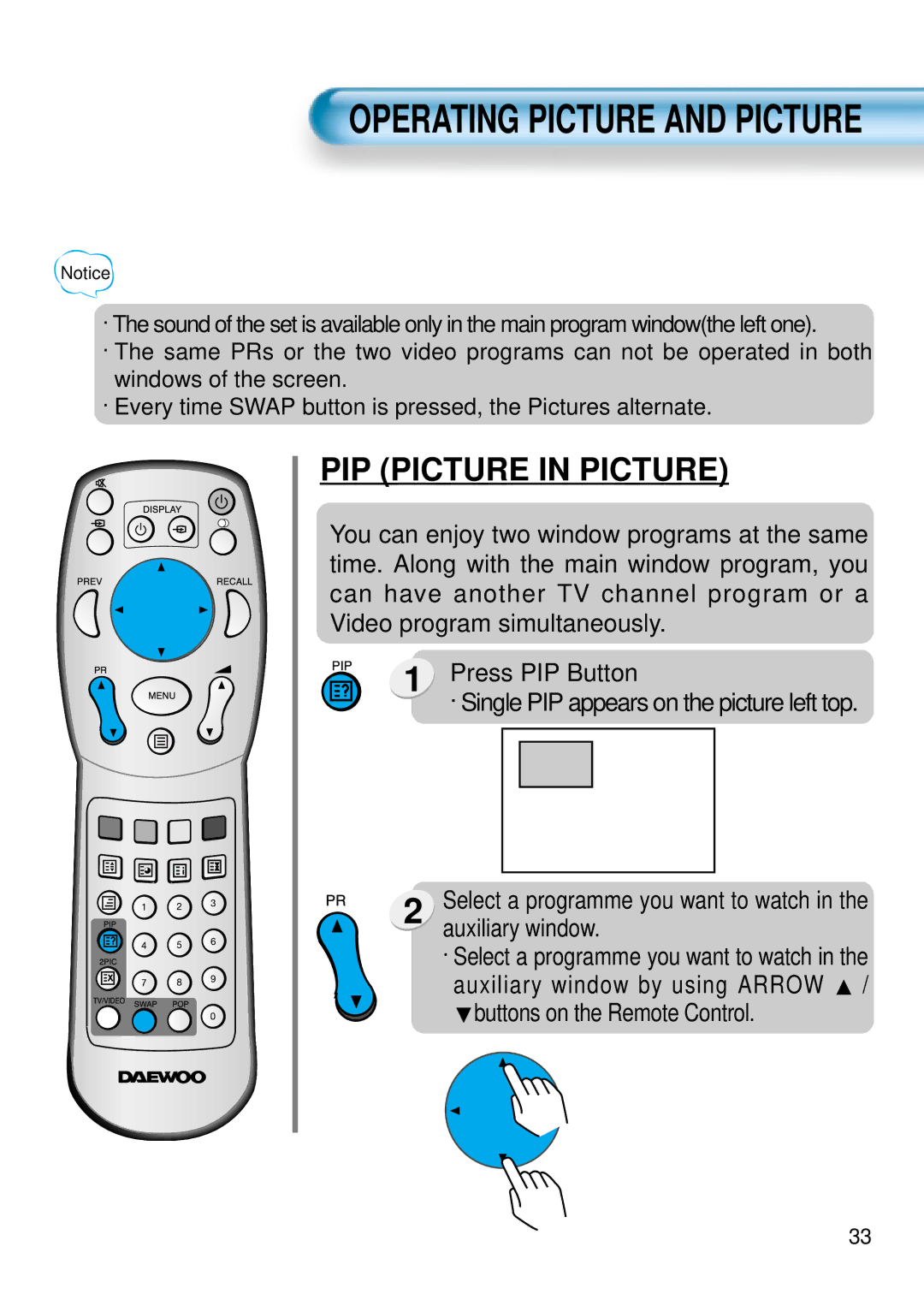OPERATING PICTURE AND PICTURE
Notice
. The sound of the set is available only in the main program window(the left one).
. The same PRs or the two video programs can not be operated in both windows of the screen.
. Every time SWAP button is pressed, the Pictures alternate.
PIP (PICTURE IN PICTURE)
You can enjoy two window programs at the same time. Along with the main window program, you can have another TV channel program or a Video program simultaneously.
1 | Press PIP Button | ||||
| . |
|
|
|
|
| Single PIP appears on the picture left top. | ||||
|
|
|
|
|
|
|
|
|
|
|
|
|
|
|
|
|
|
2 | Select a programme you want to watch in the |
| auxiliary window. |
. Select a programme you want to watch in the auxiliary window by using ARROW V / Wbuttons on the Remote Control.
33