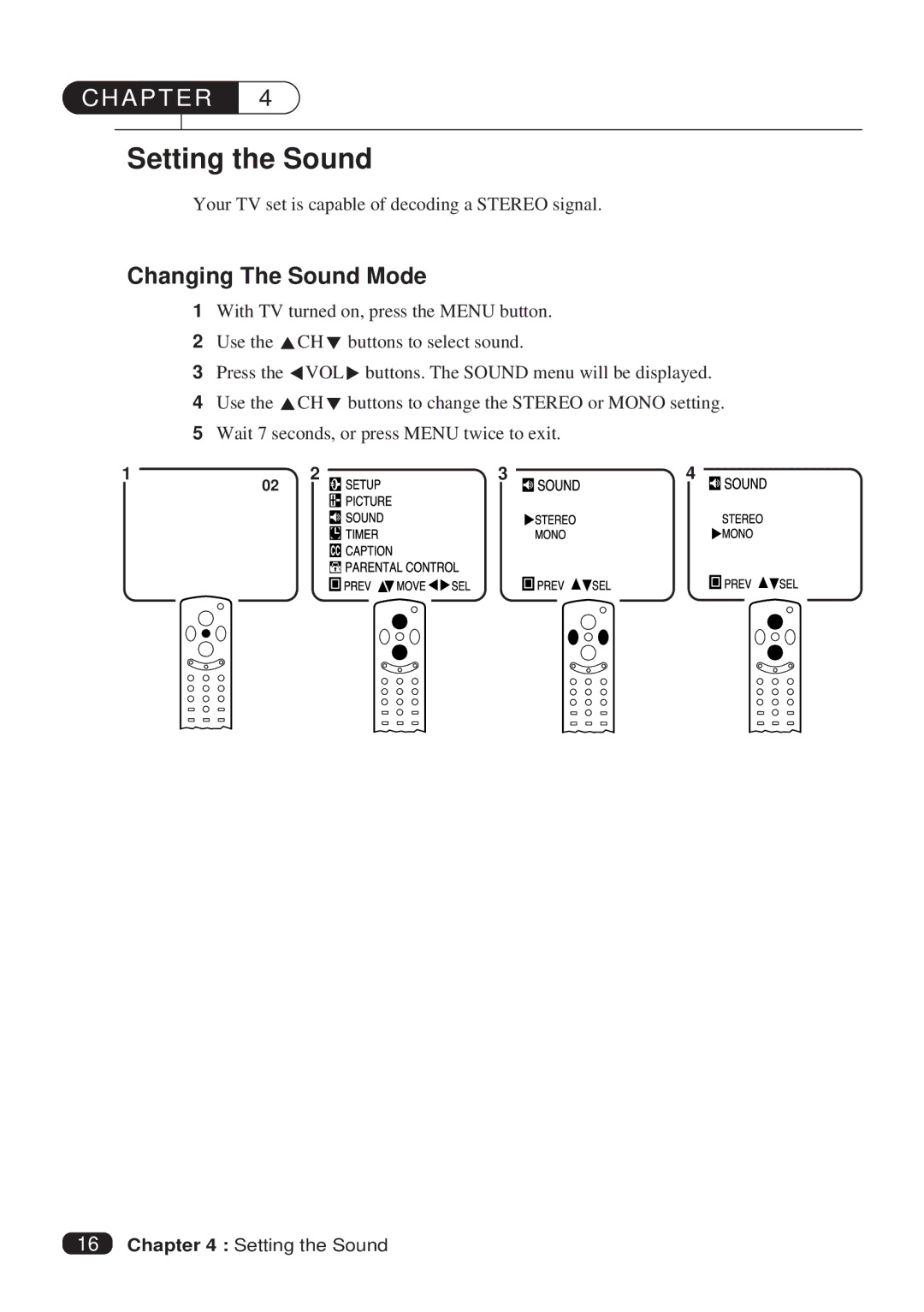C H A P T E R
4
Setting the Sound
Your TV set is capable of decoding a STEREO signal.
Changing The Sound Mode
1With TV turned on, press the MENU button.
2Use the VCHWbuttons to select sound.
3Press the CVOLBbuttons. The SOUND menu will be displayed.
4Use the VCHWbuttons to change the STEREO or MONO setting.
5Wait 7 seconds, or press MENU twice to exit.
1 | 2 |
02
3
4
16Chapter 4 : Setting the Sound