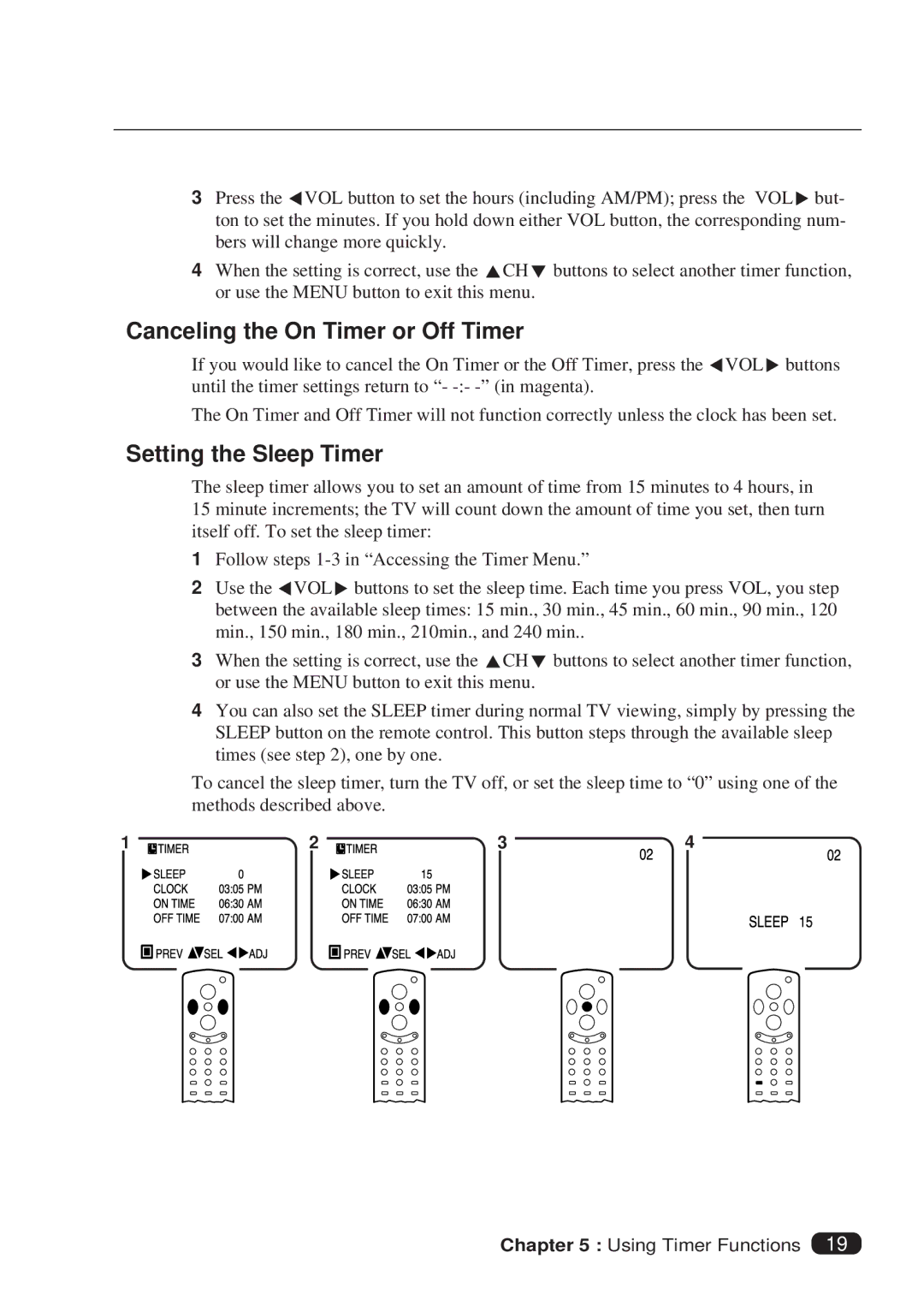3Press the CVOL button to set the hours (including AM/PM); press the VOLBbut- ton to set the minutes. If you hold down either VOL button, the corresponding num- bers will change more quickly.
4When the setting is correct, use the VCHWbuttons to select another timer function, or use the MENU button to exit this menu.
Canceling the On Timer or Off Timer
If you would like to cancel the On Timer or the Off Timer, press the CVOLBbuttons until the timer settings return to “-
The On Timer and Off Timer will not function correctly unless the clock has been set.
Setting the Sleep Timer
The sleep timer allows you to set an amount of time from 15 minutes to 4 hours, in 15 minute increments; the TV will count down the amount of time you set, then turn itself off. To set the sleep timer:
1Follow steps
2Use the CVOLBbuttons to set the sleep time. Each time you press VOL, you step between the available sleep times: 15 min., 30 min., 45 min., 60 min., 90 min., 120 min., 150 min., 180 min., 210min., and 240 min..
3When the setting is correct, use the VCHWbuttons to select another timer function, or use the MENU button to exit this menu.
4You can also set the SLEEP timer during normal TV viewing, simply by pressing the SLEEP button on the remote control. This button steps through the available sleep times (see step 2), one by one.
To cancel the sleep timer, turn the TV off, or set the sleep time to “0” using one of the methods described above.
1 | 2 | 3 | 4 |
Chapter 5 : Using Timer Functions 19