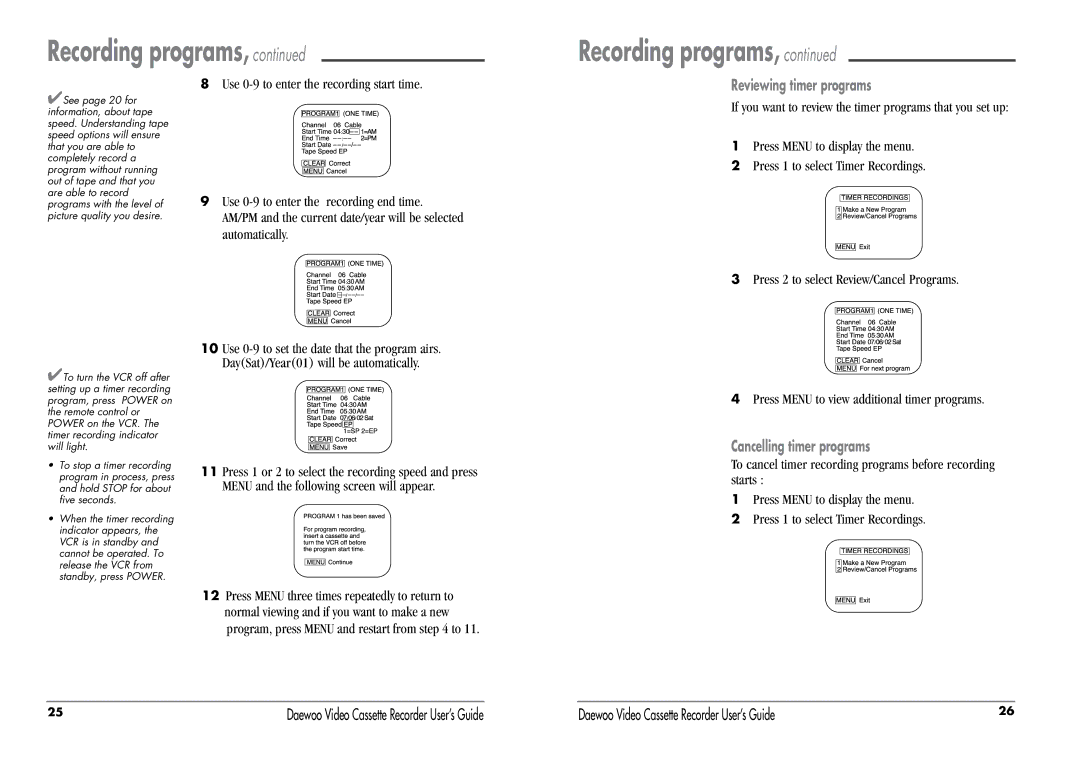Recording programs, continued
Recording programs, continued
✔See page 20 for information, about tape speed. Understanding tape speed options will ensure that you are able to completely record a program without running out of tape and that you are able to record programs with the level of picture quality you desire.
✔To turn the VCR off after setting up a timer recording program, press POWER on the remote control or POWER on the VCR. The timer recording indicator will light.
•To stop a timer recording program in process, press and hold STOP for about five seconds.
•When the timer recording indicator appears, the VCR is in standby and cannot be operated. To release the VCR from standby, press POWER.
8Use
9Use
10 Use
Day(Sat)/Year(01) will be automatically.
11 Press 1 or 2 to select the recording speed and press MENU and the following screen will appear.
Reviewing timer programs
If you want to review the timer programs that you set up:
1Press MENU to display the menu.
2Press 1 to select Timer Recordings.
3Press 2 to select Review/Cancel Programs.
4Press MENU to view additional timer programs.
Cancelling timer programs
To cancel timer recording programs before recording starts :
1Press MENU to display the menu.
2Press 1 to select Timer Recordings.
12Press MENU three times repeatedly to return to normal viewing and if you want to make a new program, press MENU and restart from step 4 to 11.
25 | Daewoo Video Cassette Recorder User’s Guide | Daewoo Video Cassette Recorder User’s Guide | 26 |