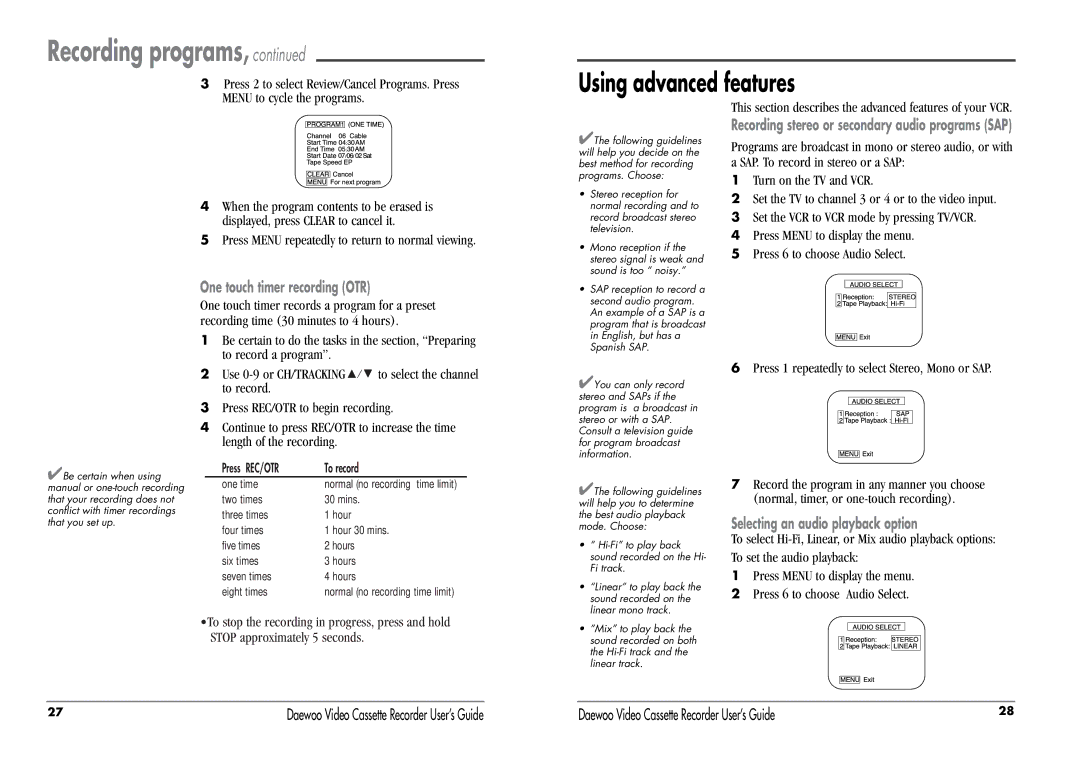Recording programs, continued
3 Press 2 to select Review/Cancel Programs. Press |
MENU to cycle the programs. |
Using advanced features
4 | When the program contents to be erased is |
| displayed, press CLEAR to cancel it. |
5 | Press MENU repeatedly to return to normal viewing. |
✔The following guidelines will help you decide on the best method for recording programs. Choose:
• | Stereo reception for |
| normal recording and to |
| record broadcast stereo |
| television. |
• | Mono reception if the |
| stereo signal is weak and |
| sound is too “ noisy.” |
This section describes the advanced features of your VCR.
Recording stereo or secondary audio programs (SAP)
Programs are broadcast in mono or stereo audio, or with a SAP. To record in stereo or a SAP:
1Turn on the TV and VCR.
2Set the TV to channel 3 or 4 or to the video input.
3Set the VCR to VCR mode by pressing TV/VCR.
4Press MENU to display the menu.
5Press 6 to choose Audio Select.
One touch timer recording (OTR)
One touch timer records a program for a preset recording time (30 minutes to 4 hours).
1 Be certain to do the tasks in the section, “Preparing |
to record a program”. |
• SAP reception to record a |
second audio program. |
An example of a SAP is a |
program that is broadcast |
in English, but has a |
Spanish SAP. |
✔Be certain when using manual or
2 | Use | to select the channel |
| to record. |
|
3 | Press REC/OTR to begin recording. | |
4 | Continue to press REC/OTR to increase the time | |
| length of the recording. |
|
Press REC/OTR | To record |
one time | normal (no recording time limit) |
two times | 30 mins. |
three times | 1 hour |
four times | 1 hour 30 mins. |
five times | 2 hours |
six times | 3 hours |
seven times | 4 hours |
eight times | normal (no recording time limit) |
✔You can only record stereo and SAPs if the program is a broadcast in stereo or with a SAP. Consult a television guide for program broadcast information.
✔The following guidelines will help you to determine the best audio playback mode. Choose:
• | “ |
| sound recorded on the Hi- |
| Fi track. |
• | “Linear” to play back the |
| sound recorded on the |
| linear mono track. |
6Press 1 repeatedly to select Stereo, Mono or SAP.
7Record the program in any manner you choose (normal, timer, or
Selecting an audio playback option
To select
1Press MENU to display the menu.
2Press 6 to choose Audio Select.
•To stop the recording in progress, press and hold STOP approximately 5 seconds.
• ”Mix” to play back the |
sound recorded on both |
the |
linear track. |
27 | Daewoo Video Cassette Recorder User’s Guide | Daewoo Video Cassette Recorder User’s Guide | 28 |