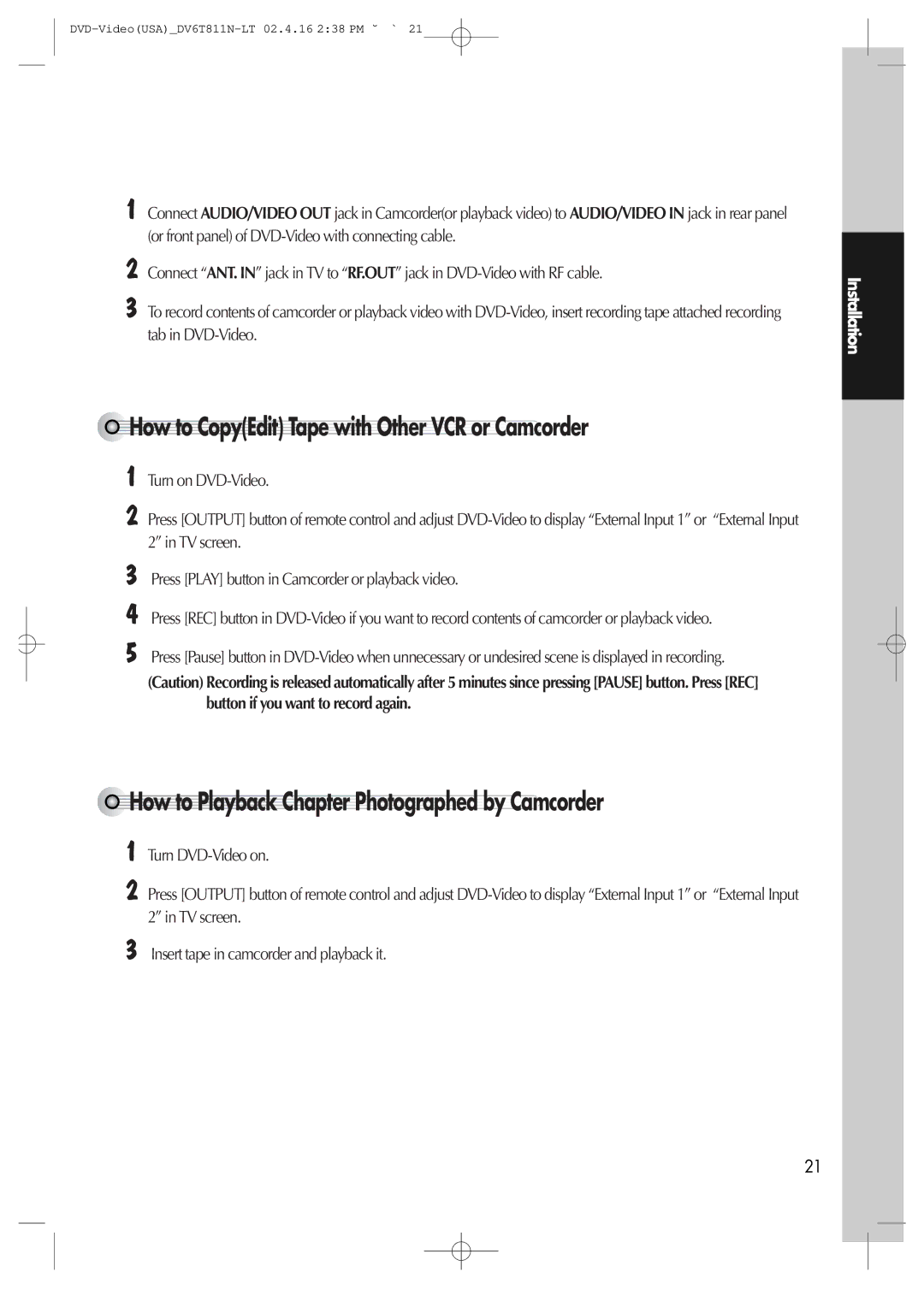DVD-VIDEO Player
Important Safeguards
Avoid direct exposure to beam
Cleaning
All operating and use instructions should be followed
Power Lines
Outdoor Antenna Grounding
Wall or Ceiling Mounting
Advantages of This Product Are
Selective Play DVD/VCD/CD
For Pan and Scan, 43 for Letter Box, and 169 for Wide
Read Carefully before Using
Please read carefully before using a DVD-Video player
Copyright
Contents
DVD Operation
Setup
Others
Identification of Controls
Main body front panel
Operation Display Window
@ Digital Output COAXIAL, Optical Jack
Main body Rear Panel
$ Component OUT Jack
# S-VIDEO OUT Jack
Remote Control
Warranty
Instructions in Using Remote
Accessories
Batteries RF cable
Connecting with TV
How to Connect with RF cable
How to Connect with Audio/Video jack
Check UP
How to connect
Connecting with Cable Box
You should install a distributor additionally
How to watch general broadcasting with recording Catv
How to Connect with Jack in Front Panel
How to Connect with Jack in Rear Panel
How to CopyEdit Tape with Other VCR or Camcorder
How to Playback Chapter Photographed by Camcorder
Connecting with Audio
How to Connect with Stereo Unit such as Audio
Select Video Out type in DVD SETsee 62P in advance
68p
ButtonorNUMBERbutton
Clock Set
Select Time and Date Set with buttonin CLOCKSETscreen
Return button
To Select DVD
Timer Program Setting
Output Select
To Select VCR
Press OPEN/CLOSE button to open the disc tray
Button to power on
DVD Playback
Button
Insert the desired
Press button to power on
VCR Playback
Tape
To Adjust Display
Various Playback Methods
Insert a recordable tape
Recording
To Record With VCR
Broadcastingchannelorexternalinputunittorecord
Press TV/VCR button
To Enjoy Another TV Channel or DVD during recording
To Copy From DVD To Videotape
Disc
Press REC button as much as you want
One Touch timer Recording OTR
First, follow the steps 1 to 4 in Recording With VCR
Operational Status
To Memorize Automatically Channels
Press SETUP/ENTER button
Memorizing TV Channels
Select Detect Automatically
Select Add/Remove Channels
After pressing SETUP/ENTER button, select Channel SET
To Memorize Channels Manually
Check the memorized channel
Selecting cable or antenna viewing
To Delete Channels Manually
Check the deleted channel
To Set Output Channel
Select Cable Box Setup
To Set Cable Box
Select Cable Box Channel
Select Timer REC method
Timer Recordings
Timer Recordings
Select Make a New Program
Setting
To Confirm or Cancel Timer Recordings
Set proper Recording Speed
Daily Timer Recordings
Various Timer Recordings
One Time Timer Recordings
Weekday Timer Recordings
Inserting video cassettes
Using video cassettes
Protecting video cassettes from accidental erasure
Removing video cassettes
Timer Recordings of Cable TV
To Watch and Record Promptly Cable TV
Press SETUP/ENTER button and select Functions
Using advanced features
Play the tape automatically
Switch the VCR to TV or VCR mode automatically
Channel 3 of your TV
Press button until
Indexing Viss Signals
Searching Viss Signals
Viss
Searching a memorized scene
Counter 0 Stop
Memorizing a desired scene
Stop by pressing button
Clock is displayed
Displaying Clock/Counter
Press CLK/CNT button
Real-time Counter is displayed
Changing the on-screen menu language
Select the language among English, Spanish or French
Recording Stereo Broadcast
Hi-Fi Stereo Playback
Playing a tape in Hi Fi high quality
Forced Mono
Prev button
To skip chapter in a DVD
To play it fast
Press
For the case of Svcd or VCD, Slow playback is available
To play it slow
Press Button to reverse-play it slow in Pause
Orders
Repeat button
Playing a programmed order
Random Play
Number
PressREPEATbuttonagain
Press SETUP/ENTER button in the position to repeat
Repeating a defined period DVD
PressREPEATbuttononemoretime
Button Then, the current track is repeated
OFF mode
Repeating a defined period VCD, CD
Button Then, the current disc is repeated
Search DVD with time
SETUP/ENTER button
Search DVD with a Title, Chapter number
Twice
Search VCD and CD with a track number
Search VCD and CD with time
Elapsed and Repeat mode
Confirming the current disc mode
While in playing, press Display button
Selecting 3D Audio
Selecting an audio language
Selecting a subtitle language
Please press CLEAR/3D button
Keep pressing Zoom button till the preferred zoom appears
Using a zoom function
Multi Angle
Keep pressing Angle button till the preferred
Playing a memorized scene
Memorizing a scene
To memorize a scene
Scene, press button
DVD Press Menu or TITLE/PBC button
Displaying menus in a disc
To display menus in a disc
VCD2.0 Press TITLE/PBC button
To display submenus
Basic Setup mode
To Video, Audio and Others
For the movement
Selecting Audio language
Language Setup
Selecting a OSD language
Selecting Subtitle language
Selecting Video Out
Video Setup
Selecting TV type
Selecting Brightness
Select a digital output
Audio Setup
While Stop or Resume STOP, press SETUP/ENTER button
Select Dual Mono
Watching environment. High-density
Select a Dynamic Range
Raise the sound level
Others Setup
Resettling a user’s Parental
Entering a password
Settling a user’s Parental
About DVD
Playable Disc
Dts
Terms related with DVD
Dolby Pro-Logic
Handling Disc
Cleaning Disc
Lt/Rt
Terms related with VCR
What is dew condensation symptom?
Safety tab
If dew condensation occurs
Noise
What is a record tab of a videotape?
How to use a head cleaner
Auto detect the contamination of VCR heads
Sound is irregular
Symptom Checks
Recorder does not play
Remote does not work
Black and white. or Subtitle
While a DVD is playing
DVD is playing
Shakes
Input and ejection
Symptom Checks Power
Screen and noise
Play
Recording
Impossible
Clean and distorted
Recording a TV program is
Is ejected automatically
Selected
Symptom Checks Others
Cable broadcasting can not be
DVD Audio output standards
Specifications
Output
Region Code
Over-the-counter exchange of initially defective units
Warranty
Months


























 How
How to
to Copy(Edit)
Copy(Edit)

 Tape
Tape
 with
with
 Other
Other
 VCR
VCR or
or
 Camcorder
Camcorder
























 How
How to
to Playback
Playback
 Chapter
Chapter

 Photographed
Photographed
 by
by Camcorder
Camcorder