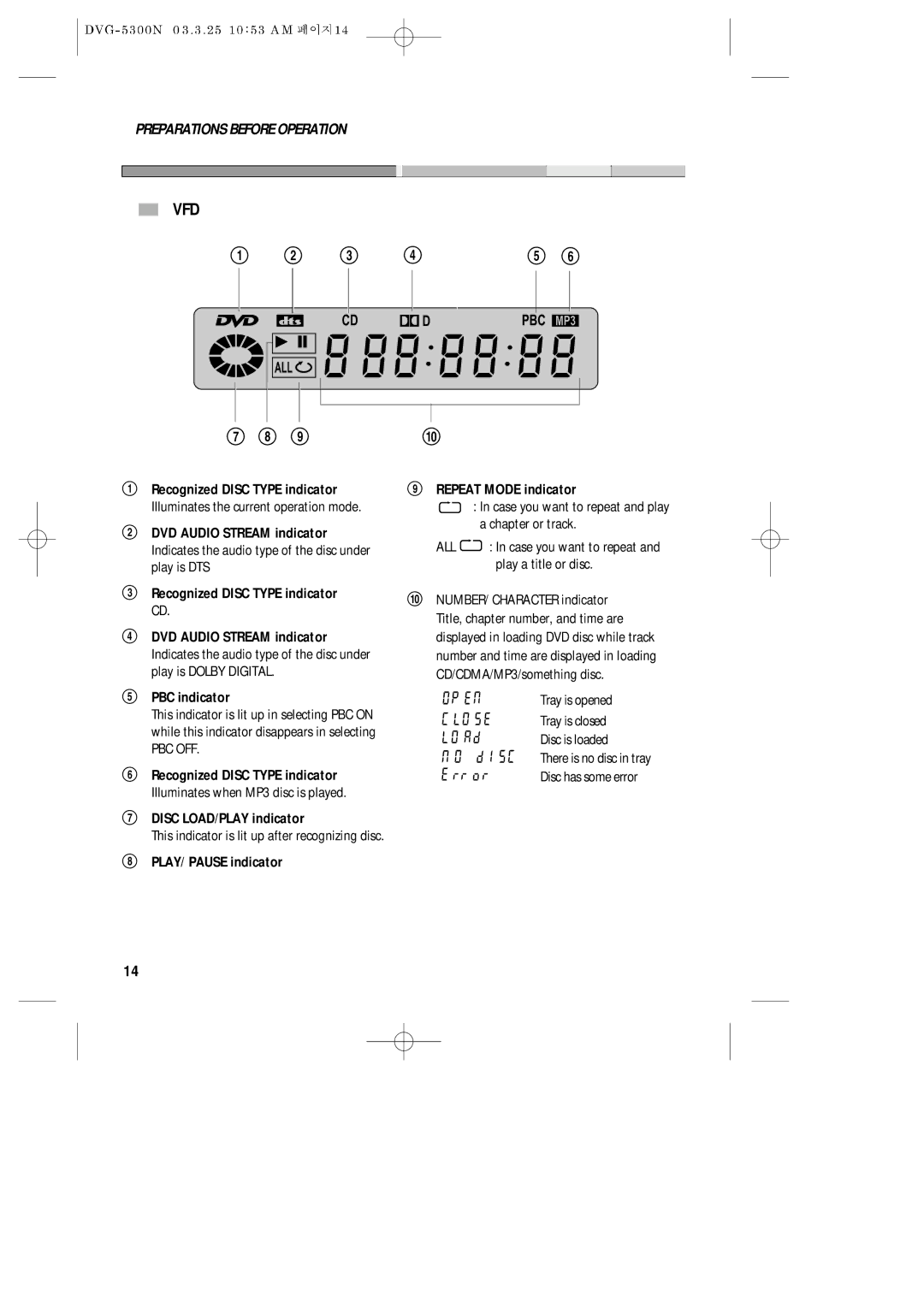PREPARATIONS BEFORE OPERATION
VFD
! @ # | $ |
| % ^ | ||||||||||||
|
|
|
|
|
|
|
|
|
|
|
|
|
|
|
|
|
|
|
|
|
|
|
|
|
|
|
|
|
|
|
|
|
|
|
|
|
|
|
| CD |
| D | PBC | ||||
|
|
|
|
|
|
|
|
|
|
|
|
|
|
|
|
|
|
|
|
|
|
|
|
|
|
|
|
|
|
|
|
|
|
|
| ALL |
|
|
|
|
|
| |||||
|
|
|
|
|
|
|
|
|
|
|
|
|
| ||
|
|
|
|
|
|
|
|
|
|
|
|
|
|
|
|
& * ( |
|
| ) |
|
|
| |||||||||
!Recognized DISC TYPE indicator Illuminates the current operation mode.
@DVD AUDIO STREAM indicator Indicates the audio type of the disc under play is DTS
#Recognized DISC TYPE indicator CD.
$DVD AUDIO STREAM indicator Indicates the audio type of the disc under play is DOLBY DIGITAL.
%PBC indicator
This indicator is lit up in selecting PBC ON while this indicator disappears in selecting
PBC OFF.
^Recognized DISC TYPE indicator Illuminates when MP3 disc is played.
&DISC LOAD/PLAY indicator
This indicator is lit up after recognizing disc.
*PLAY/ PAUSE indicator
(REPEAT MODE indicator
 : In case you want to repeat and play a chapter or track.
: In case you want to repeat and play a chapter or track.
ALL  : In case you want to repeat and play a title or disc.
: In case you want to repeat and play a title or disc.
)NUMBER/ CHARACTER indicator Title, chapter number, and time are displayed in loading DVD disc while track number and time are displayed in loading CD/CDMA/MP3/something disc.
Tray is opened
Tray is closed
Disc is loaded
There is no disc in tray
Disc has some error
14