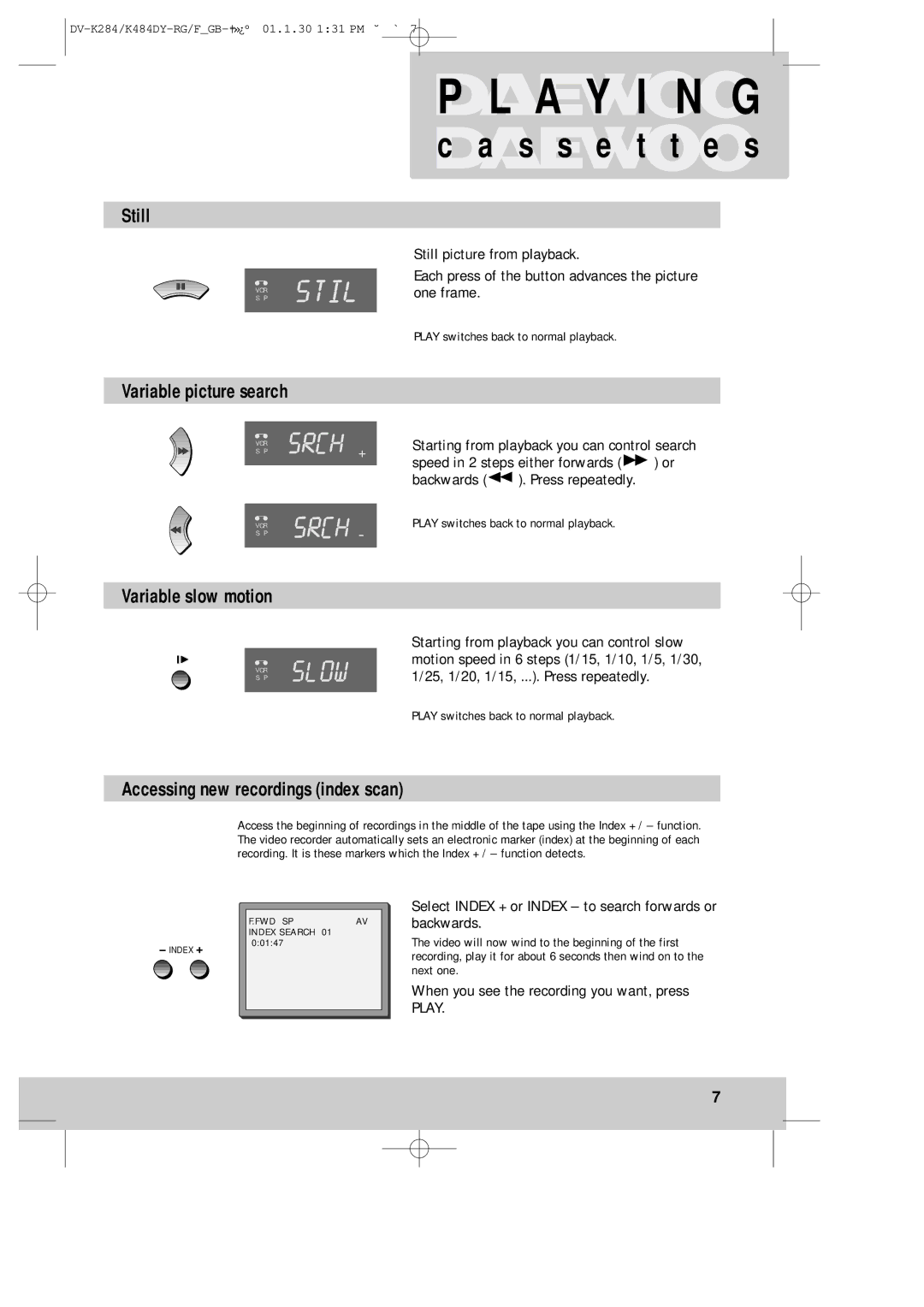Still
VCR
S P
P L A
 Y I N G
Y I N G
c a s 
 s
s 
 e t t e s
e t t e s
Still picture from playback.
Each press of the button advances the picture one frame.
PLAY switches back to normal playback.
Variable picture search
VCR S P
+Starting from playback you can control search
speed in 2 steps either forwards ( ![]() ) or
) or
backwards ( ![]() ). Press repeatedly.
). Press repeatedly.
VCR S P
-
PLAY switches back to normal playback.
Variable slow motion
VCR
S P
Starting from playback you can control slow motion speed in 6 steps (1/15, 1/10, 1/5, 1/30, 1/25, 1/20, 1/15, ...). Press repeatedly.
PLAY switches back to normal playback.
Accessing new recordings (index scan)
Access the beginning of recordings in the middle of the tape using the Index + / – function. The video recorder automatically sets an electronic marker (index) at the beginning of each recording. It is these markers which the Index + / – function detects.
INDEX ![]()
F.FWD SP | AV |
INDEX SEARCH | 01 |
0:01:47 |
|
|
|
Select INDEX + or INDEX – to search forwards or backwards.
The video will now wind to the beginning of the first recording, play it for about 6 seconds then wind on to the next one.
When you see the recording you want, press PLAY.
7